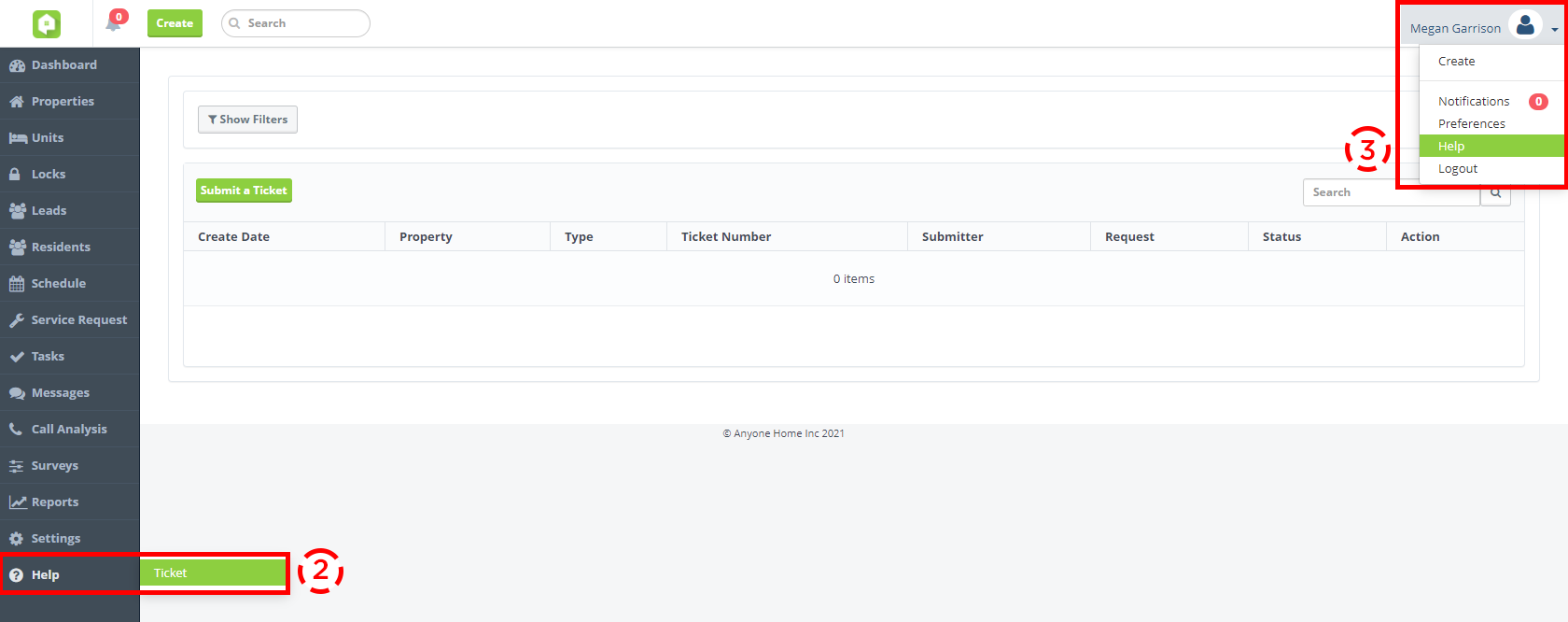24 February 2026 Release
Quotes
Quote Drafts
Introducing Quote Drafts! Anyone Home users can now easily save quotes and return to them later, with the opportunity to finalize, edit, or delete quote drafts at any time.

Applicant Quote Prepopulation
Smarter, quicker quoting! When creating a new quote, the number of applicants will now automatically populate based on the information from the guest card. Anyone Home users will still be able to manually adjust the number of applicants within the allowed range.
If the property has an applicant limit and it is exceeded, the limit will be shown on the quote.


Quote Creation UI Enhancements
Updated quotes mean updated designs! For properties utilizing the New Quote Design, users will see an updated, modernized UI during the quote creation process inside Anyone Home.

Hide Move Out Fees Settings
Additional quote customization at your fingertips! For properties utilizing the New Quote Design, the Settings > Quotes > Quote Settings section now houses Hide Estimated Move-Out Fees, a portfolio-wide setting that removes estimated move out costs from appearing in the new embedded or flyer layouts.

Reports
New Marketing Source Summary Report
Get brand-new insight into the success of your sources! Now available in the Reports section of Anyone Home, the Marketing Source Summary report details which marketing sources are performing best by breaking down the total number of calls received as well as the total number of resulting leads.
[POSTPONED] Large Data Download Email Assignment
Exporting large reports is now smoother than ever. When downloading a .csv report containing more than 15,000 records, users will now be prompted to enter an email address for the file to be sent to directly instead of executing an in‑browser download. This update makes large data handling more reliable and helps avoid timeouts or browser performance issues.
Please note that this enhancement currently applies to .csv report formats only. Support for .xlsx large‑file delivery will be available in a future release.

Next Release Date:
March 17, 2026
Future Releases
AI Voice
- Leasing Voice AI: A new AI property consultant will soon be available through Anyone Home leasing services, replacing IVRs and able to handle leasing calls from start to finish. Reach out to your Anyone Home account representative to start BETA testing today!
CRM
- Global Transition to New KPI Dashboard: Changes are coming the Anyone Home KPIs, with all clients transitioning to the new KPI Dashboard. Get started today by speaking with your Anyone Home account representative.
- Quote Improvements: Additional enhancements to the quoting process inside Anyone Home are coming soon for non-Engrain PMS clients.
- Trigger Playbook Refresh: To make managing automated events and communications easier and more accessible, we’re redesigning the UI surrounding the trigger playbook inside Anyone Home CRM.
Integrations
- PMS Fee Integration: Anyone Home will soon be expanding our ability to pull in TMLP and fee pricing from a wider range of PMS.