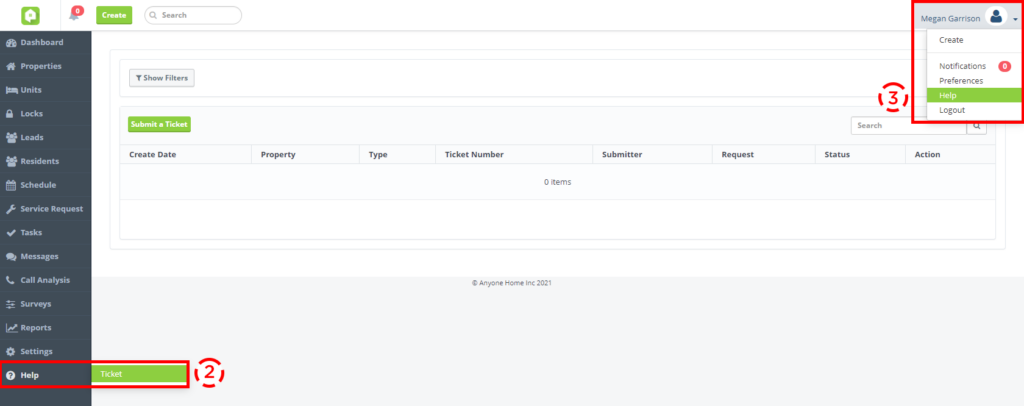Triggers & Automation
Leasing Trigger Exclusion Filter
Anyone Home can now exclude residents with select lease types from being considered in lease-related triggers. Use the new Do not include leases that are filter condition to remove future residents, current on-notice residents, and/or past evicted residents from triggered events in Anyone Home CRM.
Reach out to Anyone Home Support if you’d like to adjust your team’s trigger playbook to include the lease type filter condition.

New Unit Vacancy Trigger Event
Say goodbye to unmarketed vacancies! The new Unit Vacancy trigger event automatically creates agent tasks or fires lead communications the date the home is marked ‘Vacant’ inside Anyone Home. Then use the FIT Score lead-matching feature to market the vacant unit to leads with qualifying FIT Scores.
Reach out to Anyone Home Support if you’d like to adjust your team’s trigger playbook to include the new Unit Vacancy trigger event.
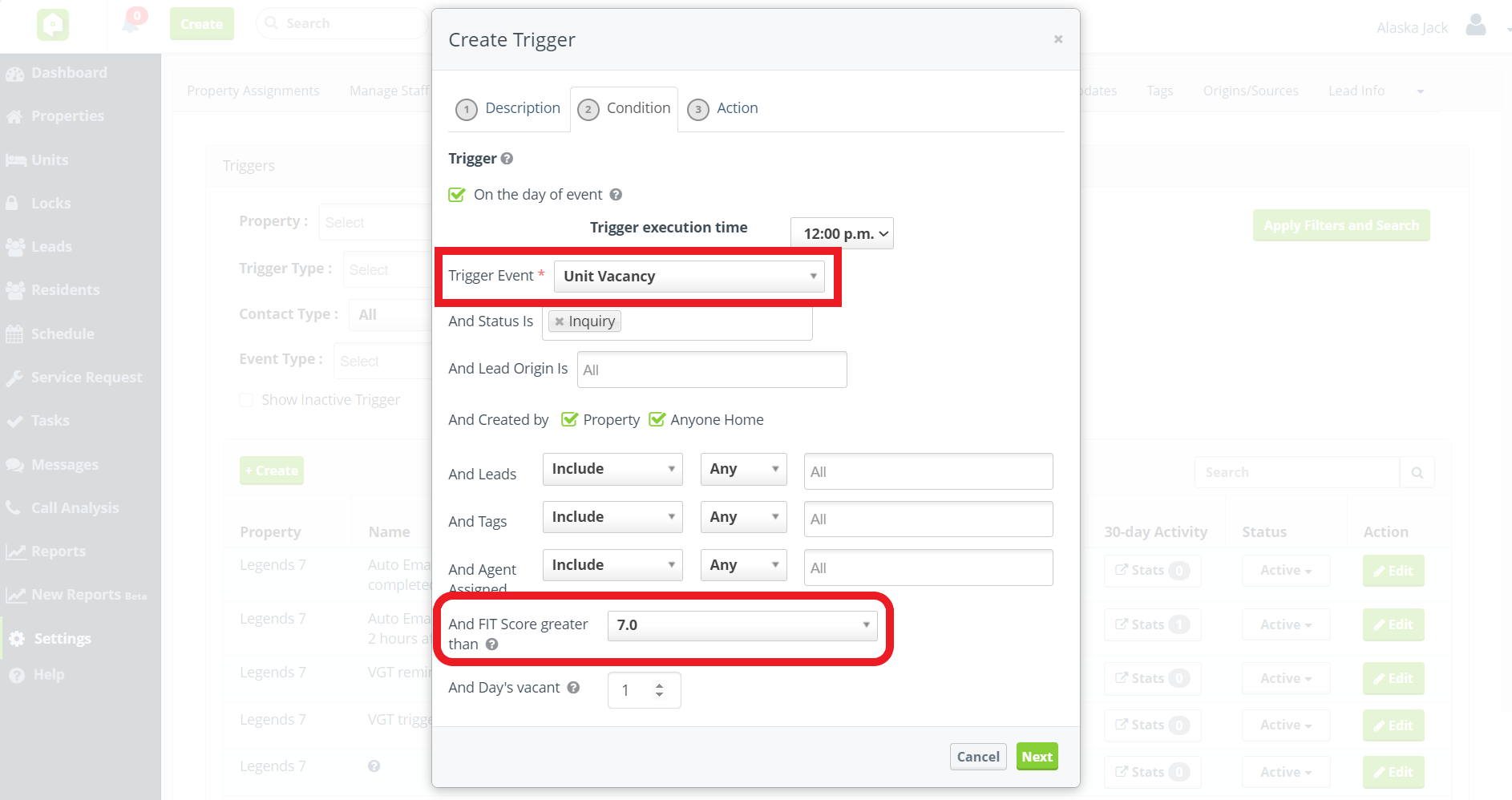
New Resident Triggers for Office Closures
Automate Office Closure communications! Notify your residents when an Office Closure is set to take place by using the new Start Office Closed trigger event. When tied with a communication template, this trigger fires off an email or SMS to your residents to notify them that the leasing office will be closed during standard business hours. Similarly, use the new End Office Closed trigger to fire off a communication template to notify residents when an Office Closure has ended.
Reach out to Anyone Home Support if you’d like to adjust your team’s trigger playbook to include the new the new Office Closure triggers.