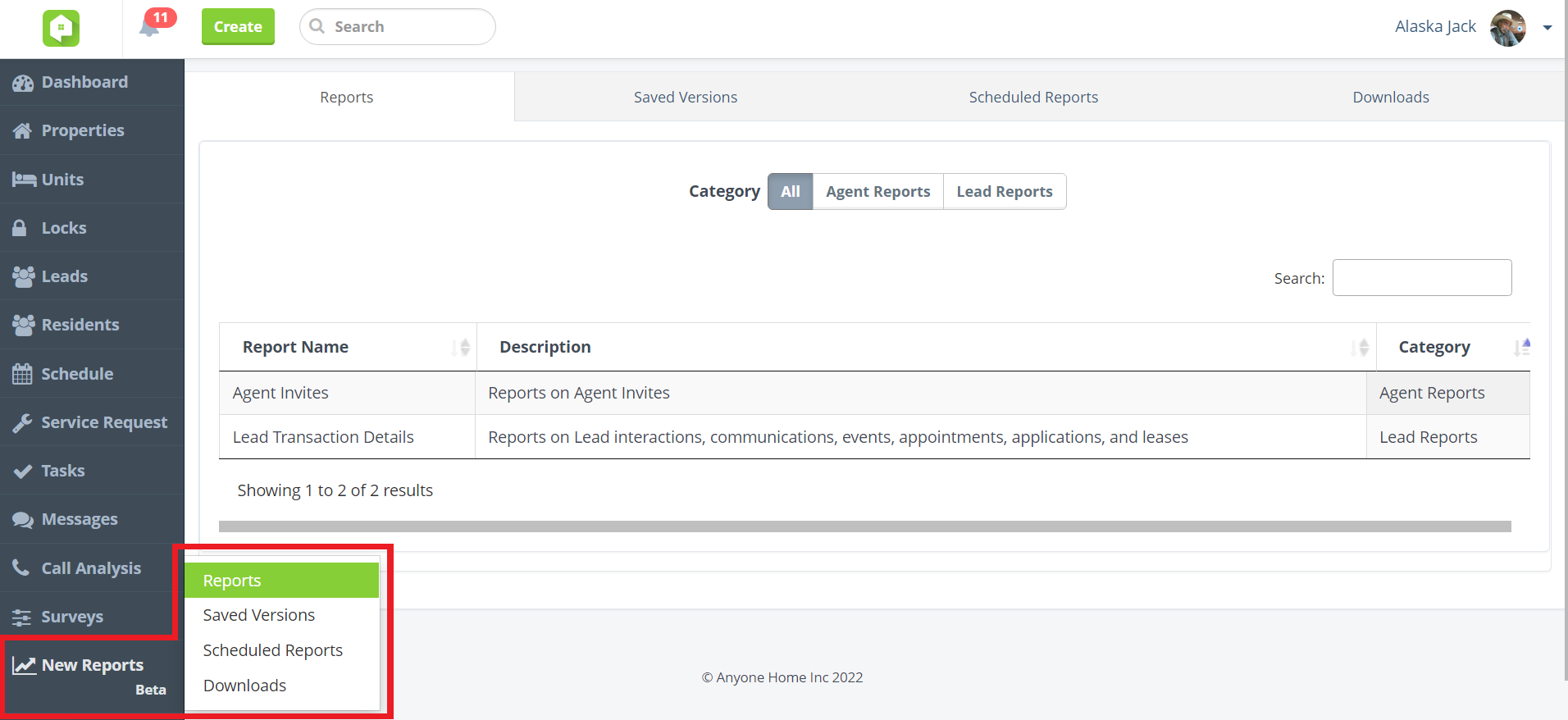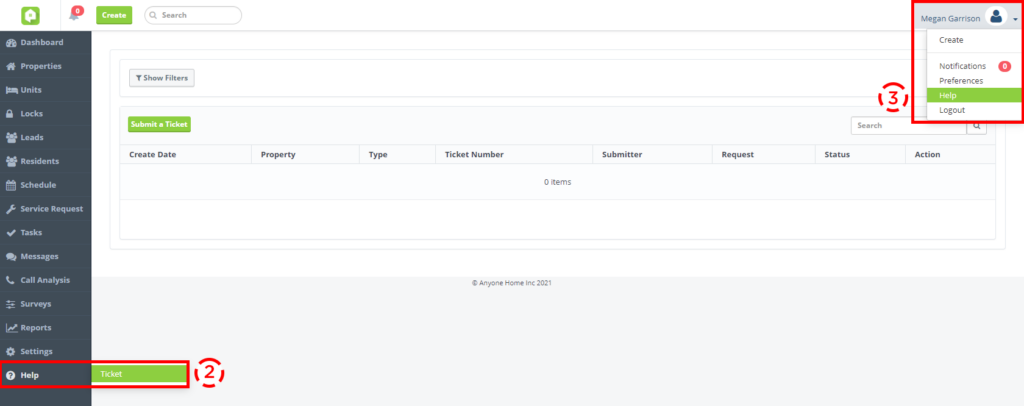Access
New Battery Life UI for August Locks
Bright, bold Battery Life indicators for August Locks have arrived! In the Battery Life field, Anyone Home will now specify if an August Lock’s batteries need to be replaced within ‘2 weeks,’ ‘1 week,’ or ‘2 days.’ To grab the user’s attention, these statuses will appear in red. Otherwise, a green ‘High’ status will indicate a healthy Battery Life.
Check out the recharged and revamped Battery Life field via the Locks view, Units page, Property page, or Lock Details page in Anyone Home CRM.
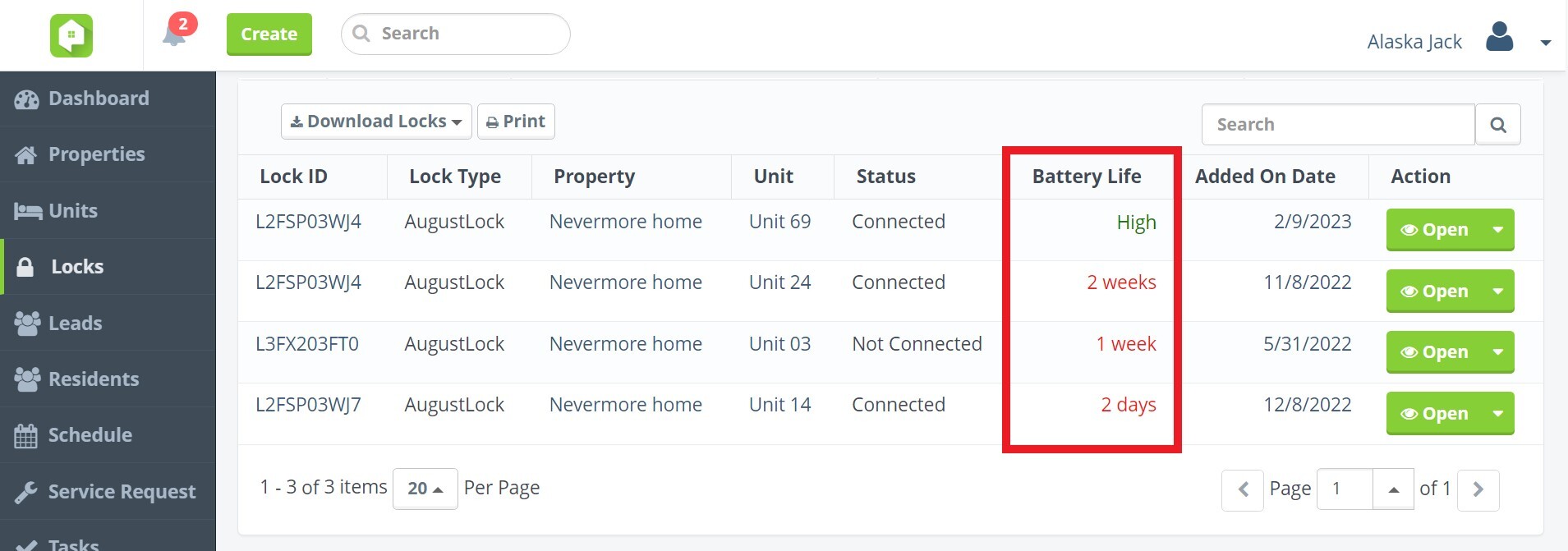
Scheduler Integration with Rent.
Marketing your community on a Rent. site? With Anyone Home’s latest partnership integration with Rent., you can enable your prospects to easily schedule tours at your properties on their own terms and on their own time directly from a Rent. ILS. Reach out to your Rent. representative or email customersuccess@rent.com to get set up today!
Paid subscription to Anyone Home’s Access Scheduler and/or Concierge Chatbot services are required. Reach out to Anyone Home Support for more information.
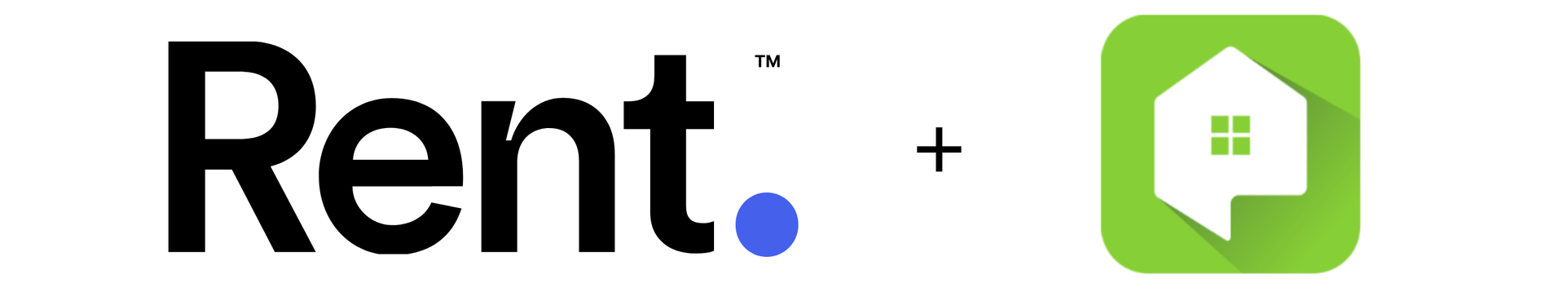
CRM
Cross-Property Office Closures
Need to create an Office Closure for multiple properties? Now Anyone Home users can generate cross-property Office Closures directly from the global Create button, with the ability to customize where and when the Office Closure should take place. Once you’ve created the Office Closure, check out the Schedule section’s new Scheduled Office Closures tab to resolve any scheduling conflicts associated with the event.
For step-by-step instructions, make sure your team has the latest version of Anyone Home’s user guides, or reach out to Anyone Home Support for assistance.
Admins are the only users that can create bulk Office Closures by default. Speak with Anyone Home Support to enable this feature for other agents.
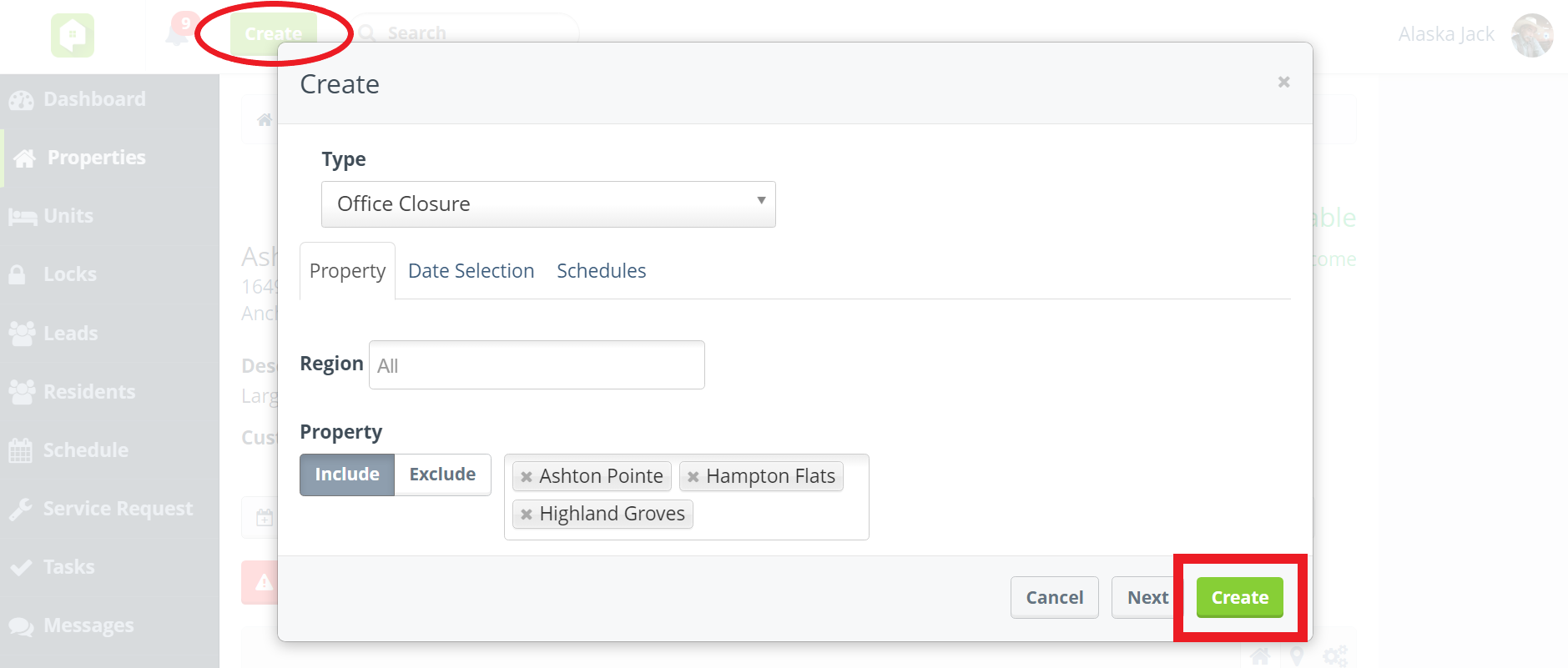
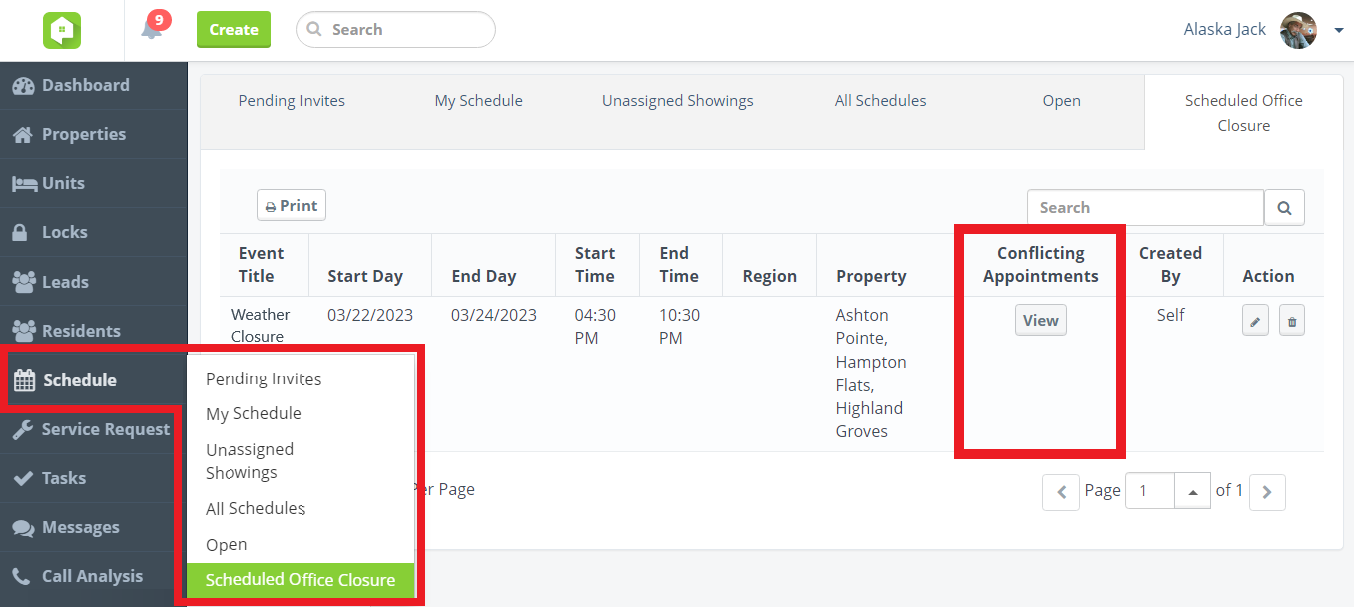
Reporting & Analytics
New Reports Platform Soft-Launch
The undertaking of the New Reports platform is taking longer than expected. We appreciate your patience. In this phase of the platform’s ongoing rollout, we are continuing to make updates on the backend to ensure that reports and graphics run as quickly and as accurately as possible.
If you or your team haven’t had the chance to yet, check out how the New Reports platform will work by testing out the Lead Transaction Details or Trigger Summary reports.