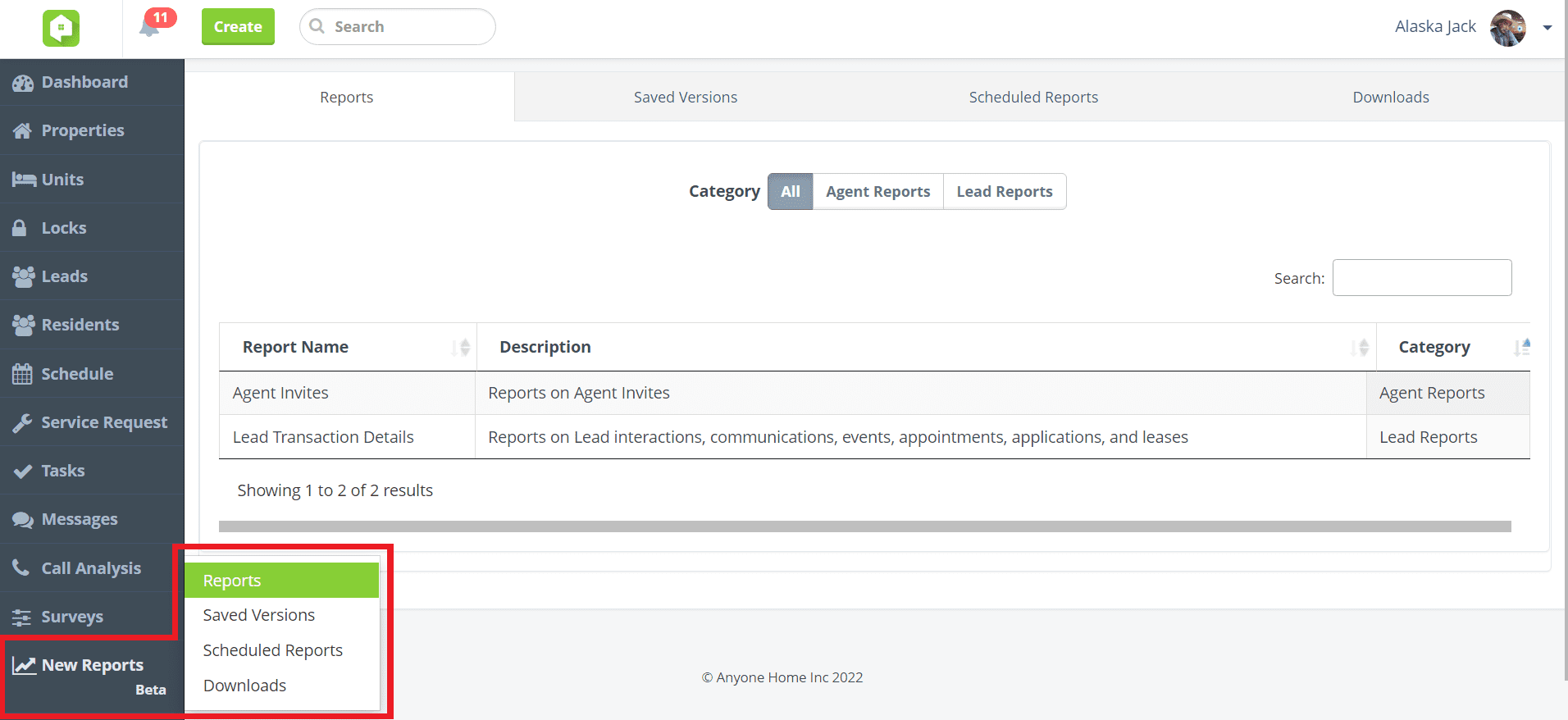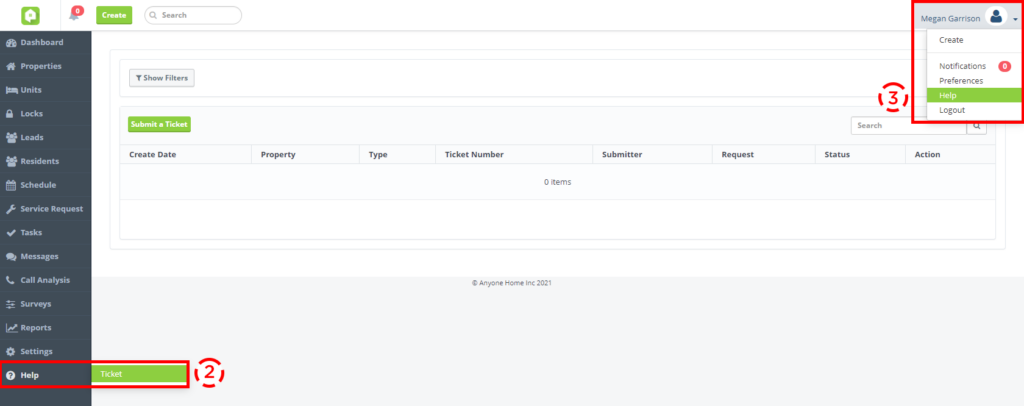Tours
Disable SGT Emails
The choice is yours! You have the power to determine whether or not your prospects receive select automated Anyone Home self-guided tour emails. If your community would like to send out customized emails using triggered communication templates instead, opt out of the system-generated emails by speaking with your Anyone Home account representative.
Chatbot
Units Sorted by Affordability
Let’s talk pricing! Rather than displaying available units in numerical order, Anyone Home Chatbot will now list units in order of lowest to highest price based on the bed, bath, lease length, and monthly rent preferences indicated by the prospect.
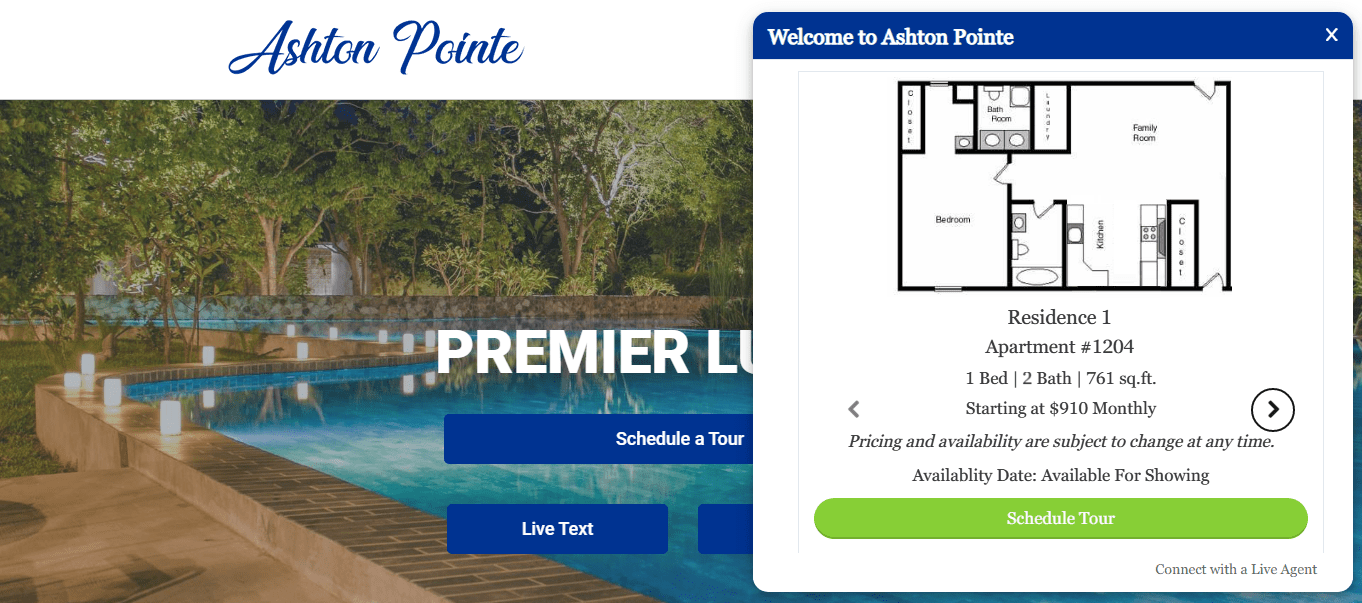
Monthly Rent Options
Continuing the UI changes initiated in the last product release, prospects using the Chatbot’s Pricing and Availability Feature will no longer have to manually type in a desired monthly rent. Now it’s as easy as selecting from two pre-populated rent options: the lowest rent available and the average rent available.
If a prospect doesn’t wish to indicate a desired monthly rent value, they can still opt to select the “Any” option.

CRM
Bulk Unassigned Lead Assignment
Agent assignment made easy! Assign agents to previously unassigned leads using Anyone Home’s new bulk lead assignment functionality. Simply highlight the desired leads and click the new Bulk Edit button to initiate mass agent assignment. Then select an agent from the dropdown menu.
If there are any scheduling conflicts that could occur for the indicated agent, a pop-up window will appear listing out each conflicting event or appointment prior to the agent being assigned.
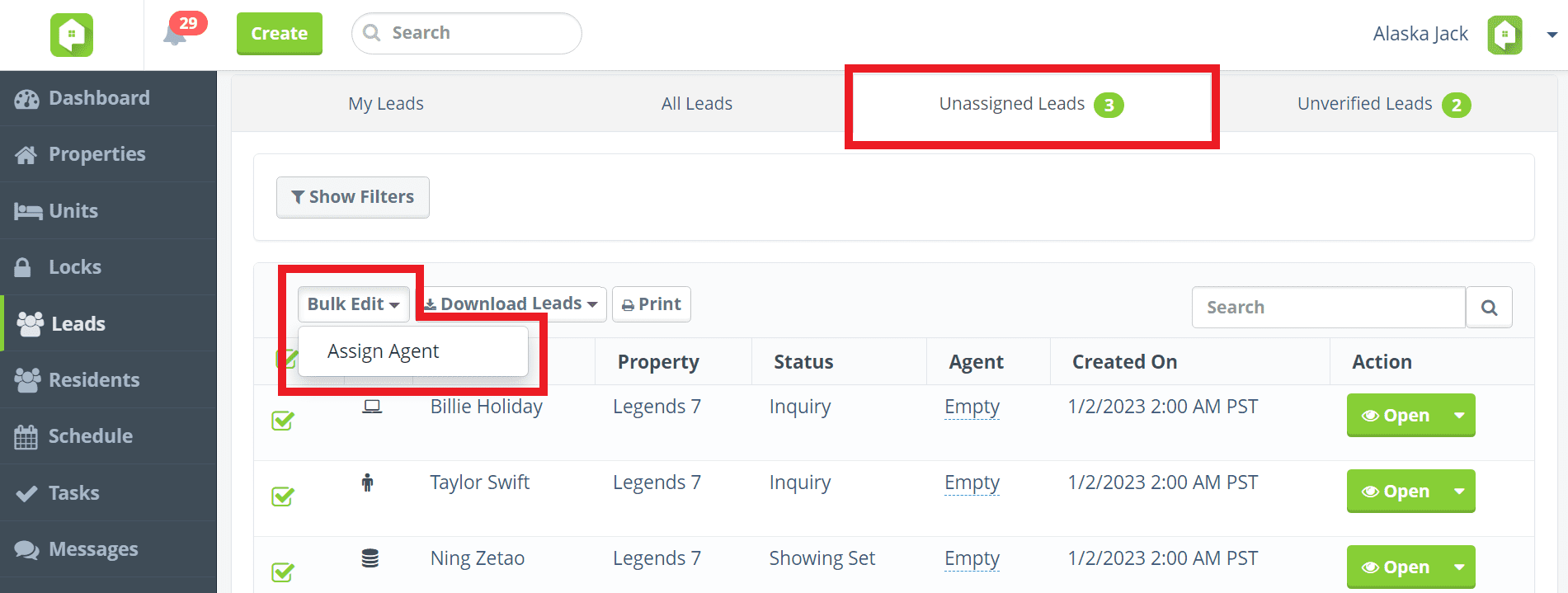
Lead Event Reassignment
Need help with a lead event? Property agents assigned to a lead can now reassign individual lead events like lease signings, lease renewals, and move-in events to another agent without having to reassign the entire lead.
Lead event reassignment can be done wherever the event is housed in Anyone Home, whether that’s on the All Schedules view or in a lead’s Contact Activity.
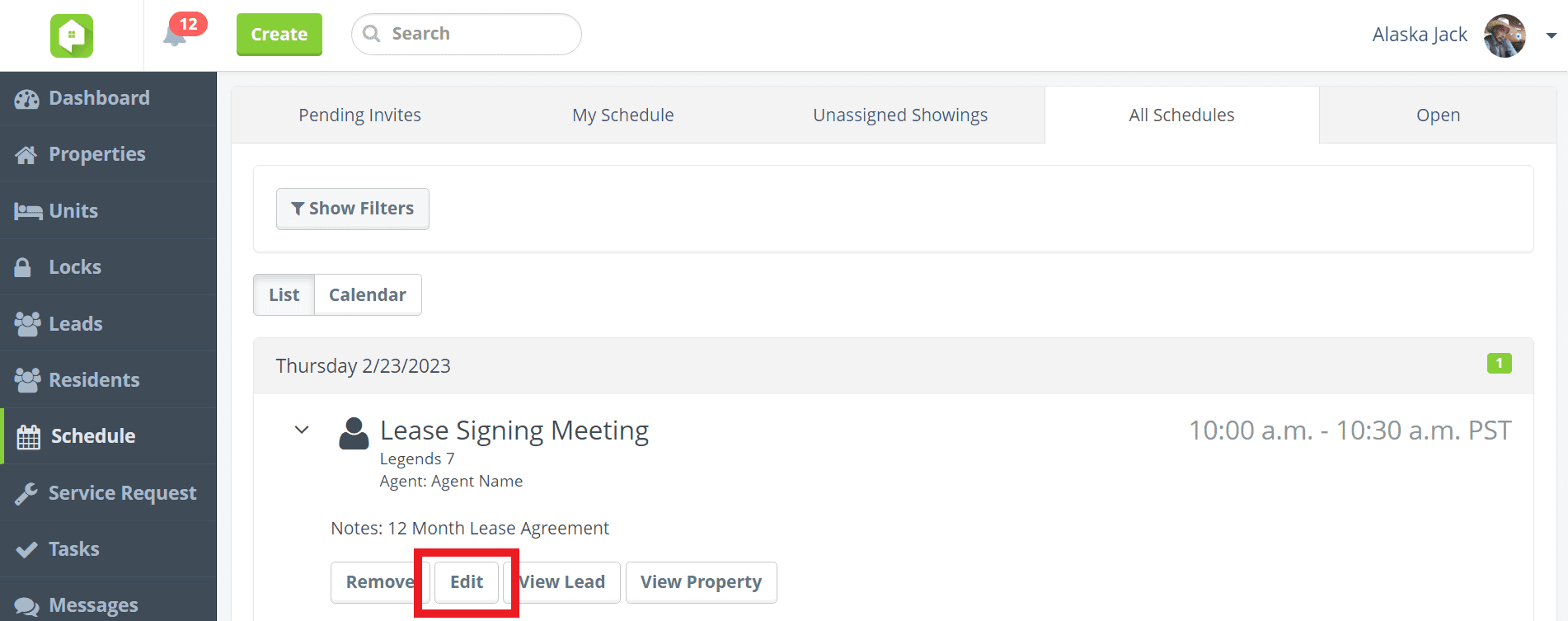
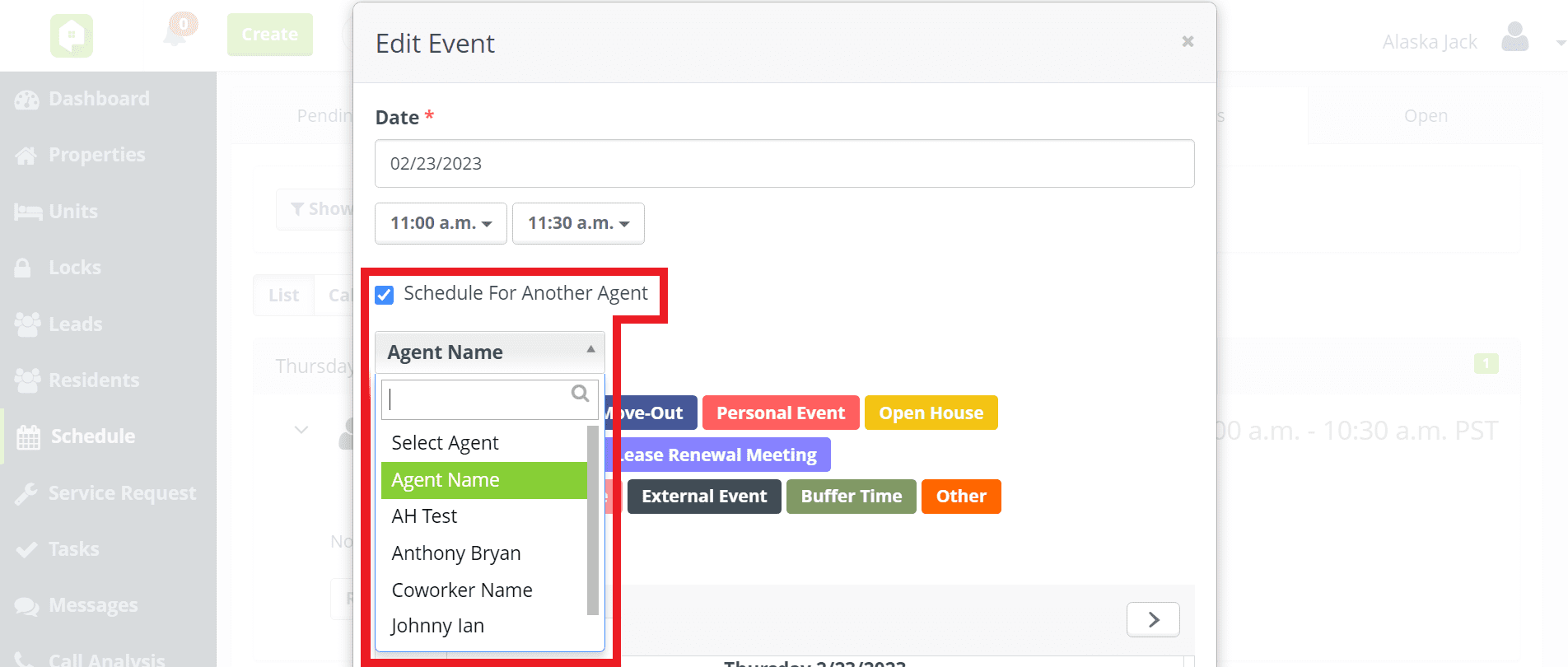
Schedule Future Mass Emails
Schedule, Save, Send! Anyone Home CRM users can now schedule mass emails to be sent at a future date. Mark that the multi-recipient email should be sent at a future date and then press Save to prepare your future email. The message will then be stored in the new ‘Scheduled Mass Emails’ section of the Messages view until Anyone Home sends out your email at the specified date and time.
Please note that the Email tab’s ‘Sent Campaigns’ section has been relabeled ‘Sent Mass Emails.’ Once a scheduled mass email has been sent, a record of it will be stored in the ‘Sent Mass Emails’ section.

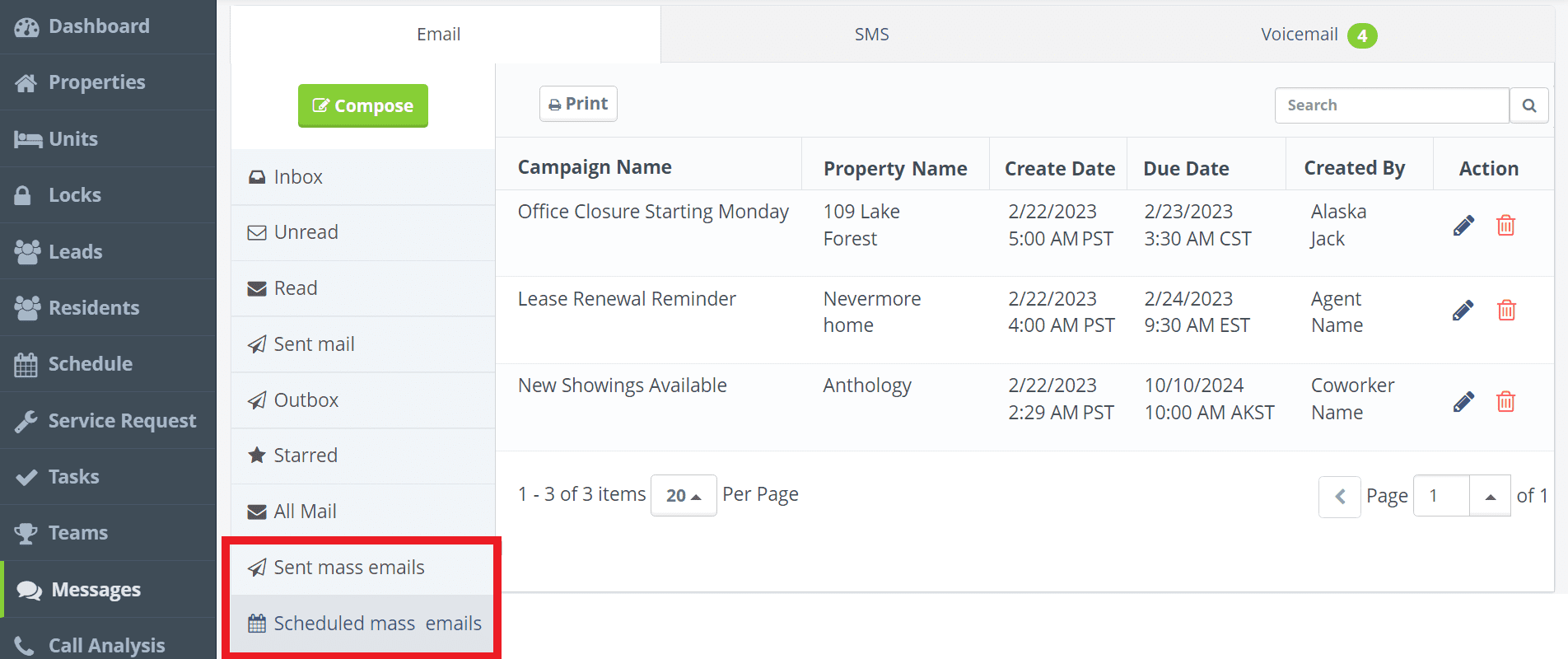
Communication Template Multi-Property Assignment
Admin users in Anyone Home CRM now have the ability to associate a communication template with multiple properties. When creating, cloning, or editing a communication template, use the Property dropdown menu to select which properties can use the template. Alternatively, select the “All” option to give any property within your portfolio access to the template.
When assigning multiple properties to a single template, use merge fields to create templates that auto-populate property-specific details.

Unit Page Inline Editing
Save as you go! We’re expanding the inline editing functionality inside Anyone Home CRM to allow instantaneous field-level updates to Unit page information without having to press Save and Edit separately. Simply click on any Unit Details field to immediately begin making changes.

Selection Memory for Select Pages
We’re expanding the selection memory functionality inside Anyone Home CRM to apply to the Schedule, Surveys, Call Analysis, and Help tabs. Anyone Home will auto-populate the filters, drop-downs, and tab selections a user most recently indicated during their current logged-in session. Additional pages will be updated with this logic in coming months!
Reporting & Analytics
New Reports Platform Soft-Launch
In this phase of the platform’s ongoing rollout, we are finishing up enhancements behind the scenes to ensure all reports run as quickly and as accurately as possible. Keep checking in on the New Reports section in Anyone Home CRM as we populate even more reports and reporting graphics.
As a reminder, users can test out the new platform’s improved functionality and API access via a limited number of reports, including Lead Transaction Details and Trigger Summary.