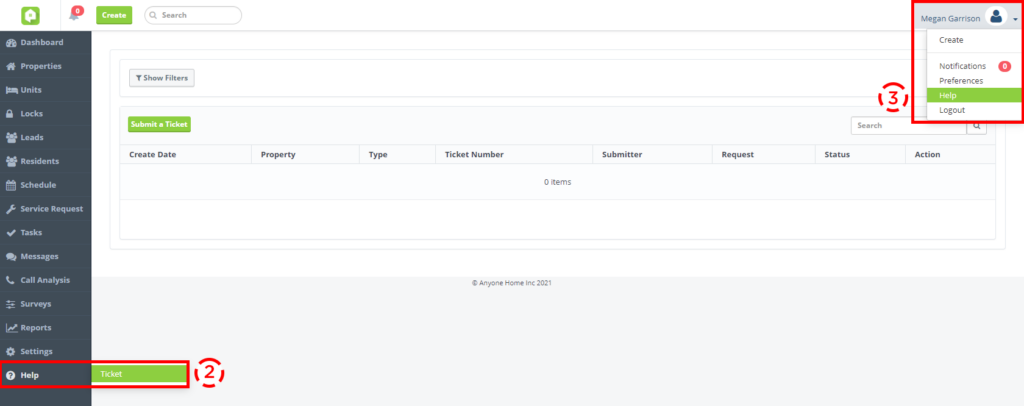Chatbot
Chatbot Window to Open by Default
Direct prospects to use your Anyone Home Chatbot by having the widget window automatically open upon visiting your property website. No clicks required!
Property-level setting available under the Concierge section of the Widget Library located in the Property Settings tab.

Chatbot window opens as soon as the landing page loads.
CRM
Selection Memory for Select Pages
Need to go back a page? Now Anyone Home will auto-populate the filters, drop-downs, and tab selections a user most recently indicated during their current logged-in session. This enhancement currently applies to the Dashboard, Leads, and Settings tabs, as well as Lead views. Additional pages will be updated with this logic in coming months!
Lead Details and Unit Info Editing
Save as you go! Users inside Anyone Home can now do field-level updates to a lead’s contact information and unit preferences without having to press Edit and Save separately. Select ‘Use New View’ and simply click on a field to immediately begin editing information.

Existing edit view with Use New View option.
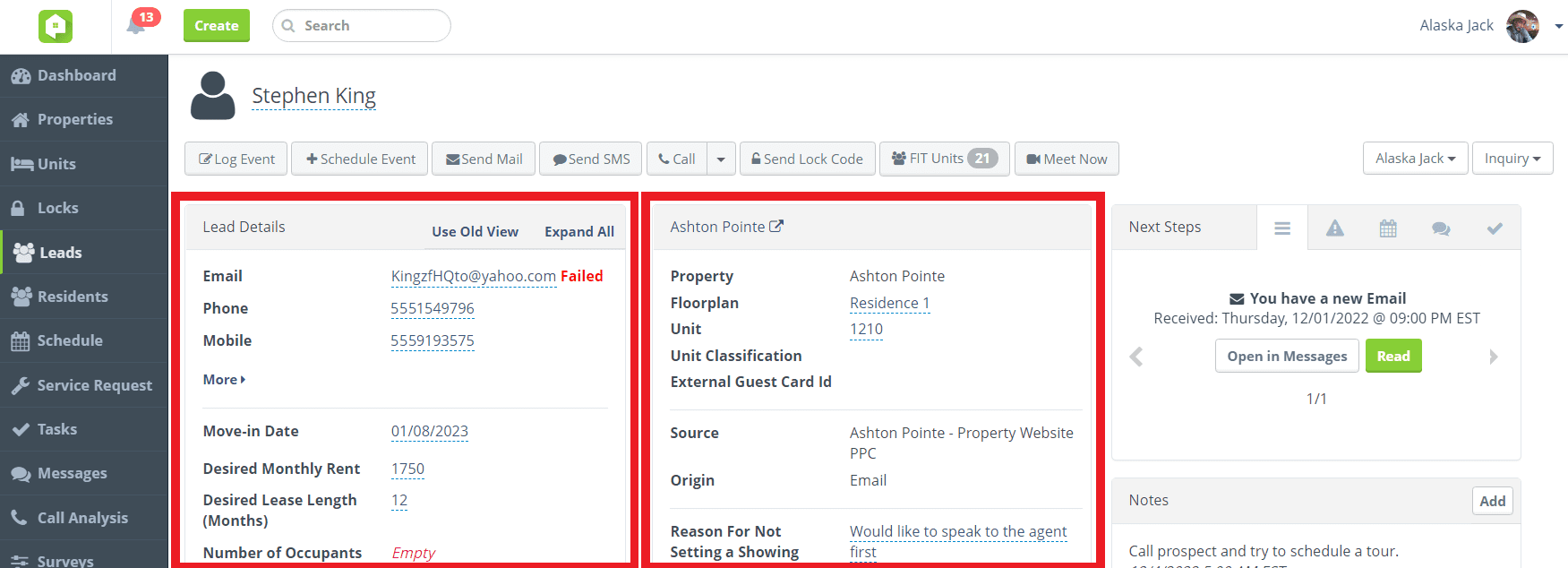
Edit History in Contact Activity
Get even clearer insight into what’s going on with leads with the New Edit View’s Contact Activity. Use the Edit History view to see changes made to the lead’s information. Toggle to the Lead Activity view to review lead and showing-related activity.
Users must click the Use New View edit text located in the Lead Details section for this new Contact Activity view to appear.


EV Charging Amenity Setting
Let prospects know your community offers EV charging stations with Anyone Home’s new Electric Vehicle Charging amenity setting.
Property-level setting available under the Features/Amenities section of the Property Info tab.

Click-to-Call
C2C Incoming Call Functionality
We’re expanding our current Click-to-Call services to provide functionality and data surrounding incoming calls.
- C2C Voicemail Storage and Contact Activity: When a prospect calls the agent back on a Click-to-Call number and the agent utilizes property-based call forwarding, any resulting voicemails will now appear in the Voicemail section of Anyone Home CRM and a history of the voicemail will appear in the lead’s Contact Activity.
- To accommodate Click-to-Call voicemails being stored in Anyone Home CRM, a Type filter has been added to the Voicemail section to differentiate “CRM Incoming Calls”, “Property”, and “All” voicemails.

- C2C Notifications and Badges: Users will have the option of receiving notifications of C2C missed calls and voicemails via Dashboard Badges and pop-notifications when logged into Anyone Home, the latter of which can be updated in the Notifications section of a user’s Preferences.

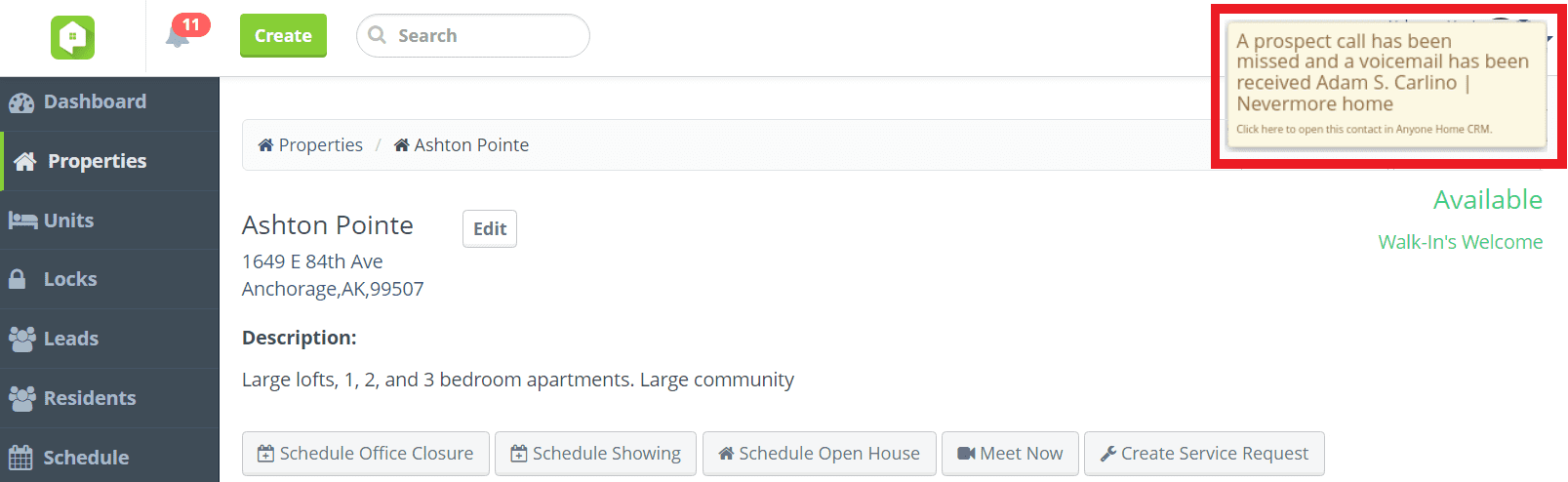
- Missed Inbound C2C Call Tasks: If an agent misses an inbound call made to their C2C number, Anyone Home will now create a call task for the agent to follow-up with the caller.

Reporting & Analytics
New Reports Platform Soft-Launch
Introducing the Beta version of Anyone Home’s new Reports platform. Over the next few months, Anyone Home will transfer the existing catalog of reports to the New Reports section, which will provide users with a new and improved reporting structure, dynamic graphics, saved filters, and scheduling logic.
During this transition, only raw data reports will appear in the new section. Updated graphics and functionality will follow in future releases. For now, users can test out the new platform’s improved functionality and API access via new reports such as Lead Transaction Details and Trigger Summary.