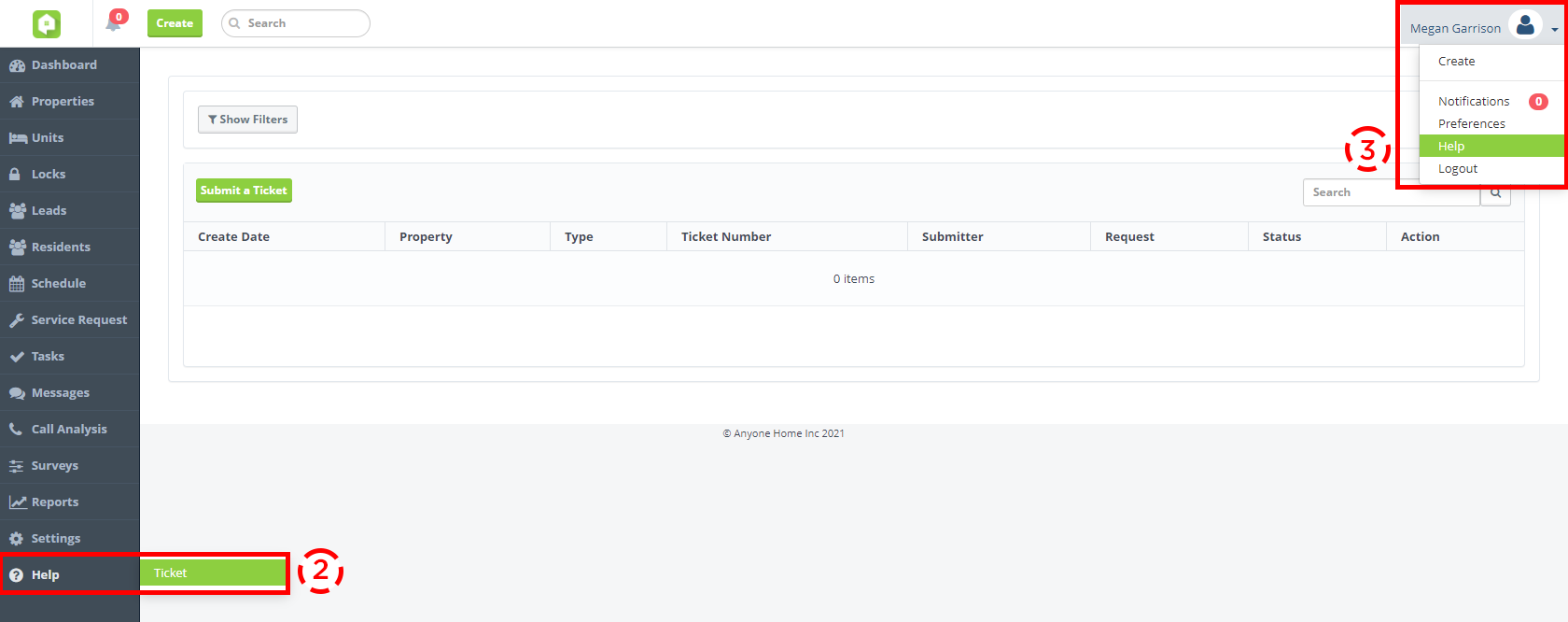28 May 2025 Release
CRM
Quote Floorplan Image Enhancement
When generating quotes inside Anyone Home, floorplan images will now expand proportionally up to the maximum width and height available on the quote page.
To update a floorplan image, navigate inside Anyone Home to the Property > Property Info > Floorplans/Units and click ‘Update Photo’ next to the desired floorplan.

Renewal Trigger Status Conditions
When setting up a Renewals trigger event, Anyone Home users can use the new Do not include leases that are condition to exclude select residents from receiving any resulting communications or agent actions. Filter options for the condition include ‘Future Resident’, ‘Current – Notice Resident’, and ‘Past – Eviction Resident’.
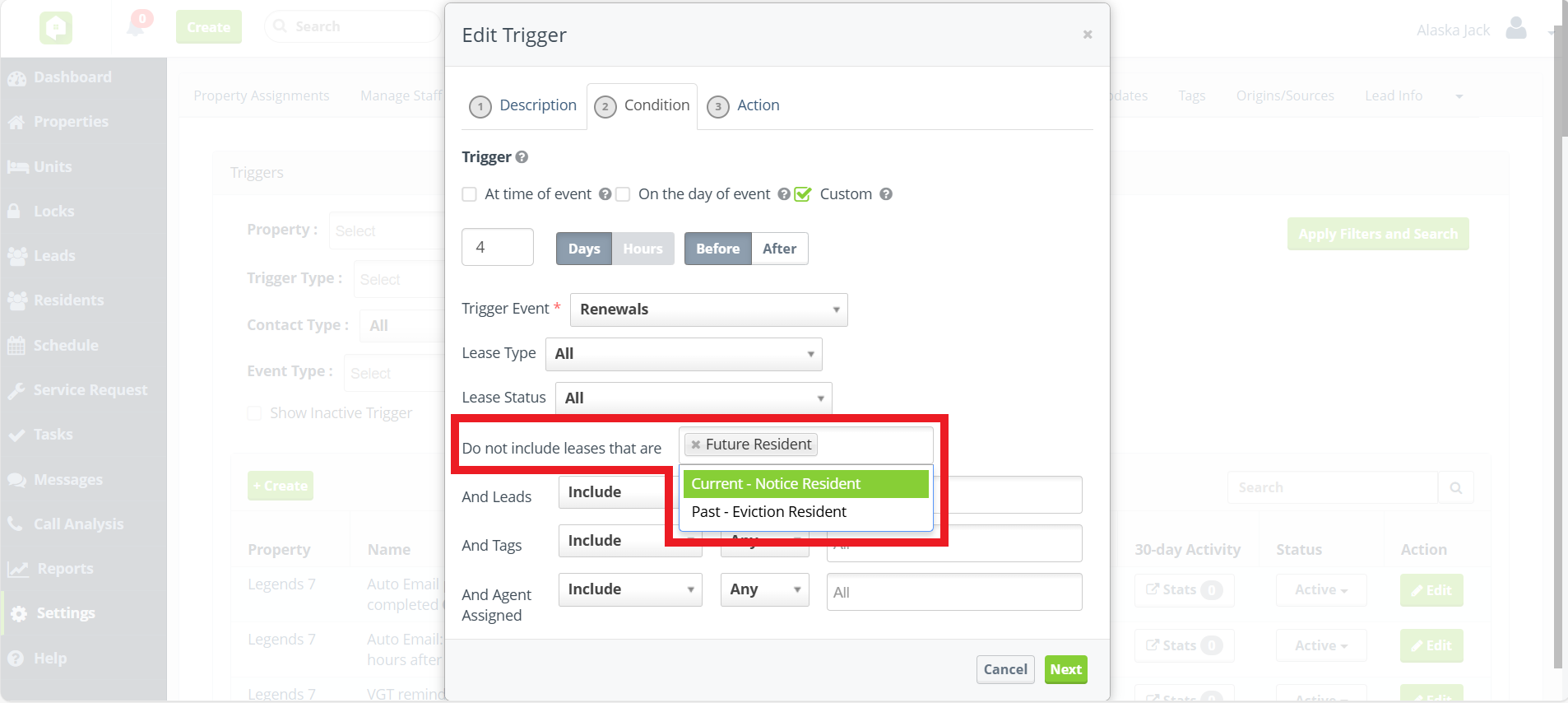
Communications
SMS Opt-in Confirmation Removal
Clear and compliant communications! We’re streamlining our communication process by removing the SMS opt-in confirmation for new contacts. Now, prospects and residents will automatically receive SMS messaging and can simply reply STOP to opt out or START to opt in.
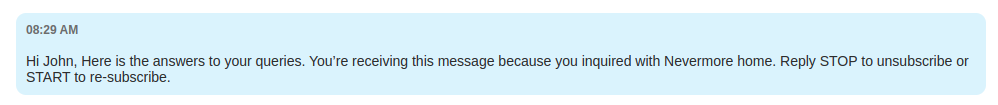
SMS Opt-out Email Reconnect
Reconnect with ease! Anyone Home can now detect an inbound SMS from a lead who has previously opted out (i.e., replied STOP). If there is an email address on file, Anyone Home will email the contact to provide instructions on opting back into SMS communications.

Inbox Preview Prompts
No more auto-opens! When navigating into the Email and SMS Inboxes in Anyone Home CRM, users will now see a message prompting them to select an email or SMS before the message is opened.
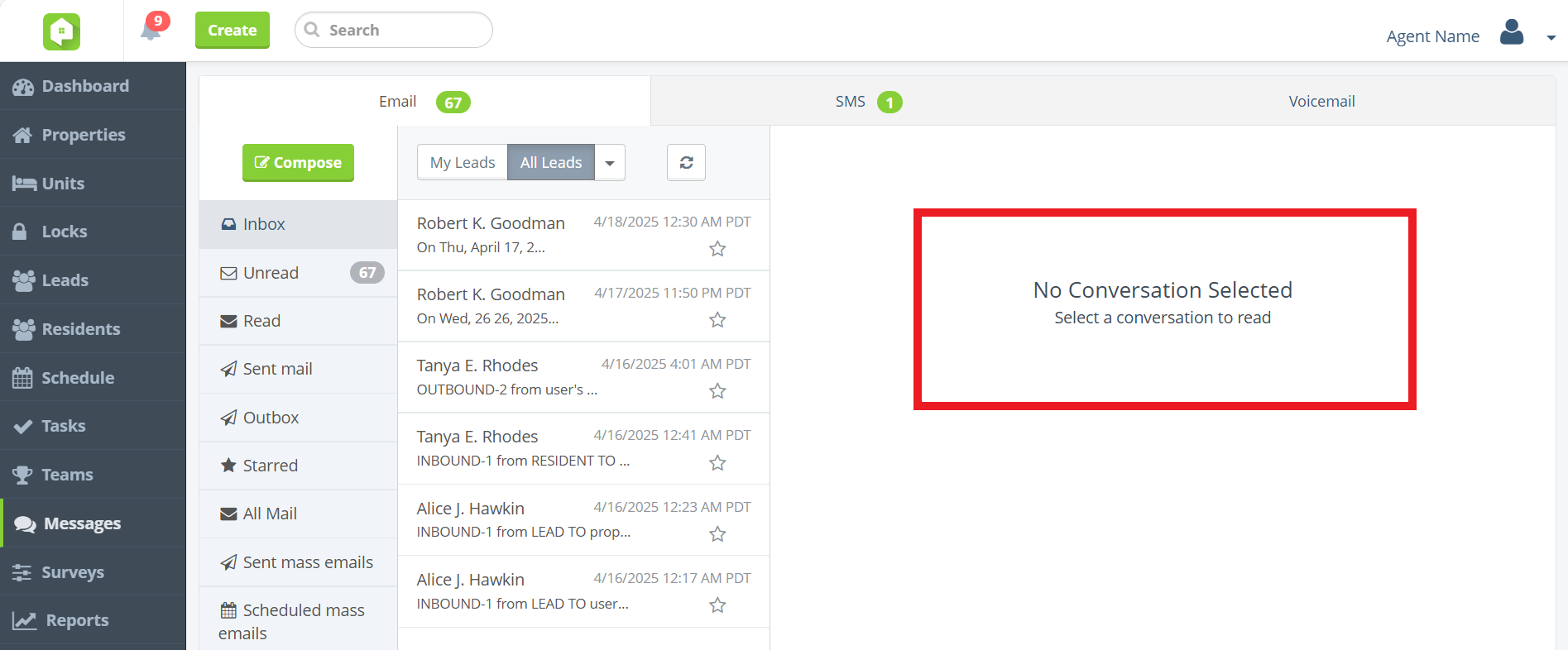
Property Logo Merge Field
Auto-populate property branding in your email communications using the new Property Logo merge field. When you’re looking to quickly add your property’s logo to an email or want to use a cross-property email template, use the Property Logo merge field to pull in the logo for the property on the recipient’s guest card.
To update your property’s logo, navigate inside Anyone Home to the Property > Property Info > Photos/Site Plan > Property Logo and click ‘Update Photo’.
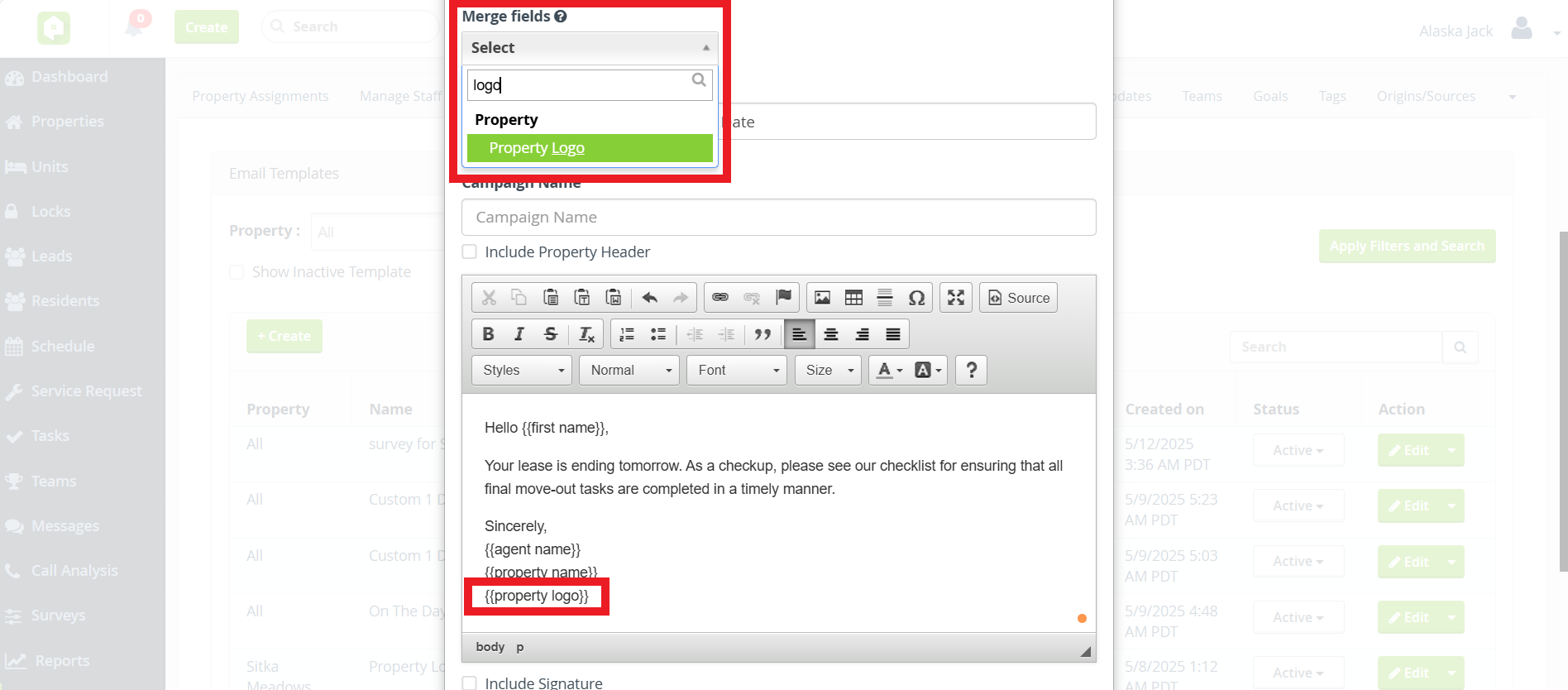
Dashboard KPIs
BETA Launch of New KPI Dashboard
Same KPIs, new UI! Approved users will now see the new and improved graphs and charts used for Key Performance Indicators (KPIs) on the Anyone Home Dashboard, with new property-performance breakdowns and fully customizable to fit each user type’s needs.
The existing KPI Dashboard will be soon replaced with our updated features in coming sprints. To take part in BETA testing the new KPI Dashboard, reach out to your Anyone Home account representative or to Anyone Home Support.
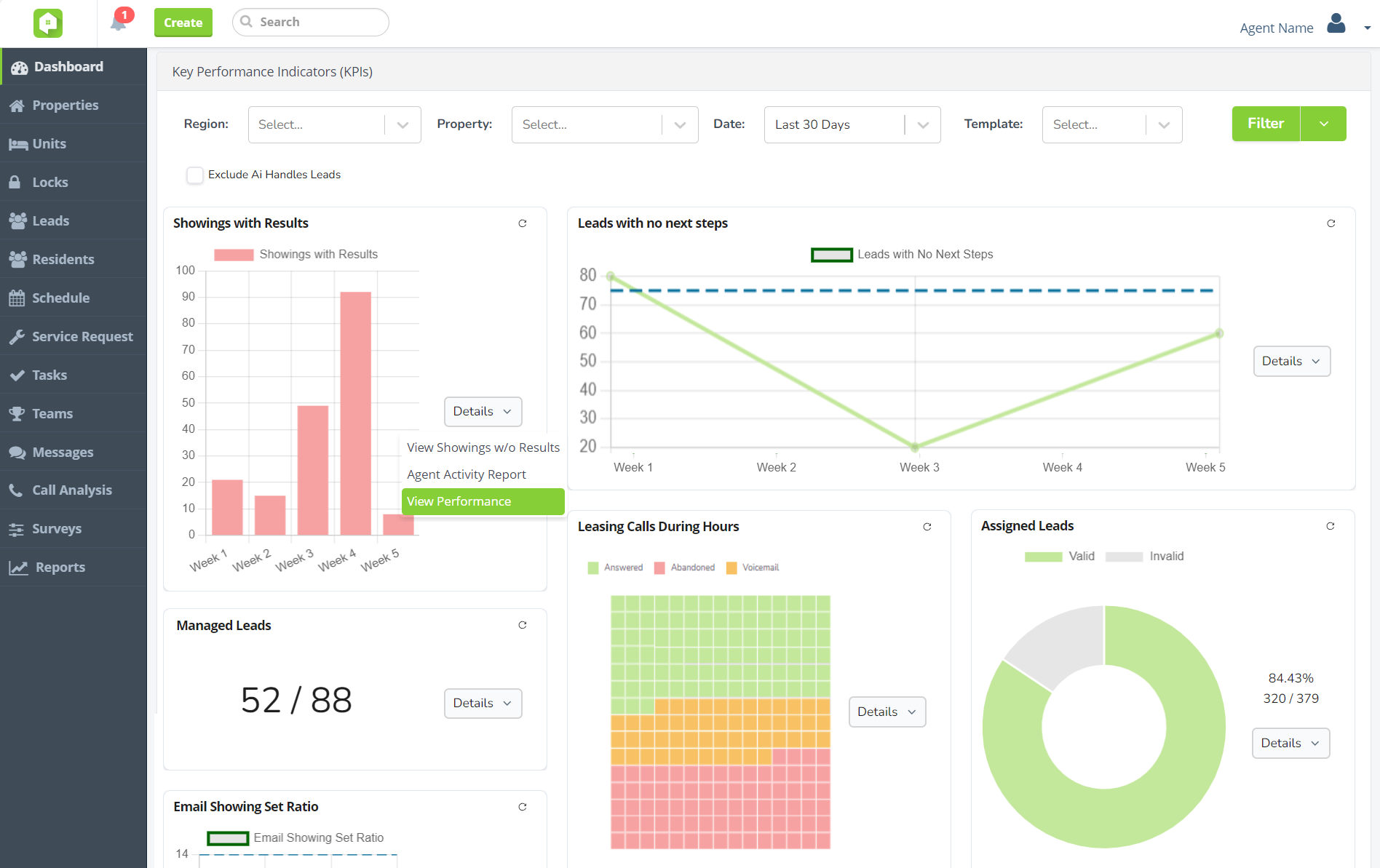
New KPI graphs and charts
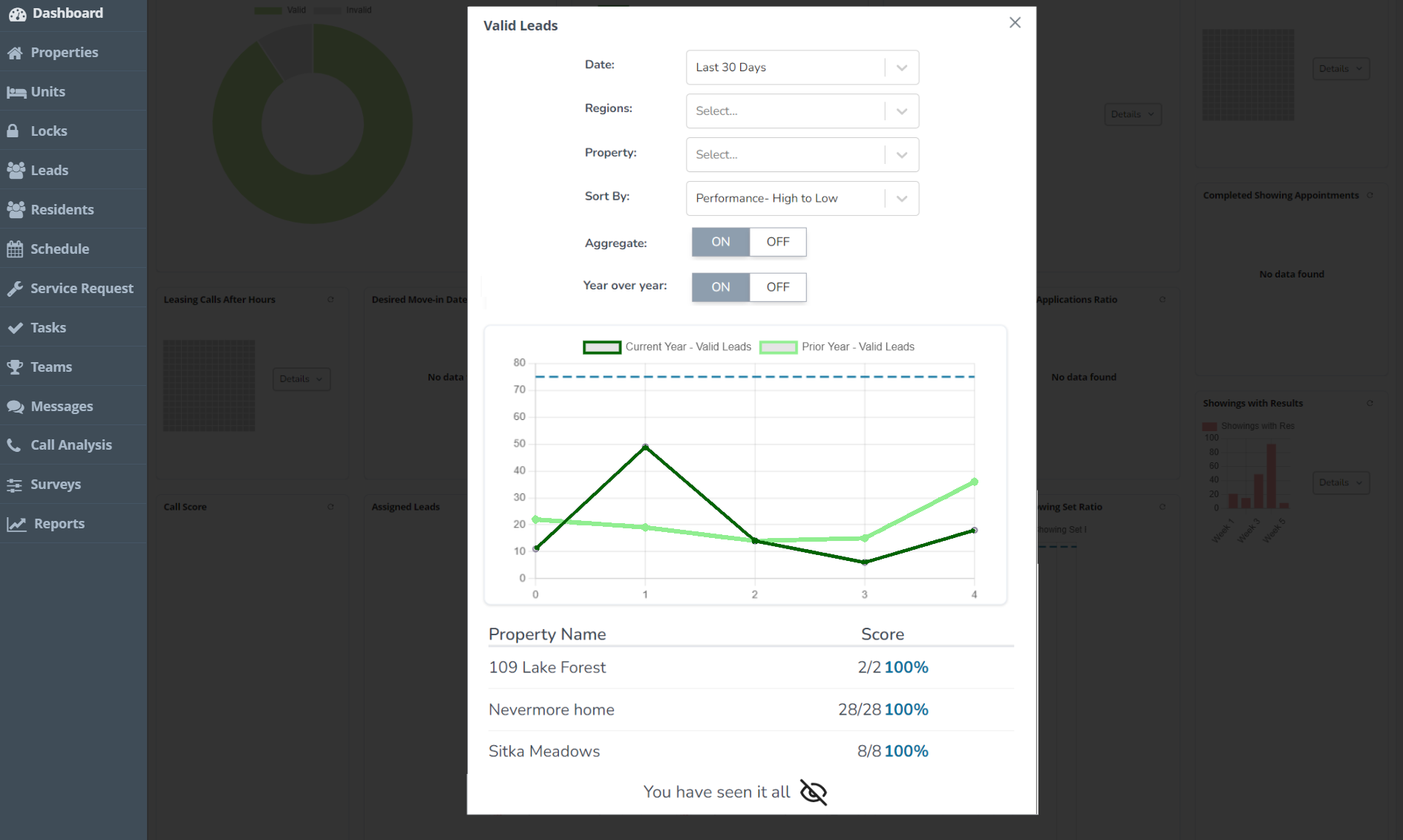
Property performance breakdowns
Next Release Date:
June 16, 2025
Future Releases
CRM
- Launch of New Dashboard KPIs: Changes are coming to the Anyone Home Dashboard, including new KPIs and a refreshed look. Stay tuned for more details! To request BETA testing access, speak with your Anyone Home account representative.