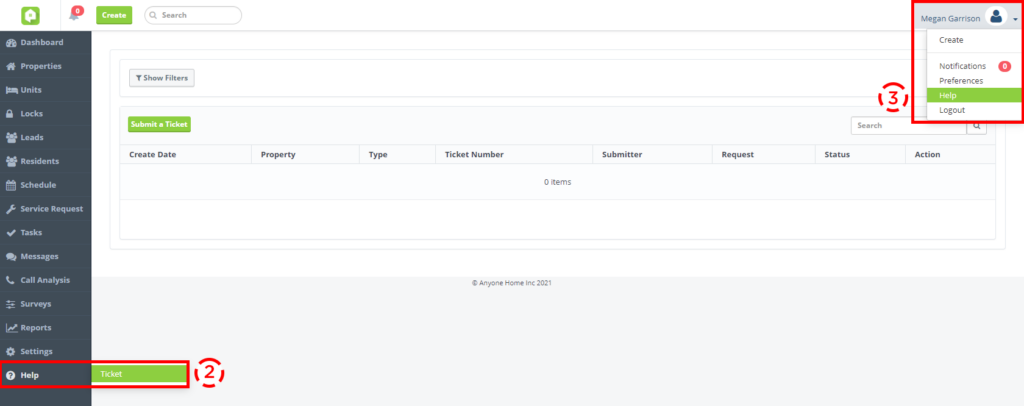CRM
Office Closure Merge Fields
Merge more! Use the new Office Closure Date/Time and Office Reopen Date/Time merge fields to keep your residents informed on when an Office Closure is scheduled to start and end at your community.
When added to communication templates used in Office Closure Start or Office Closure End trigger events, these merge fields act as powerful tools in sending consistent and automated Office Closure notifications to your residents. Simply create the Office Closure and let Anyone Home take care of the rest!
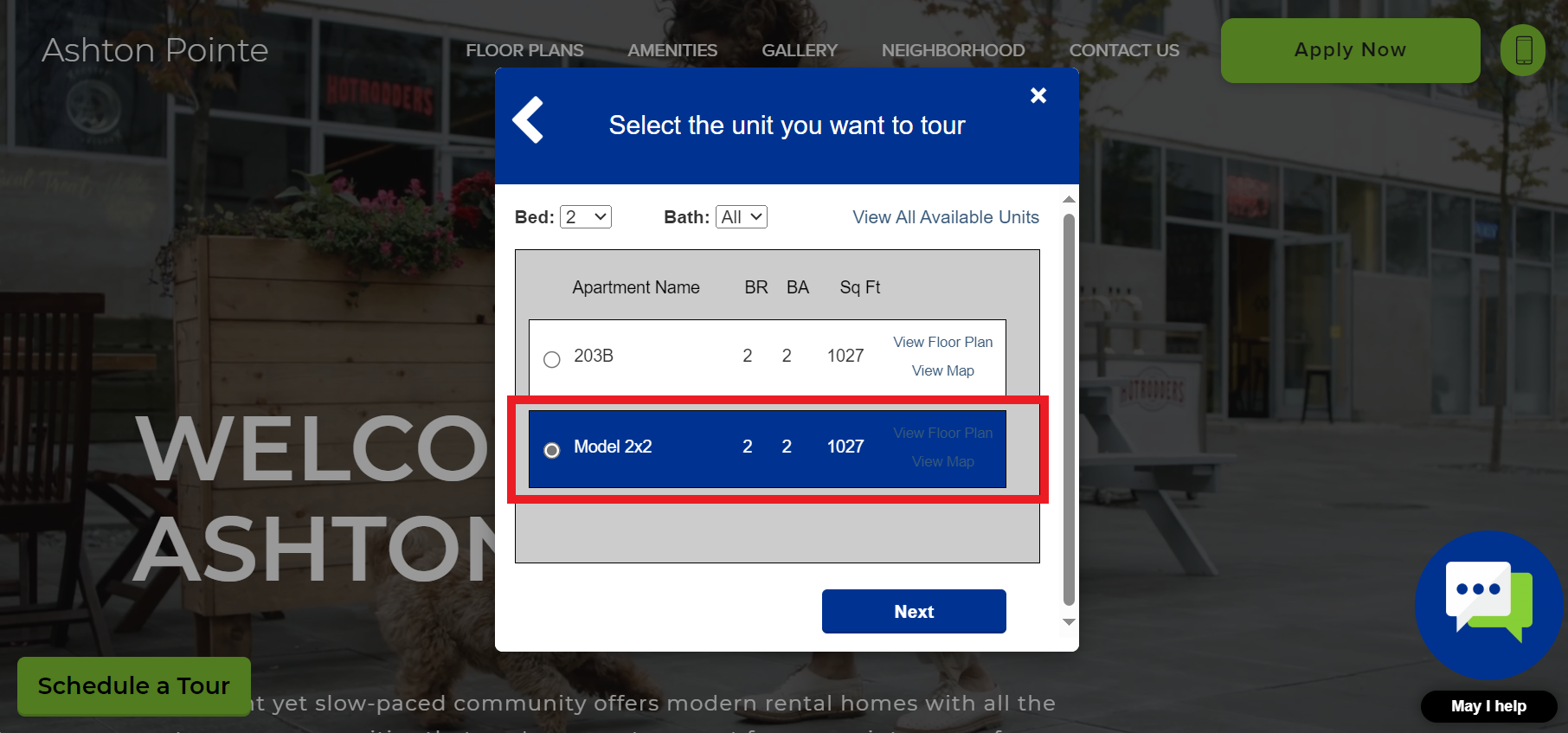
Contact Center
Live Chat Dynamic Header Sizing
The Anyone Home Live Chat widget’s header will now accommodate up to two full lines of text to naturally fit more of your property’s unique messaging.
Reach out to Anyone Home Support for assistance updating your Live Chat widget.
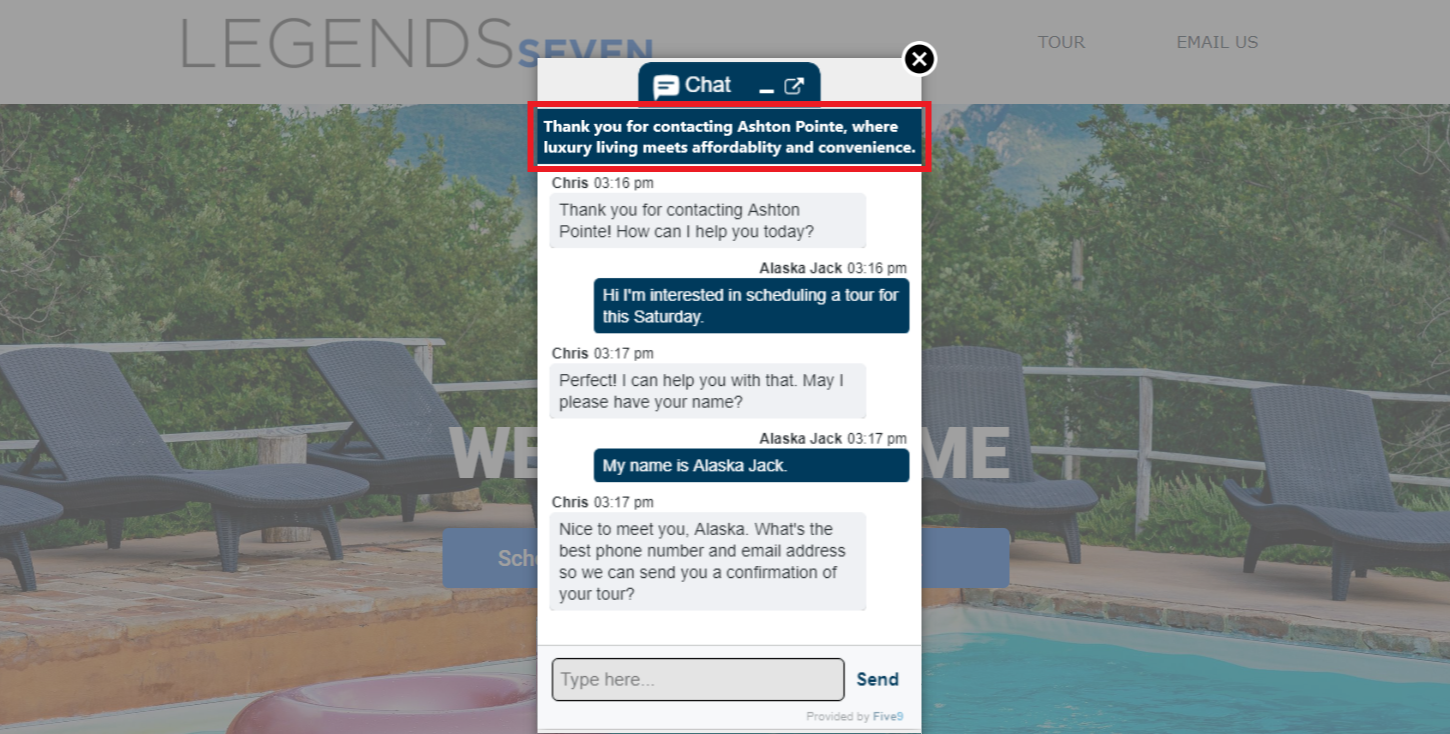
CRM
Toured vs. Preferred Unit Expansion
Based on client feedback, Anyone Home has expanded the Toured vs. Preferred Unit feature to additional locations inside Anyone Home CRM. Now agents can separately indicate a lead’s toured and preferred unit when adding showing results from the Schedule view, the Lead or Dashboard Next Steps, and the Contact Activity on a lead’s guest card.
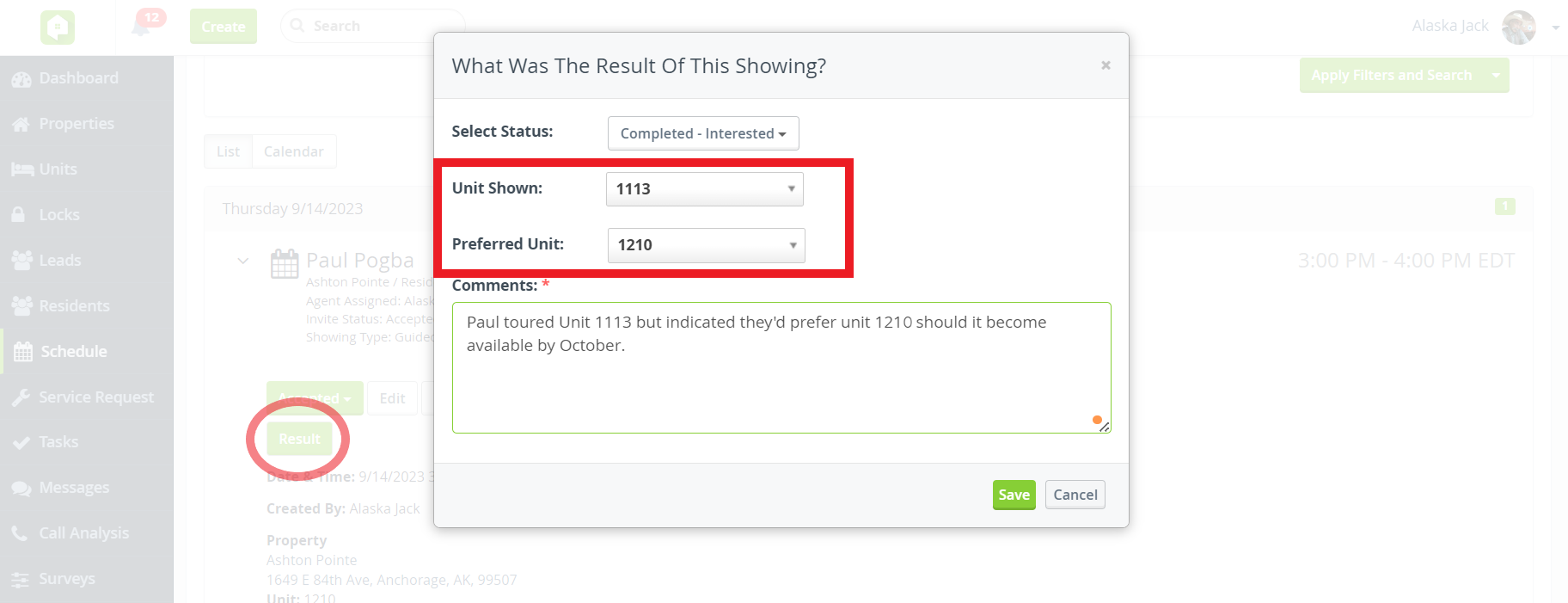
Schedule View
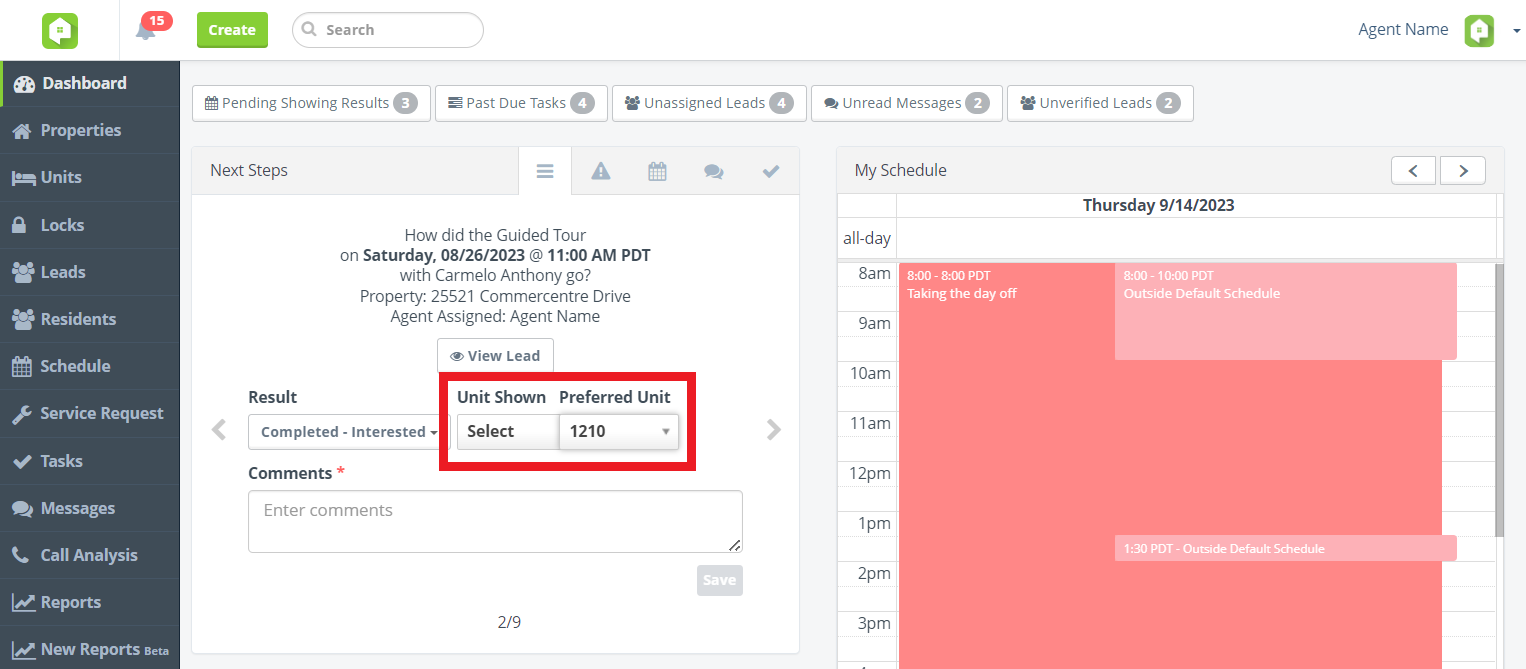
Dashboard Next Steps
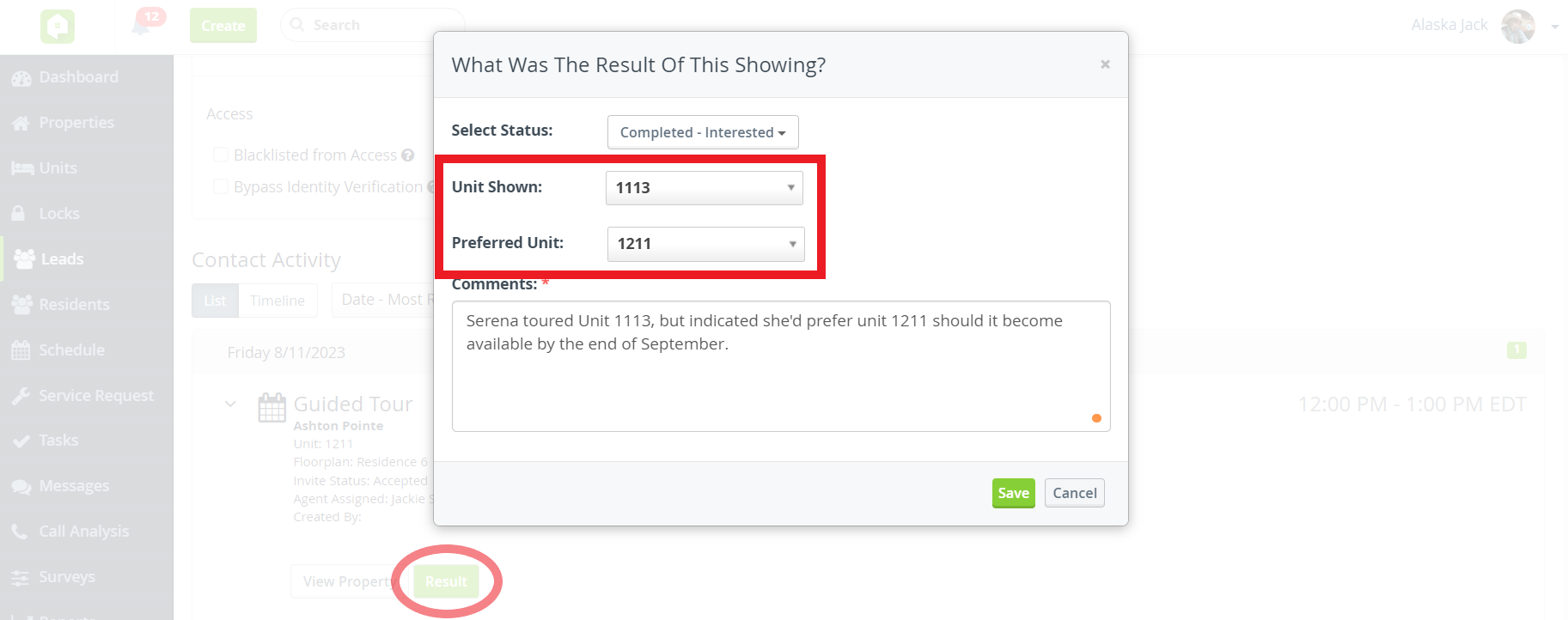
Schedule View
Identity Verification Enhancement
See if a prospect has passed their self-guided tour’s identity verification straight away. If a prospect has gone through the ID verification process, their Passed or Failed status will appear both in their tour details in the Schedule view and on their guest card in the Leads view.
Please note that the Identity Verification status will only appear once the prospect has gone through Anyone Home’s or SmartRent’s identity verification process for a self-guided tour.
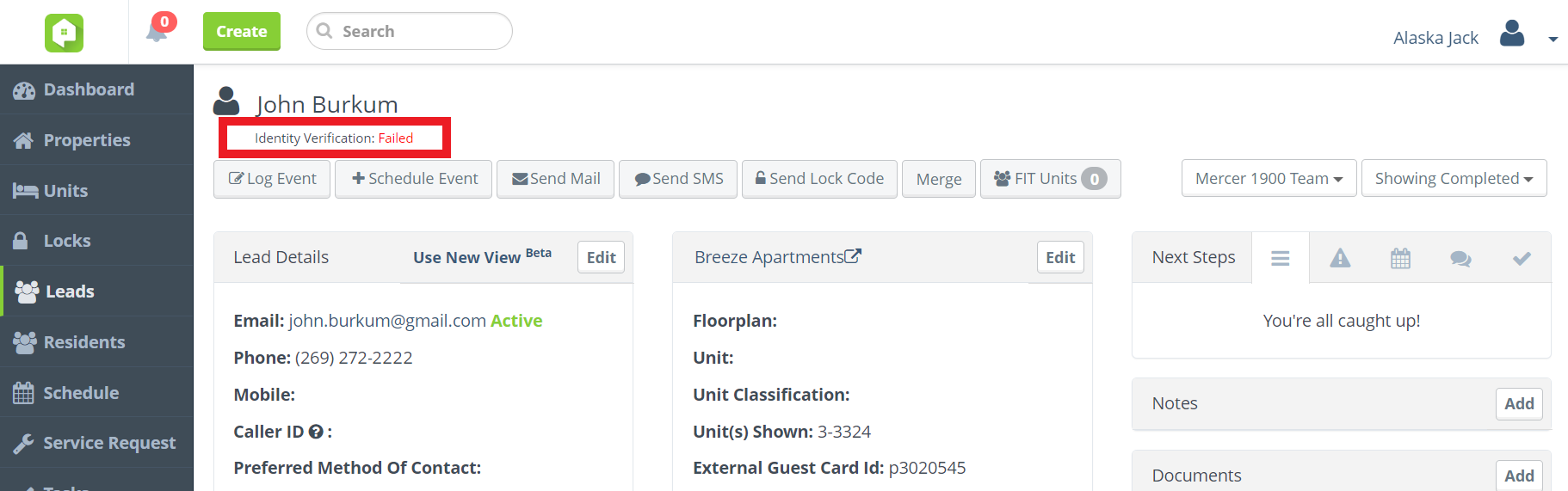
Leads View

Schedule View
Reporting & Analytics
Continued Report Migration
As a part of the ongoing rollout of our new reporting platform, the Application Summary, Showing Origin, and Manage Leads reports have all been migrated over to the New Reports Beta section of Anyone Home CRM. Attempts to access these reports in the existing Reports platform will redirect the user to the desired report within the New Reports Beta section.