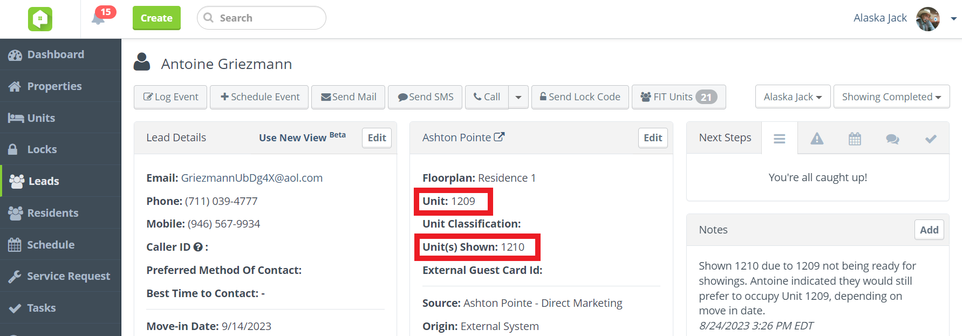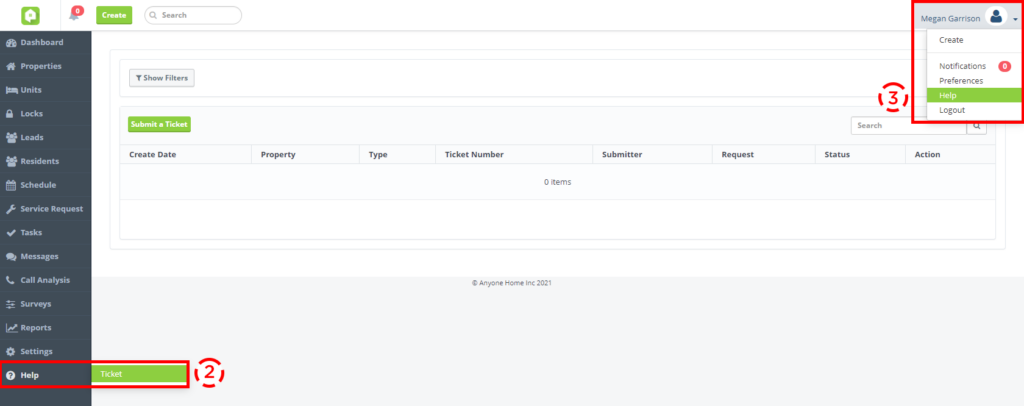CRM
Scheduled Future Mass SMS
Schedule, save, and send SMS! Anyone Home CRM users can now schedule mass SMS communications to leads and residents using the same process used to create scheduled mass emails. When creating a mass SMS message, simply mark that the message should be sent at a future date and press Save. The message will then be stored in the new ‘Scheduled Mass SMS’ section of the Messages view until Anyone Home sends out your SMS at the specified date and time.
Please note that the SMS tab’s ‘Sent Campaigns’ section has been relabeled ‘Sent Mass SMS.’ Once a scheduled mass SMS has been sent, a record of it will be stored in this section.


Toured vs. Preferred Unit
Anyone Home makes it easy to keep track of your prospects’ unit preferences. Rather than overwriting a lead’s unit of interest with the latest unit they’ve toured, Anyone Home users will now be able to separately indicate the toured unit as well as the lead’s preferred unit when logging showing.
Please note that the unit indicated in the Preferred Unit field will automatically update the unit of interest on the lead’s guest card.