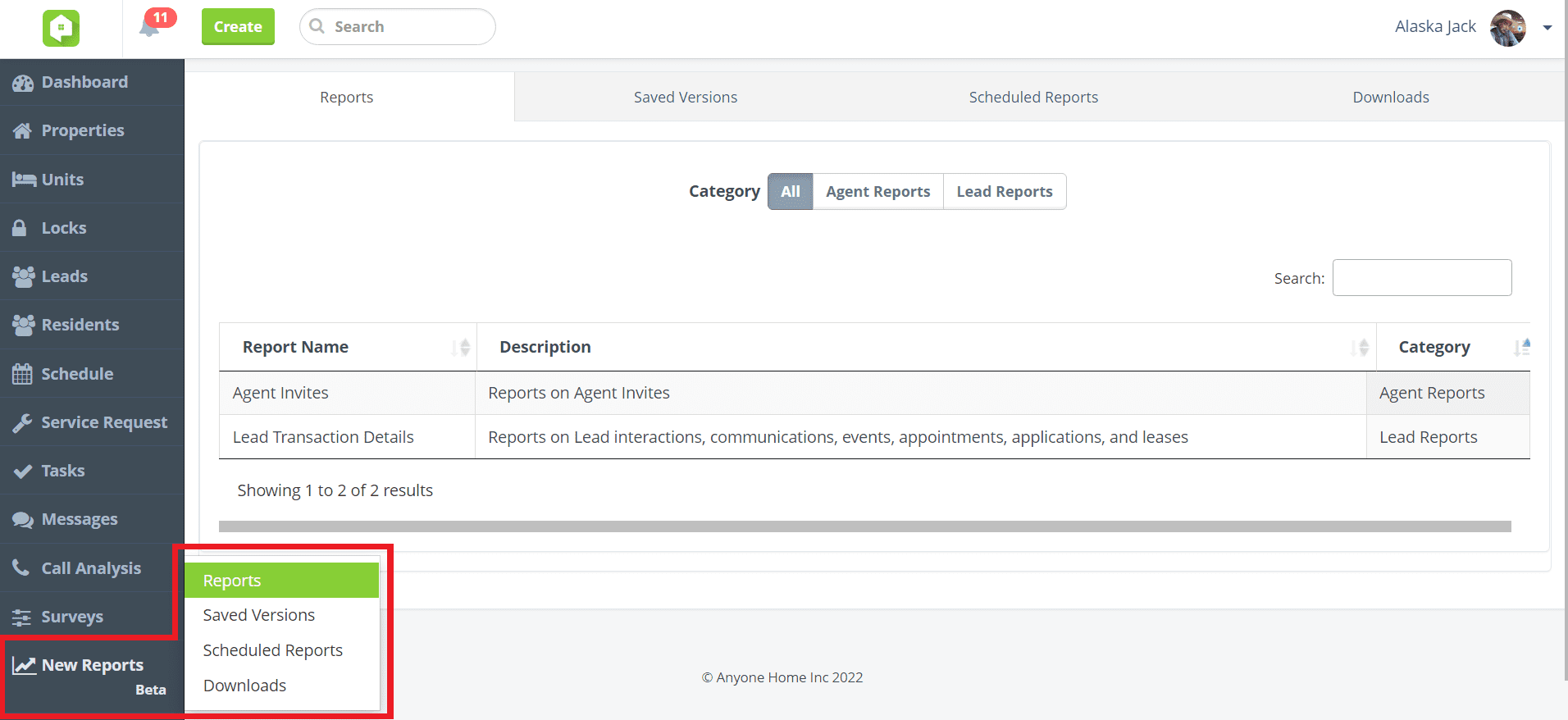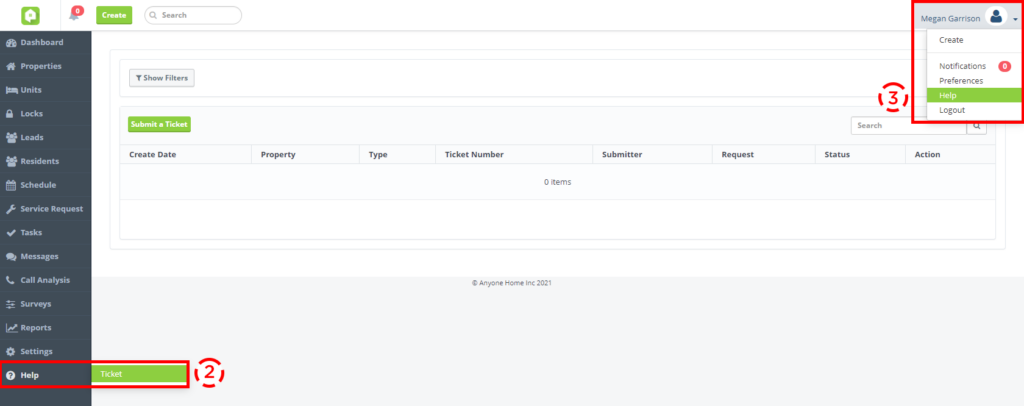Chatbot
Chatbot UI Enhancements
New year, new Chatbot! Check out the Anyone Home Chatbot UI changes made to help your prospects quickly self-schedule tours and to improve their overall user experience.
- A handy “May I help” text will appear below the Chatbot Icon to draw website visitors immediately to the unopened widget. If your Chatbot utilizes our new auto-open by default configuration, the “May I help” text will not be immediately visible.

Unopened Chatbot UI compared to auto-open Chatbot configuration.
- Questions within the Chatbot widget have been updated to mirror the friendly, conversational verbiage utilized by in-person staff.

- To eliminate any confusion while self-scheduling a tour, prospects will now be presented with the option of selecting “Guided Tour” rather than “In Person Tour” when booking a tour with an agent.

- Prospects are now able to select from user-friendly icons when indicating their preferred bed and bath count using the Availability and Pricing feature.

- Prospects can now select from pre-set date ranges when indicating their preferred move-in date: “ASAP” (Next 7 days), “Next 30 days,” and “Next 60 Days.” Prospects will still be able to indicate a specific date by selecting the “Pick a date” option.

CRM
Property Page to Display Anyone Home System Emails
Stay in the know! Anyone Home CRM will now display a list of each type of system-generated email configured per property based on the Anyone Home services being utilized. The list appears under the property’s Property Settings tab and provides detailed insight into the related product, whether the email recipient is an agent or a prospect, the scenario that prompts the system email to fire, and more.
Click “Show Email Content” to see a sample email. Please keep in mind that these emails are not customizable per property or account, as they are for all Anyone Home clients.

Reason for Closing Trigger Condition
Customize how your closed leads are treated. Create triggered communications, tasks, or lead updates on closed leads based on the Reason for Closing indicated on their guest cards.
When setting up a trigger’s conditions, And Status Is must include “Closed” for the Reason for Closing setting to appear.
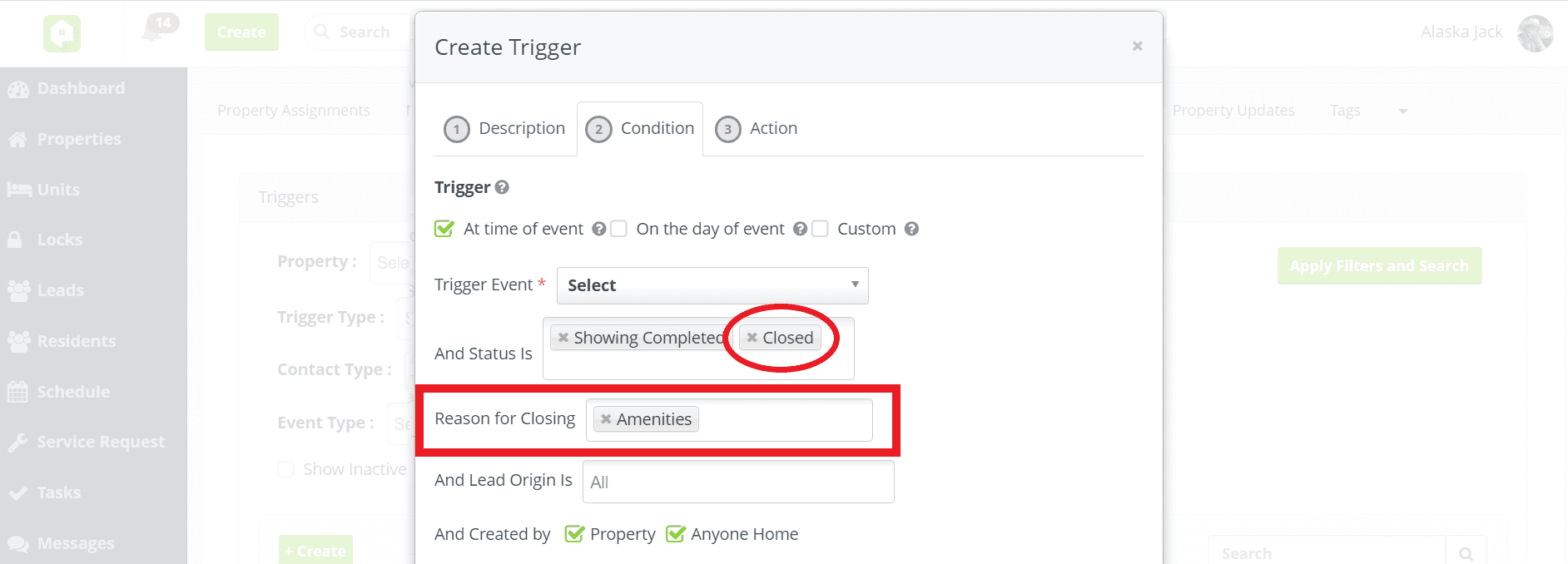
Communication Template Property Assignment
Admin users in Anyone Home CRM now have the ability to create property-specific communication templates. When creating, cloning, or editing a communication template, use the Property dropdown menu to select which property can use the template. Alternatively, select the “All” option to give any property within your portfolio access to the template.
When using the “All” option, use merge fields to create templates that auto-populate property-specific details.

Active Property Checkbox for Agent Assignment
When assigning an agent to a property, Admins can now filter the Property dropdown menu to only display properties that are currently active within Anyone Home CRM. Simply click on the Active checkbox next to the Property filter to immediately remove any inactive properties from the list of assignable properties.
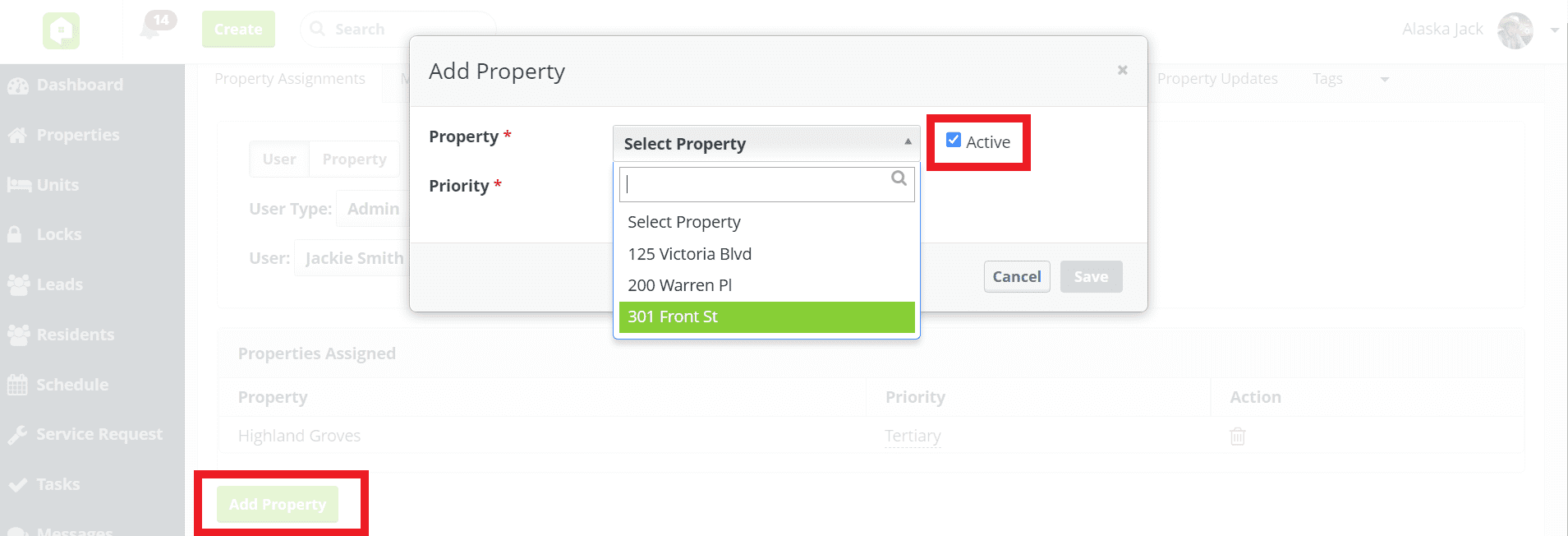
Unit Availability Event Details
Let’s get specific! When a Unit Availability task or email generates for a prospect, the property and unit will now clearly be displayed wherever that task or email is recorded, including a lead’s Contact Activity or in Next Steps. This will make it even easier to quickly identify which units have been marketed to your prospects.

Unit Availability triggered event details in Contact Activity.

Unit Availability triggered event details in Next Steps.
Property Page Inline Editing
Save as you go! We’re expanding the inline editing functionality inside Anyone Home CRM to allow instantaneous field-level updates to Property page information without having to press Save and Edit separately. Simply click on a field in the property description, Property Info tab, or Property Settings tab to immediately begin editing property details.
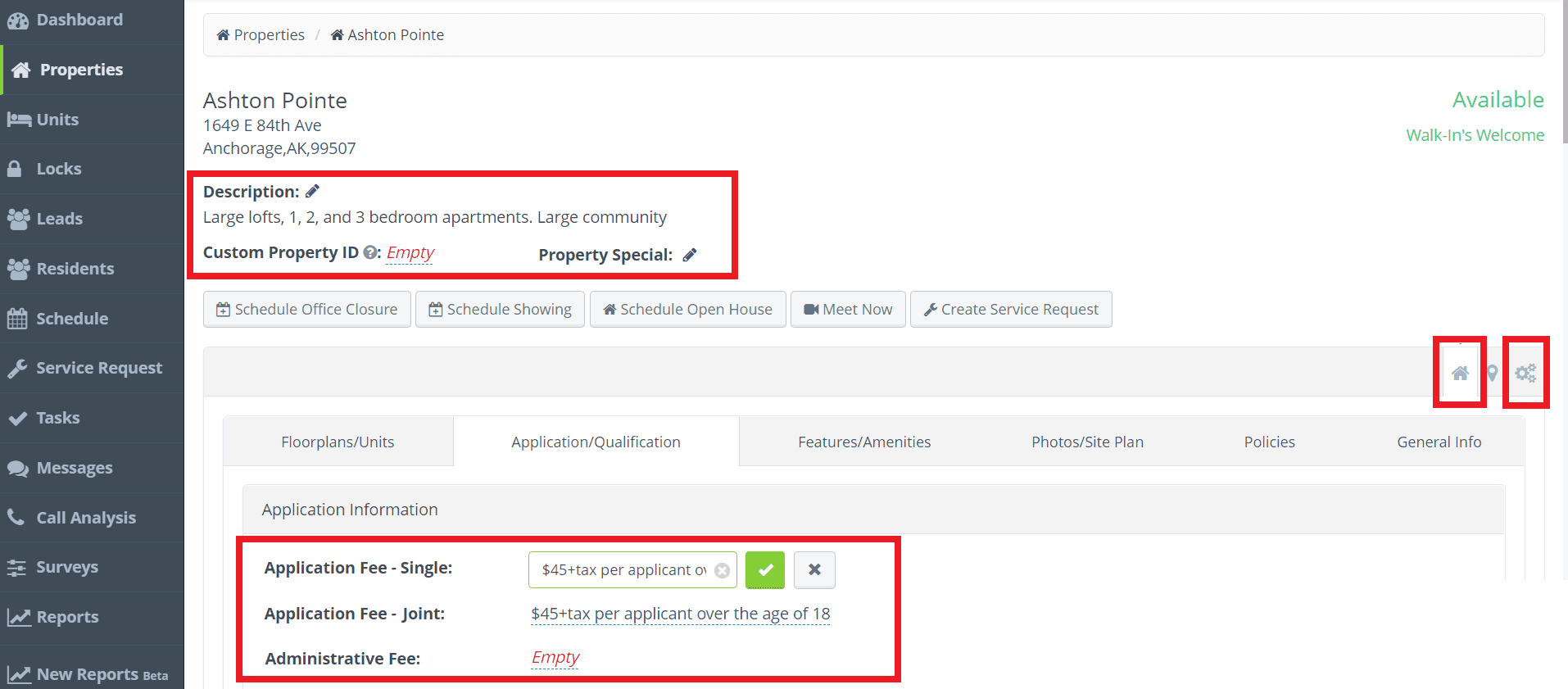
Reporting & Analytics
KPI to Consider Future Residents as Residents
You’ve asked, we’ve listened! Residents with a status of “Future Resident” will now be considered in all resident-related KPIs, such as Applications to Leases Ratio and Leads to Lease Ratio, as well as the Lead Progression Report.
New Reports Platform Soft-Launch
In this phase of the platform’s ongoing rollout, we are finishing up enhancements behinds the scenes to ensure all reports run as quickly and as accurately as possible. Keep checking in on the New Reports section in Anyone Home CRM as we populate even more reports and reporting graphics.
As a reminder, users can test out the new platform’s improved functionality and API access via a limited number of reports, including Lead Transaction Details and Trigger Summary.