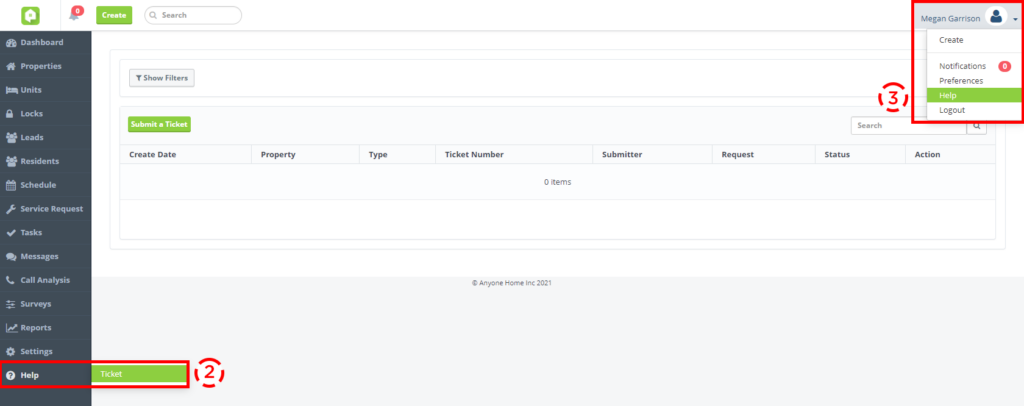CRM
Next Steps "Open in Messages" Button Updated to Open to "All Leads" Tab
When clicking the “Open in Messages” option from Next Steps, users will now be taken to the “All Leads” tab so they can respond via email or SMS text message, regardless of who the lead has been assigned to. Previously, this button was set to default to the “My Leads” filtered tab, causing confusion and the appearance that the previously selected message was no longer available.
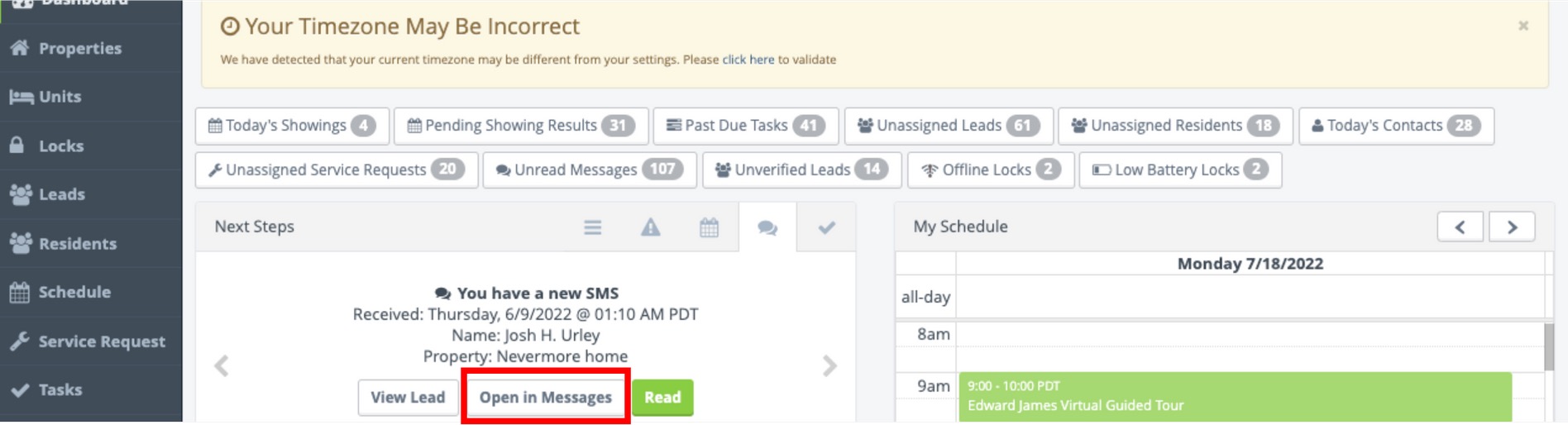
“Open in Messages” Button for Unread Email or SMS Text Messages
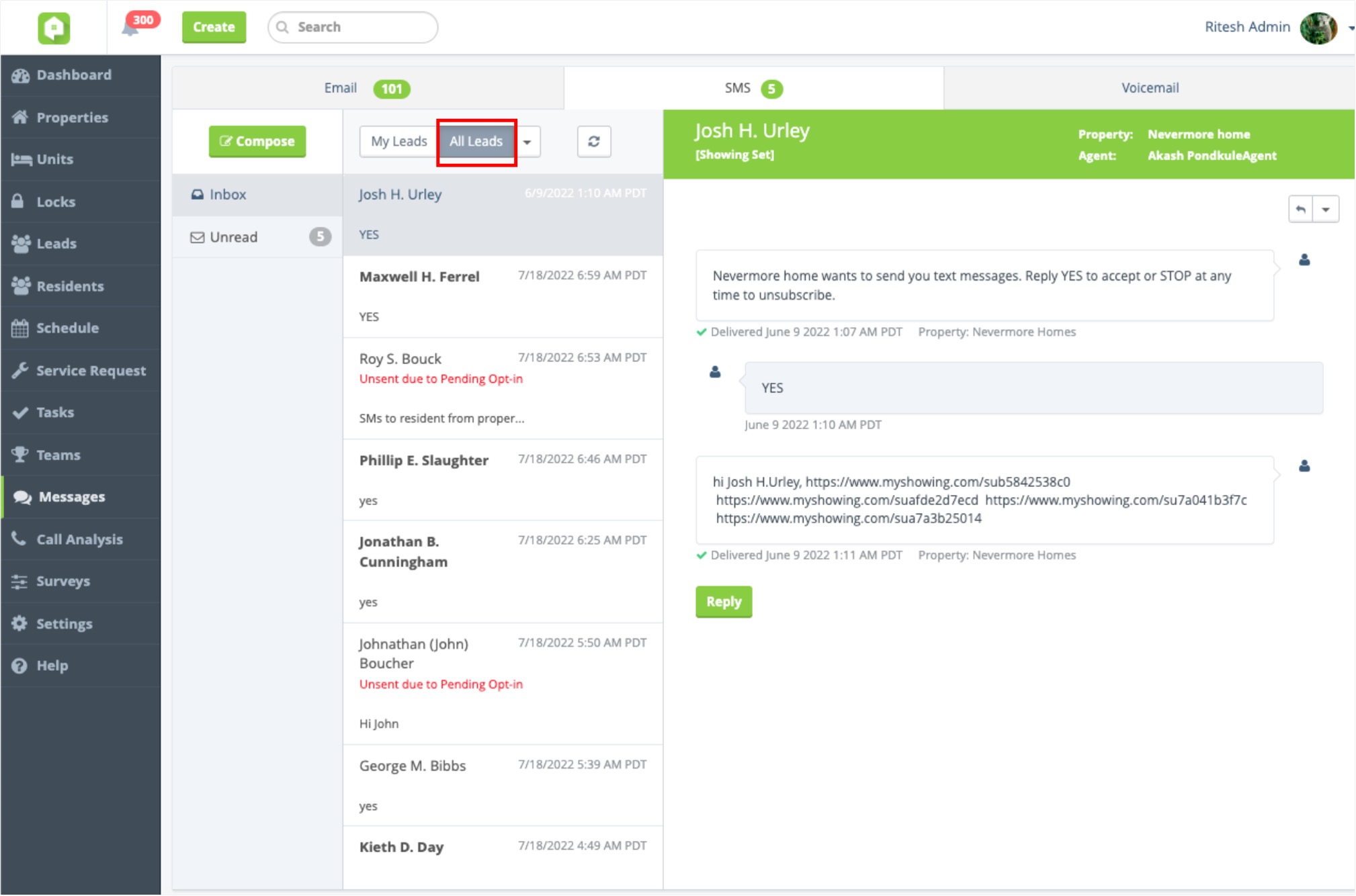
“Open in Messages” Button Now Opens the “All Leads” Filtered Tab
New "Created By: Internal Contact Center" Option for Leasing & Service Request Triggers
For properties using their own contact center that connects with Anyone Home CRM, the Leasing and Service Request triggers will now include a “Created by: Internal Contact Center” filter option. Previously, filter options only existed for requests created by Property or Anyone Home. Available under Properties, Property Settings, and Triggers.
Note this feature is only available for properties using their own internal contact center that is directly connected with Anyone Home CRM.
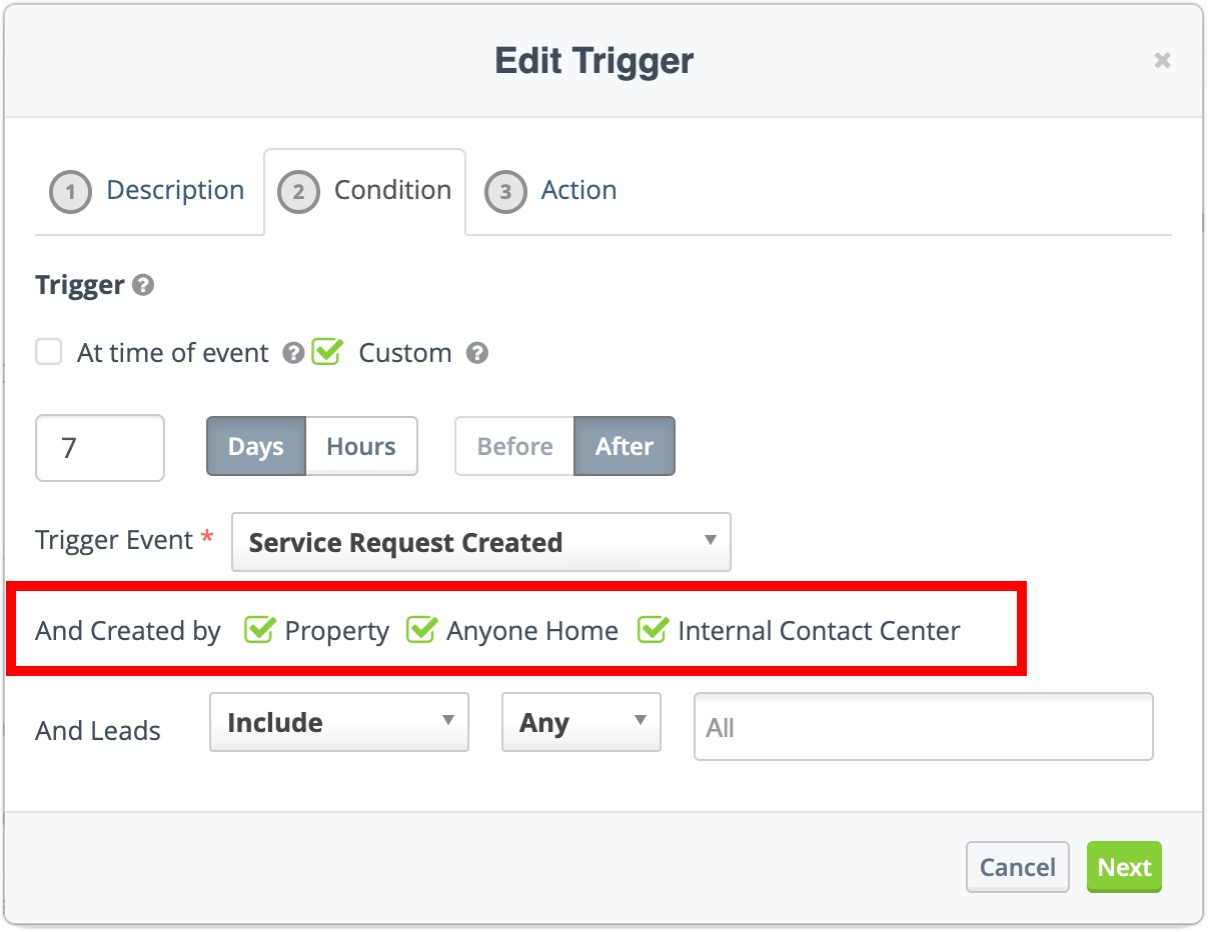
[POSTPONED] Multiple Emergency Service Request Enhancement
When a resident calls and reports more than one emergency service request on a single call, we create separate service requests for each issue. In addition, by default, our system sends a separate dispatch for each issue. With this enhancement, when there are multiple emergency requests submitted on the same call, it will aggregate the issues and send only a single dispatch.
Sample Message:
Multiple emergency service requests have been raised at {{address}}. Requests raised are {{SR TYPE}} and {{SR TYPE}}. The emergency service request is for {{TENANT NAME}} at {{PROPERTY}}. You have permission to enter residence. To accept this dispatch press 1. To reject this dispatch press 2. To repeat this option. please press 4.
Note: This applies to multifamily customers only.
Integrations
Anyone Home API
- Lead Transactions Report: To match the Lead Transactions Report found in Anyone Home CRM, an identical report is now available via the API.