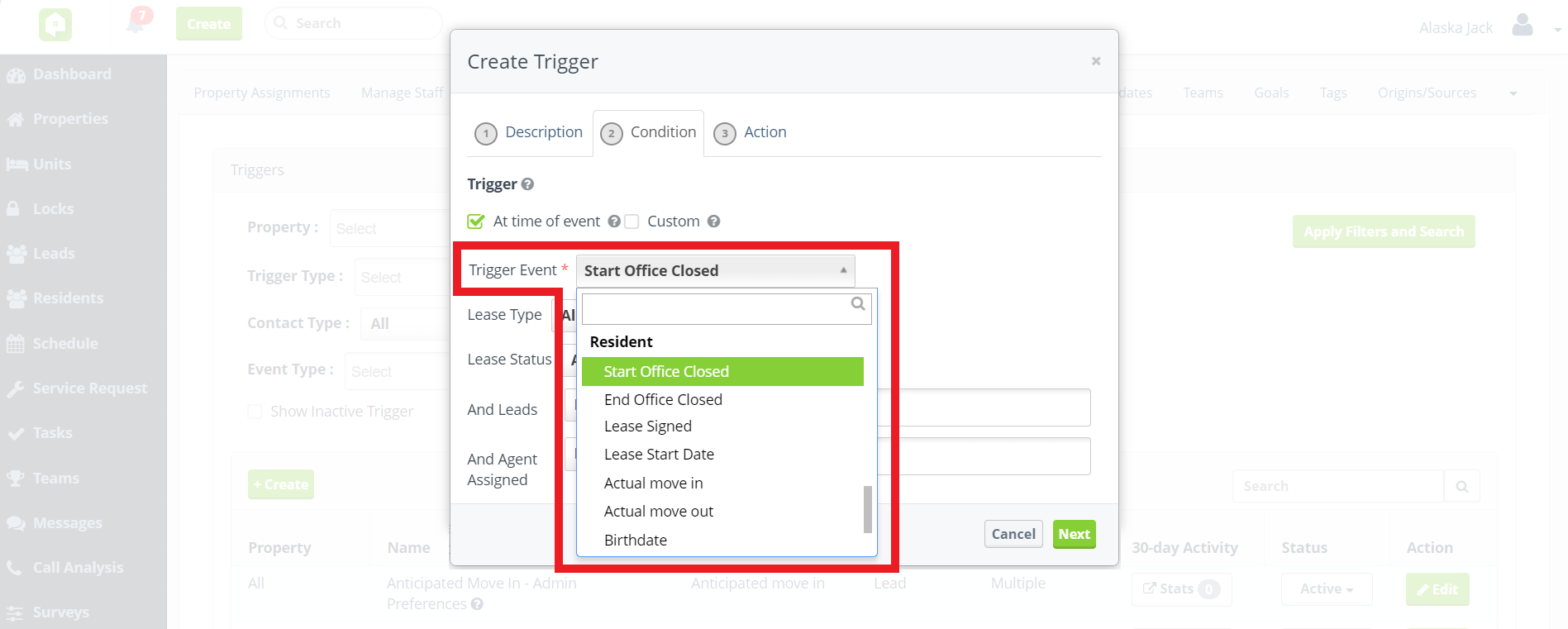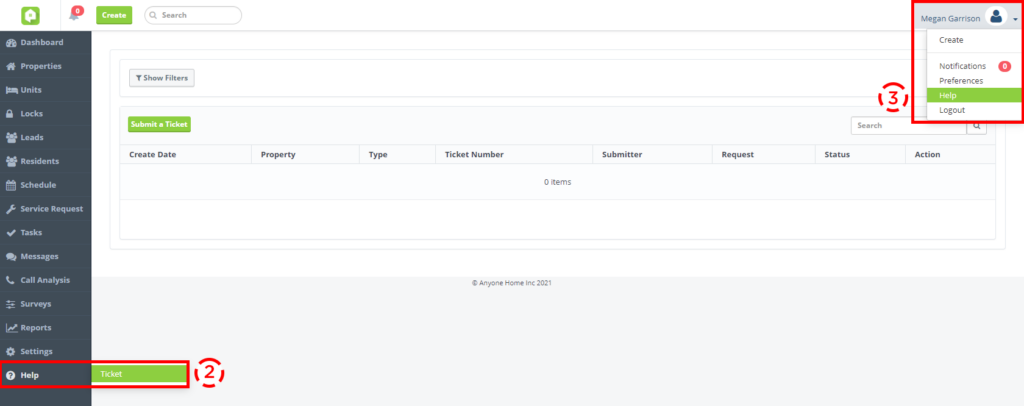CRM
Reply with Email Communication Templates
Save time and communicate consistently by using communication templates in your email responses. Anyone Home CRM users can now insert an existing personal, property-level, or company-level template when replying to a lead or resident via the Messages portal or directly from the Lead or Resident’s guest card.
All merge fields (e.g., {{first name}}) present in the communication template will auto-generate the contact’s unique data as soon as the email sends.
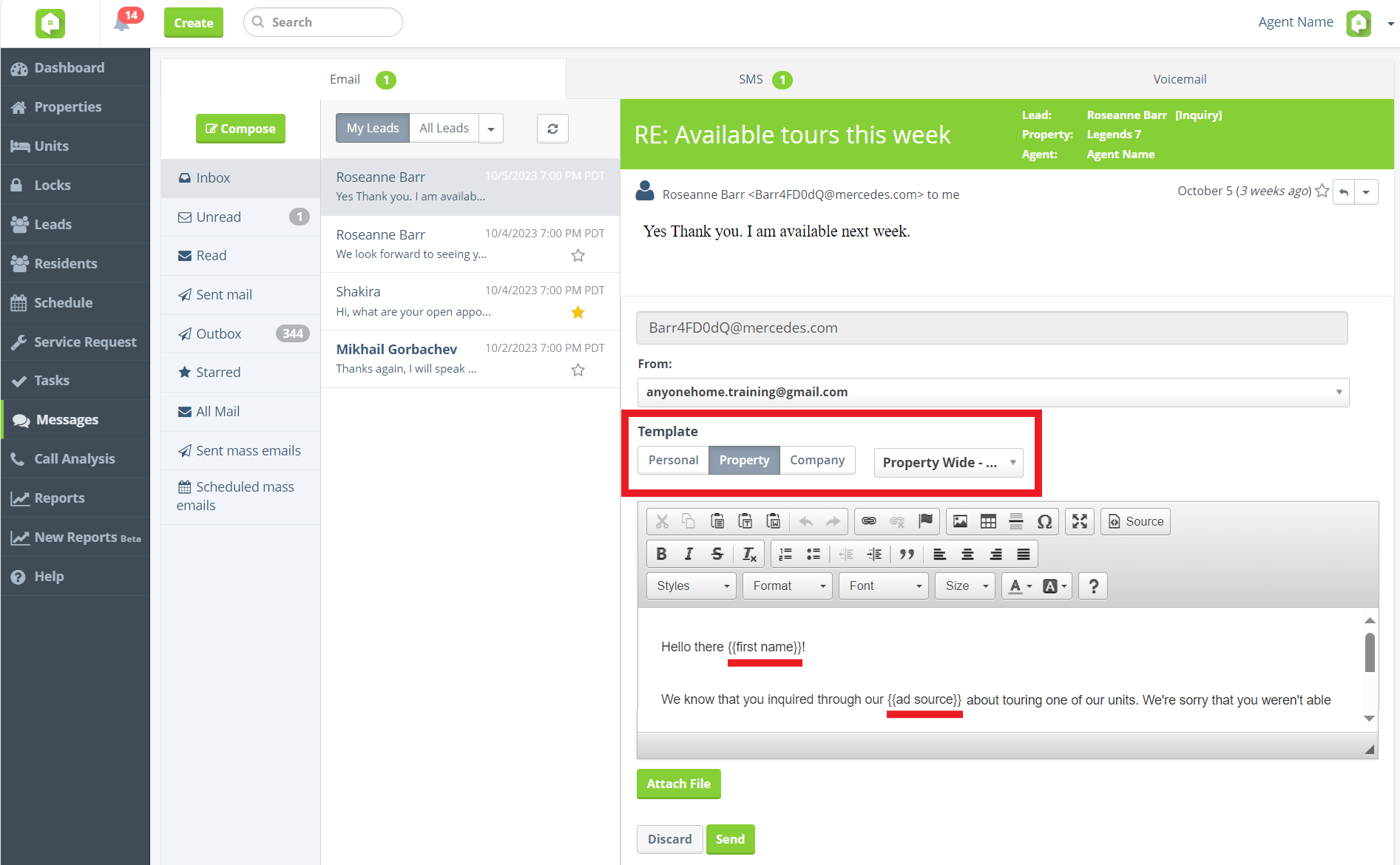
Messages View
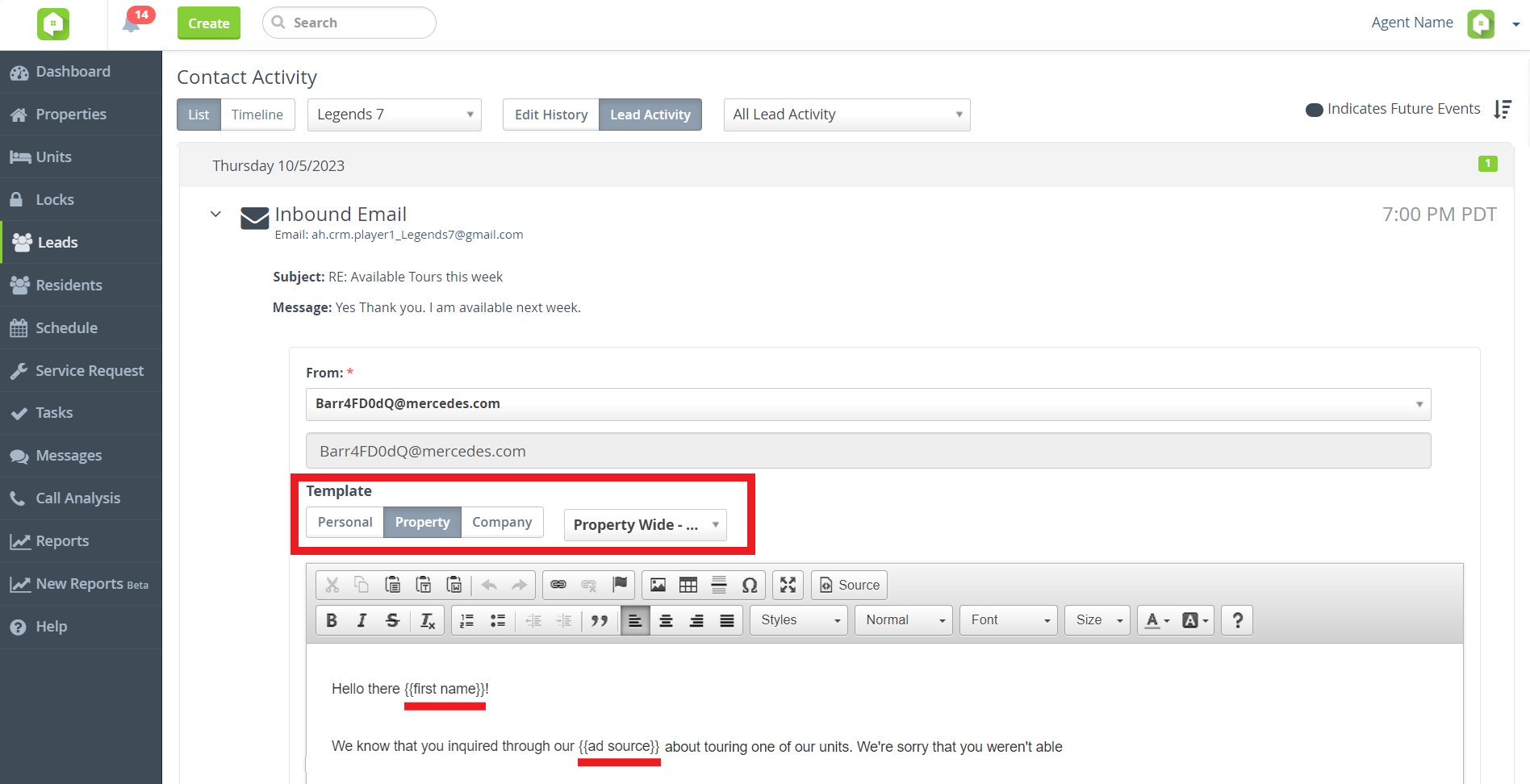
Leads View
Unsent SMS Expiration Setting
The Unsent SMS Expiration setting is a powerful tool to manage the backlog of SMS messages for prospects who delay opting into SMS during their leasing journey. When a prospect receives an SMS opt-in message but chooses to delay opting in, a queue of triggered SMS messages may accumulate. The Unsent SMS Expiration setting allows you to establish a threshold, determining how far back in the queue Anyone Home will catch the prospect up on messages once they finally opt in.
By utilizing the Unsent SMS Expiration setting, you can streamline communication with prospects who delay opting into SMS, preventing them from being overwhelmed with a backlog of messages when they finally decide to engage. This feature enhances the efficiency and relevance of your SMS communication strategy throughout the leasing journey.
If your property management team’s trigger playbook utilizes multiple follow-up SMS to communicate with prospects, Anyone Home recommends setting an expiration of 7 to 14 days.
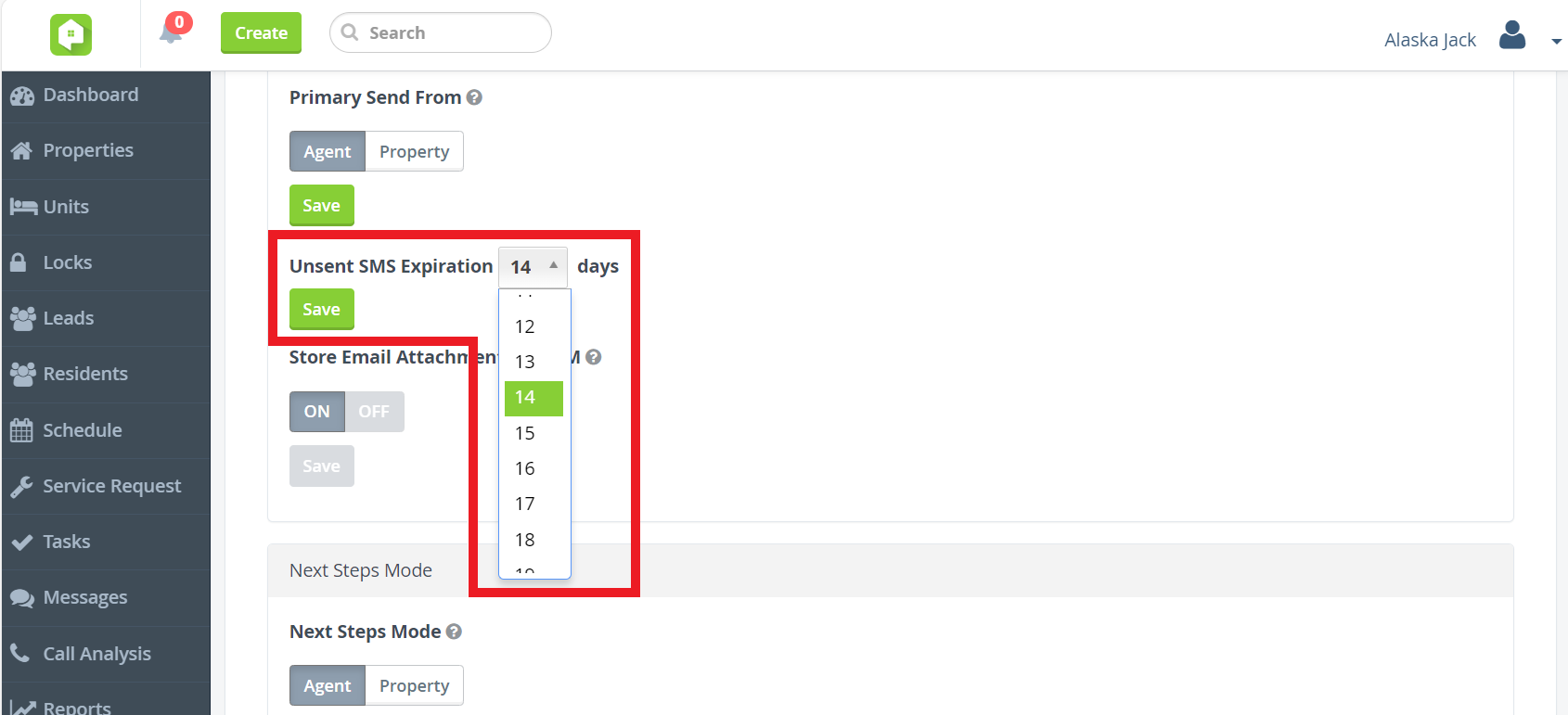
Multiple Survey Responses
Introducing recurring surveys! Whether you have a prospect whose taken multiple tours or a resident with a completed maintenance request, survey recipients can now take as many surveys as you see fit. Each survey record and response will be recorded on their Guest Card Contact Activity and in the Survey tab of Anyone Home.
This update is a part of Anyone Home’s expansion of resident management features within Anyone Home CRM. Reach out to Anyone Home Support for more information on how your team can use surveys.
Triggers & Automation
Trigger Timeline in Contact Activity
Trigger insight at the touch of a button! See how frequently a lead is being nurtured by triggered events in your Anyone Home playbook by using the new Lead Activity ‘Triggers’ filter in the Contact Activity of the prospect’s guest card.
Anyone Home users must use the New Lead View on a lead’s Guest Card to have access to the Lead Activity filter.
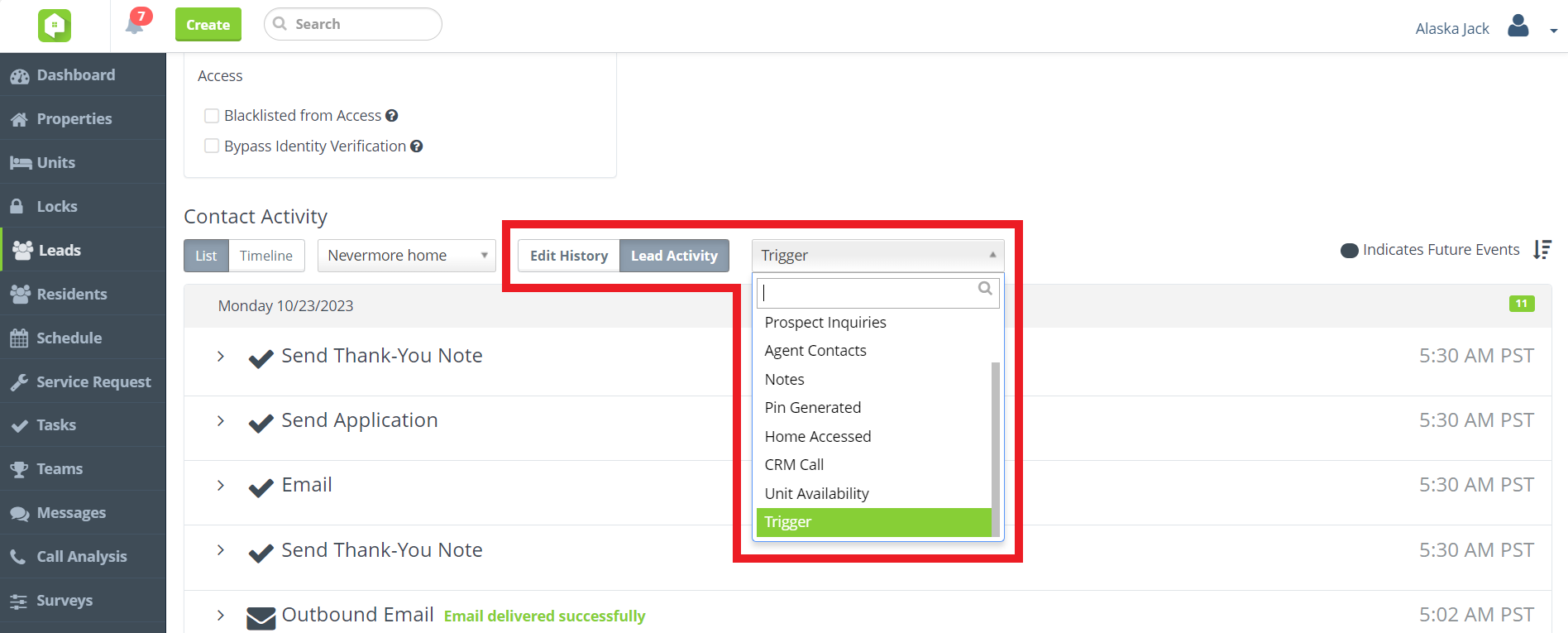
Leads View
[POSTPONED] Unsent SMS Expiration Setting
Say goodbye to unmarketed vacancies! The new Unit Vacancy trigger event automatically creates agent tasks or fires lead communications the date the home is marked ‘Vacant’ inside Anyone Home. Then use the FIT Score lead-matching feature to market the vacant unit to leads with qualifying FIT Scores.
Reach out to Anyone Home Support if you’d like to adjust your team’s trigger playbook to include the new Unit Vacancy trigger event.
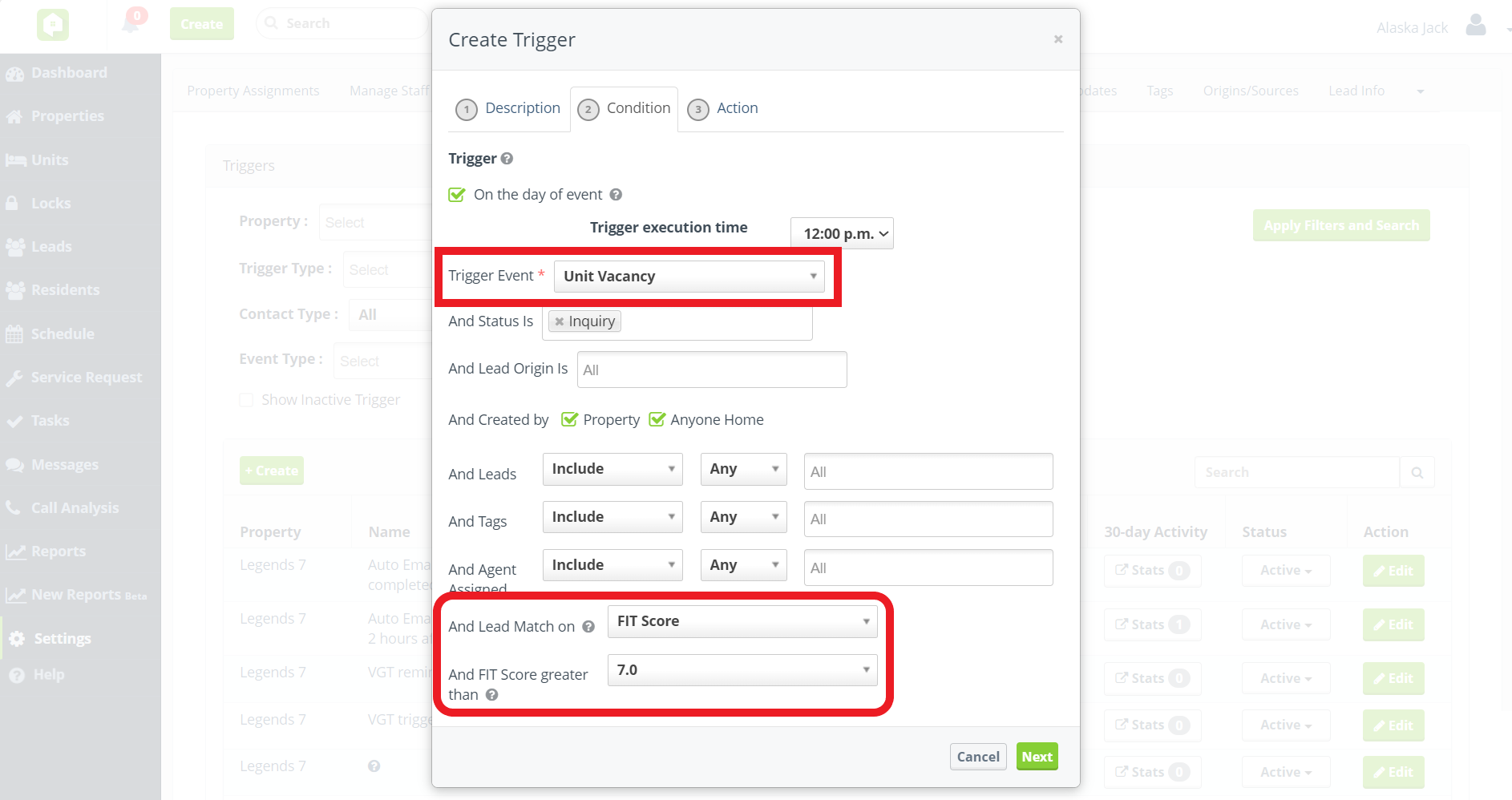
[POSTPONED] New Resident Triggers for Office Closures
Automate Office Closure communications! Notify your residents when an Office Closure is set to take place by using the new Start Office Closed trigger event. When tied with a communication template, this trigger fires off an email or SMS to your residents to notify them that the leasing office will be closed during standard business hours. Similarly, use the new End Office Closed trigger to fire off a communication template to notify residents when an Office Closure has ended.
Reach out to Anyone Home Support if you’d like to adjust your team’s trigger playbook to include the new Office Closure triggers.