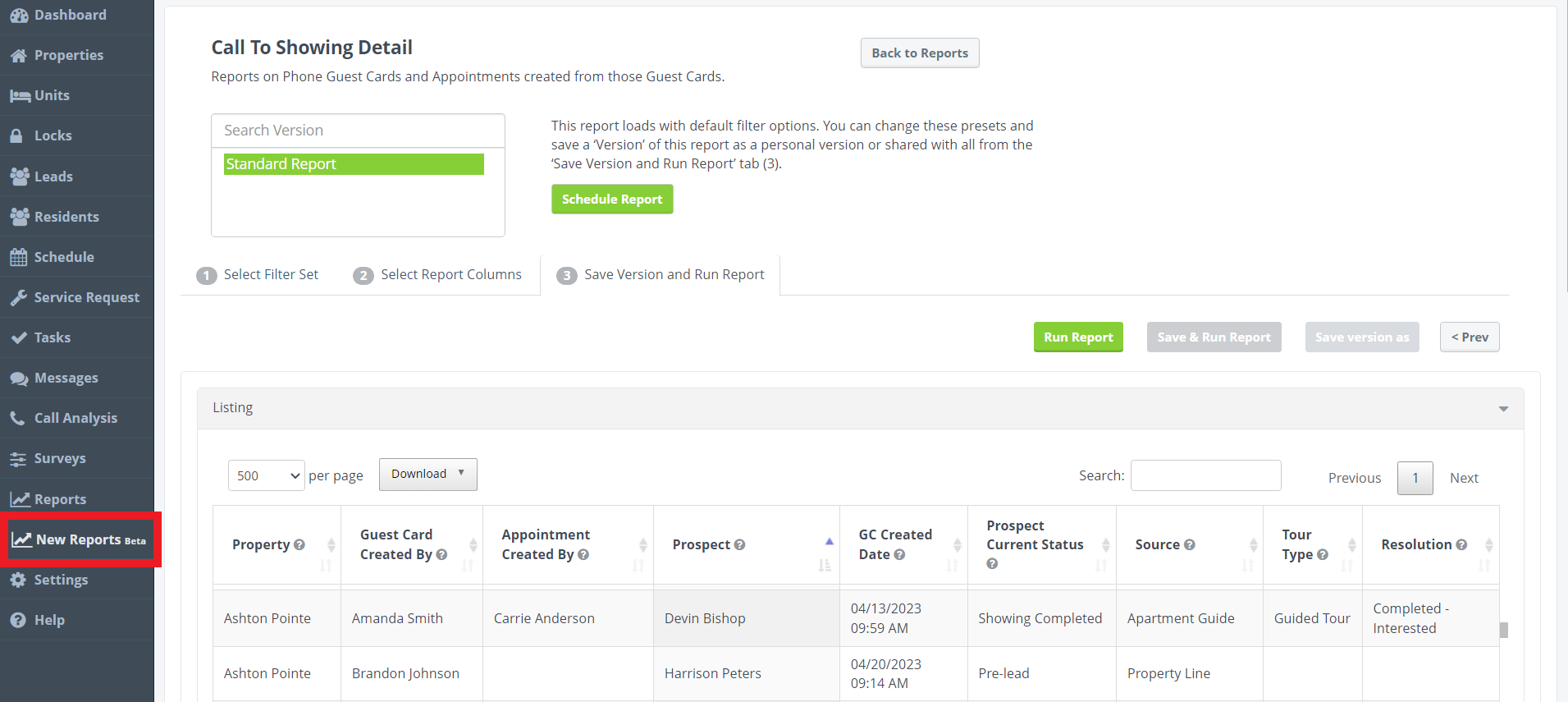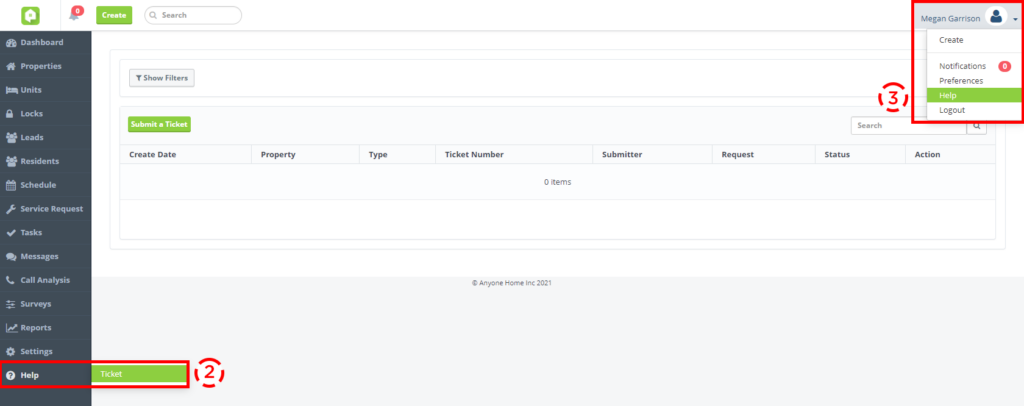CRM
Call Routing for Office Closures
Set how calls are routed during an Office Closure in a single click! Use the new Call Routing tab when creating an Office Closure to indicate whether or not calls should route as usual during the Office Closure.
Sticking with the default of ‘No’ ensures that phone calls route using their standard call flow. Selecting ‘Yes’ will route all leasing, maintenance, and/or customer care calls to the Anyone Home Contact Center for the duration of the Office Closure.
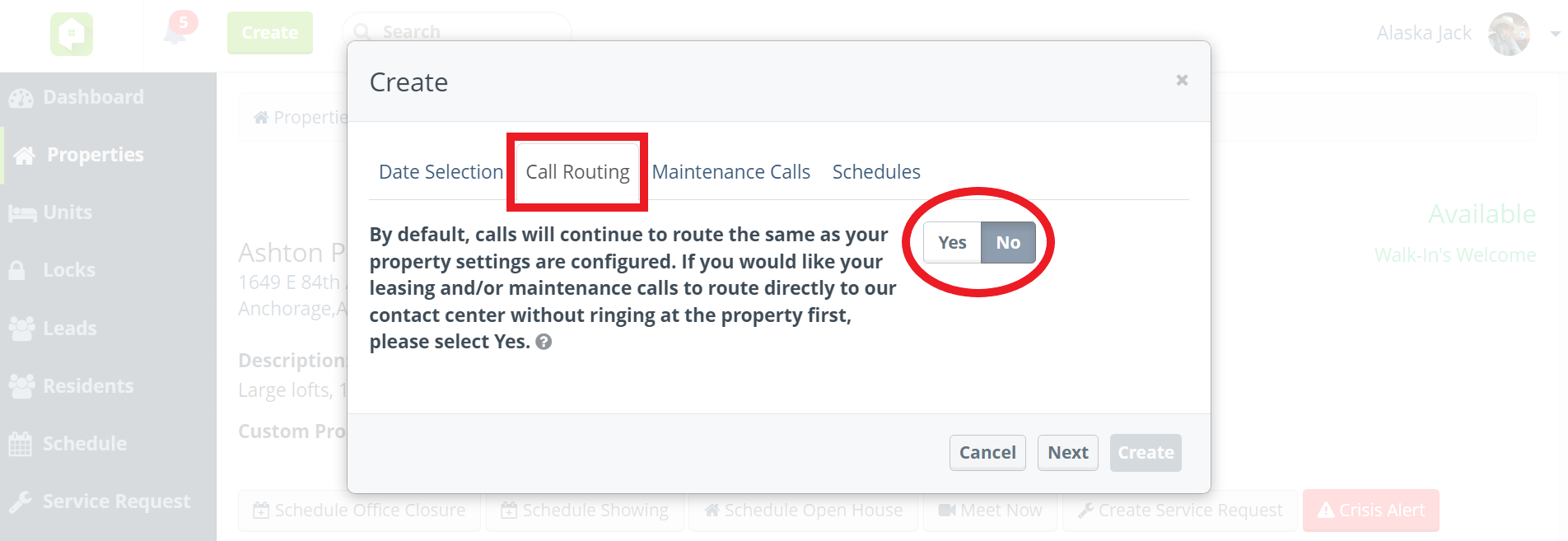
Maintenance Dispatching for Office Closures
Will your During Hours technicians be unavailable during an Office Closure? Not a problem! Use the new Maintenance Dispatch tab when creating an Office Closure to indicate whether emergency service requests should dispatch as usual during the Office Closure.
Sticking with the default of ‘No’ ensures that emergencies dispatch as usual based on whether they occur during or after business hours. Selecting ‘Yes’ will dispatch all emergencies to the technicians on your After Hours call tree for the duration of the Office Closure, regardless of the time of day.
This tab will only appear if the Office Closure applies to a property with a paid subscription to Anyone Home Maintenance services.
Admins are the only users with access to this new feature by default. To enable this feature for an agent, Admins should checkoff the “Display ‘Maintenance Calls’ in Office Closure” permission on the agent’s user settings.
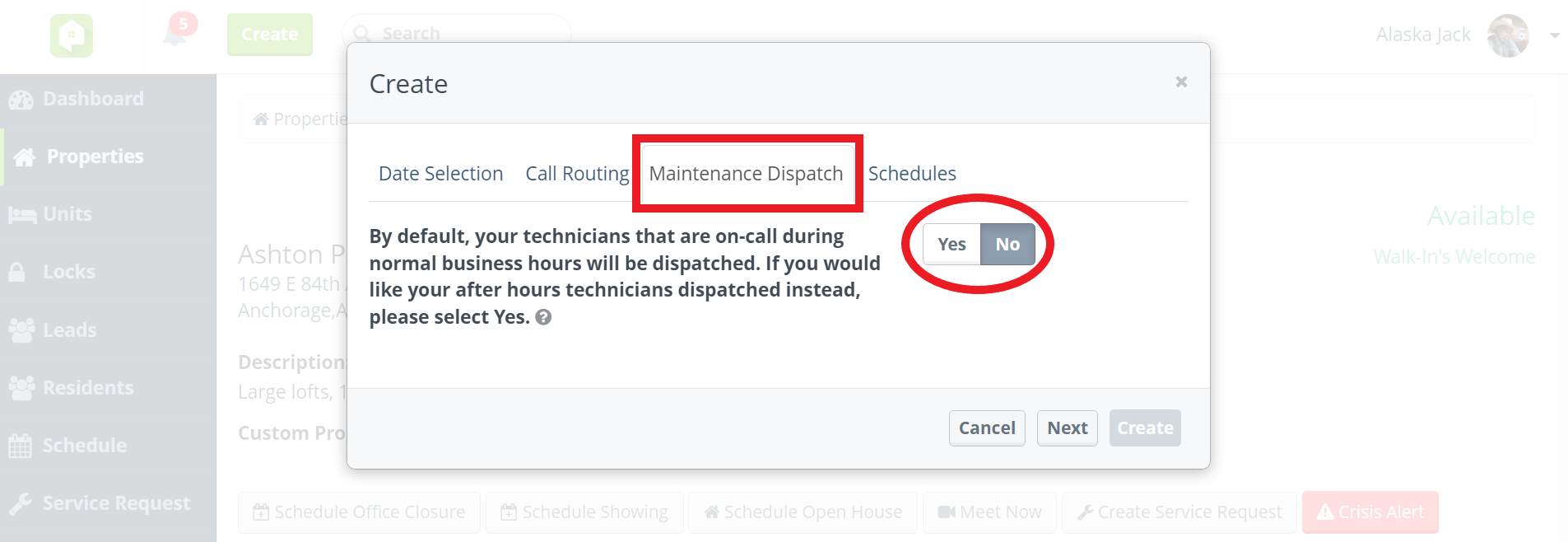
Maintenance Dispatch tab during Office Closure creation.
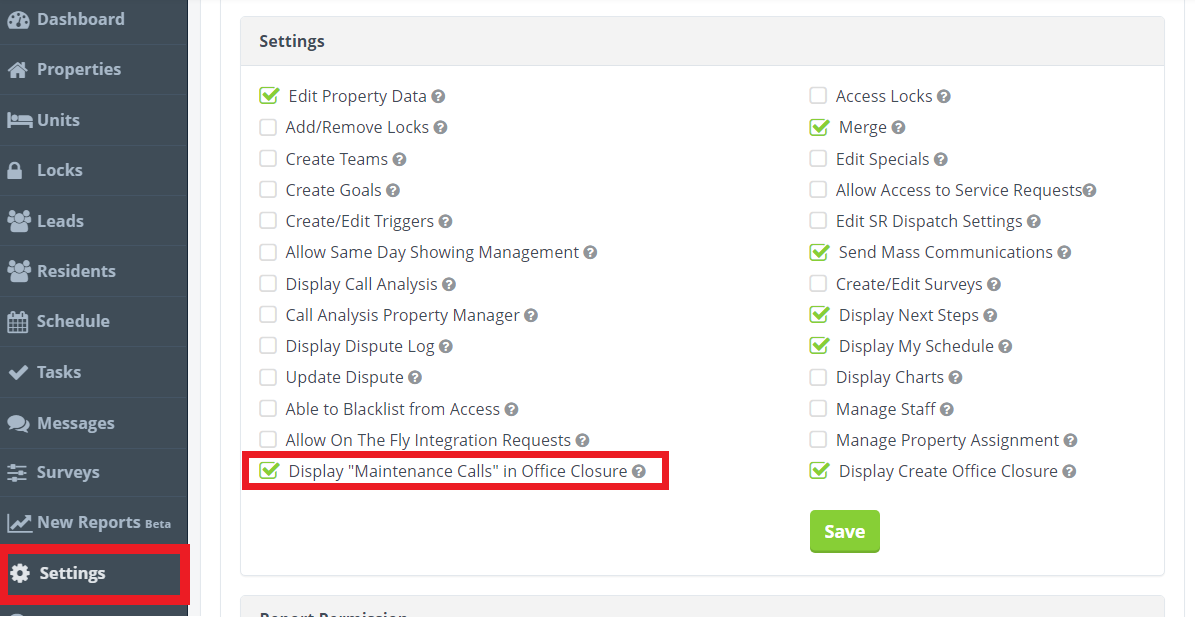
Maintenance Dispatch tab during Office Closure creation.”Display ‘Maintenance Calls’ in Office Closure” permission in user settings.
Click-to-Call
Inbound C2C Voicemails in Next Steps
Stay in the know with new Click-to-Call voicemail notifications. If a leasing agent or property misses an inbound Click-to-Call call and the prospect or resident leaves a voicemail, a record of that voicemail will now appear in the Next Steps on the user’s Dashboard and in the Next Steps located on the Lead or Resident’s guest card. Anyone Home users will be able to track who called, see when the call was made, and download the voicemail directly from the Next Steps section.
As these notifications are a tool for leasing agents assigned to specific properties, Admins will not see inbound C2C voicemails in Dashboard Next Steps unless they have a Property Scope filter applied to their Dashboard.
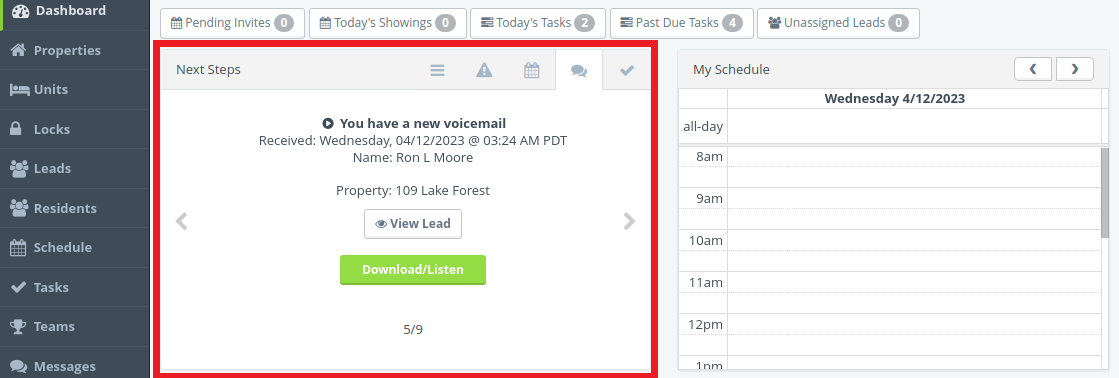
Inbound C2C voicemails in Dashboard Next Steps.
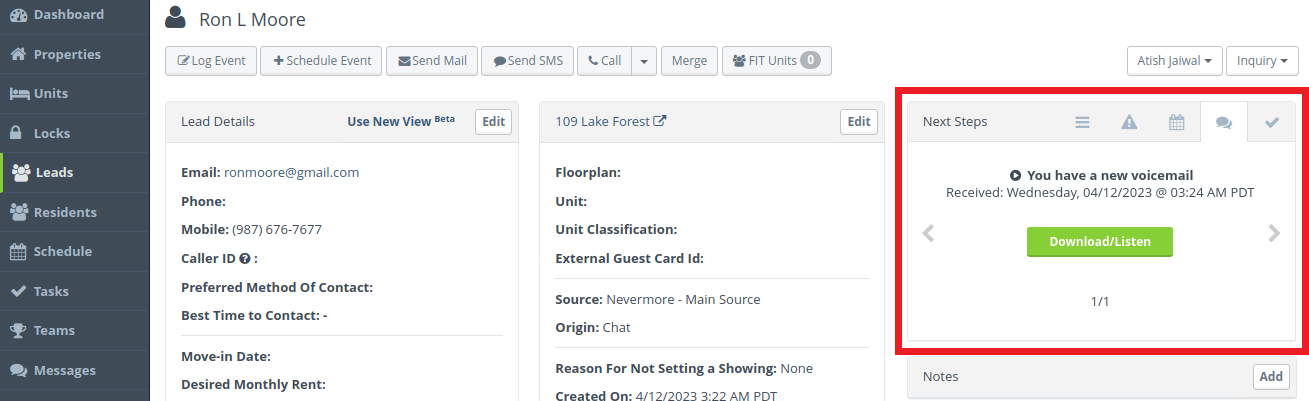
Inbound C2C voicemails in Lead Next Steps.
Reporting & Analytics
New Call to Showing Details Report
Gather valuable data on the lead-to-lease lifecycle of your phone-origin leads with the new Call to Showing Details report! Use this new report as a call log to analyze all leads with an origin of ‘Phone,’ how many calls result in appointments, and the resolution of those appointments.
This report is only accessible via the New Reports Beta platform.