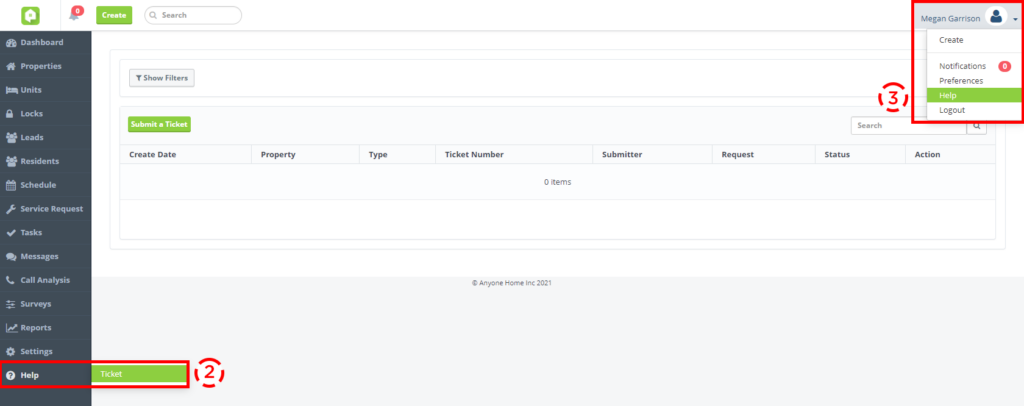CRM
Reply to Email & SMS from Next Steps
Users can now send and reply to email or SMS message tasks directly from the Dashboard Next Steps and Lead View Next Steps. Previously, messages were only available to read and reply to under the Message Center or Lead View. We are giving them the ability to read and reply to an Email or SMS directly from the Dashboard Next Steps and Lead View Next Steps.
This is a reply add-on feature to June’s CRM/Complete Email and SMS Tasks from the Dashboard release.

Email & SMS Trigger Statistics for Admins
Admin users will now be able to assess the performance of email and SMS triggers using the new trigger statistics feature. Trigger statistics will be based on the past 30-days and will show the number of overall sends plus successful deliveries, clicks, opens, unsubscribes, and fails/undeliverables for both email and SMS text messages. Feature available under Properties > Property Settings > Triggers

Email & SMS Trigger Statistics with Total Number of Sends in the Last 30-Days
Trigger to Exclude Days Leasing Office is Closed
To prevent tasks from being due on a day when the leasing office is closed such as a Sunday, triggers will now exclude property and leasing office closed dates. Adjusted trigger due dates are only applicable for closed property office days and leasing closures event types only; showing hours will not impact the trigger due dates.
Email & SMS Filters Saved During Session
Pick up right where you left off. Filters set in the Message Center for both email and SMS messages will now remain set/filtered until the session expires or the user logs out, whichever occurs first.
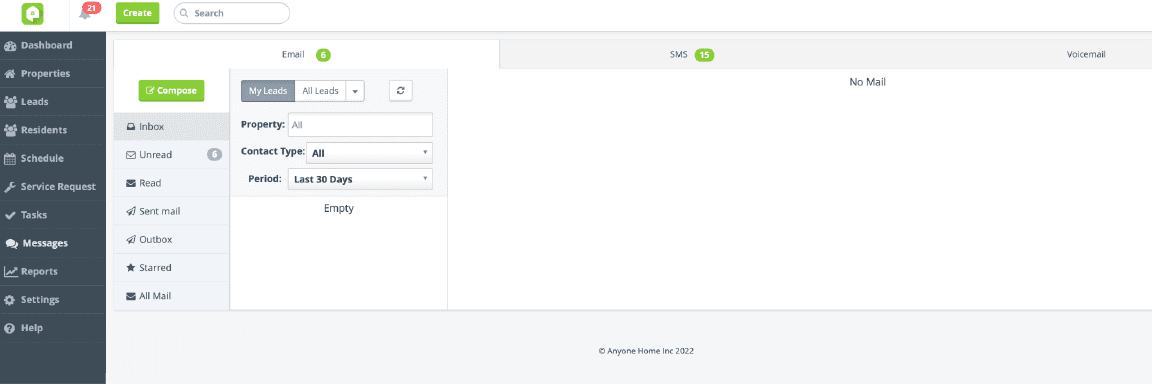
Email View, No Filters Set
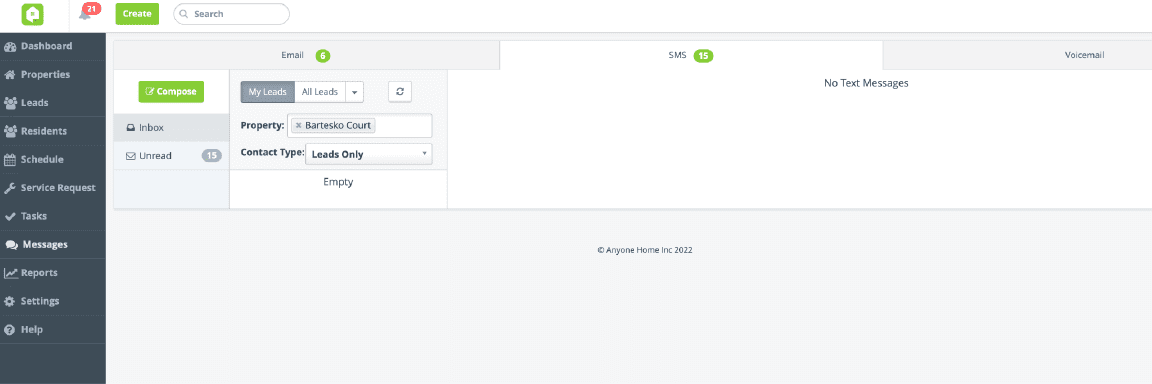
SMS View with Property and Contact Type Filters Set
Integrations
ResMan
- Show Events: Completed showing appointments will now be sent as Show events. Previously, only Appointment events were sent.
- Head of Household: Residents can now be flagged as “Head of Household” to remain the first leaseholder or the “main” resident.
MRI
- Deduplication of Initial Events: If a guest card and event have already been recorded in MRI, Anyone Home API will now only record the original event ID. If the original event ID does not exist, Anyone Home API will send our copy of the event but not send it as the “initial” event.