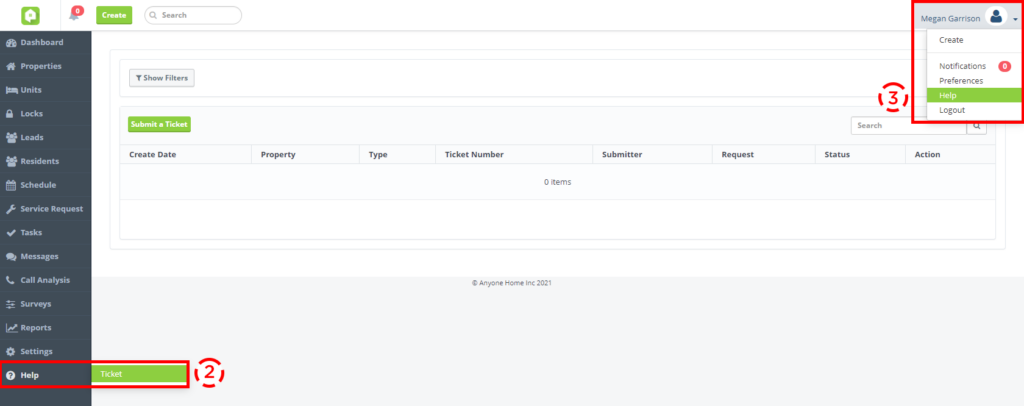CRM
Automated Tasks Now Marked Completed
Tasks that were previously marked as ‘Closed’ due to an automated trigger or manual action by the agent, such as sending an email or SMS message, will now show a status of ‘Completed’. This improvement will allow automated tasks to be included and accurately reflected as ‘Completed’ tasks in the relevant KPI reports.
Global Search Enhancement
We will now show both the primary and co-applicant (or co-resident) guest cards in the global search bar, making it easier to locate all related guest cards in a single search. This search improvement will also work across guest cards for sister properties as well.
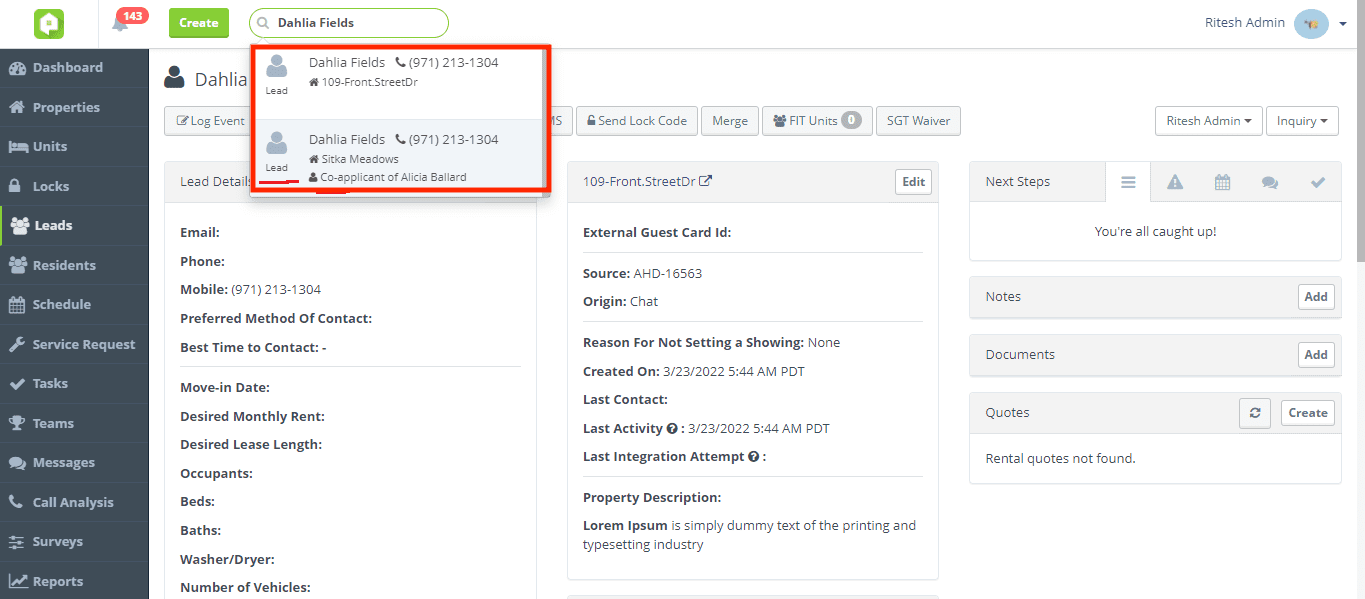
Lead listed as Primary and Co-Applicant in Global Search bar

Lead listed as Primary and Co-Resident in Global Search bar
Trigger Settings to Differentiate Between Lead and Resident
There is a new column in CRM Settings, under Triggers, which will now display ‘Lead’ or ‘Resident’ in the Trigger Type column to easily identify who that trigger is intended for.
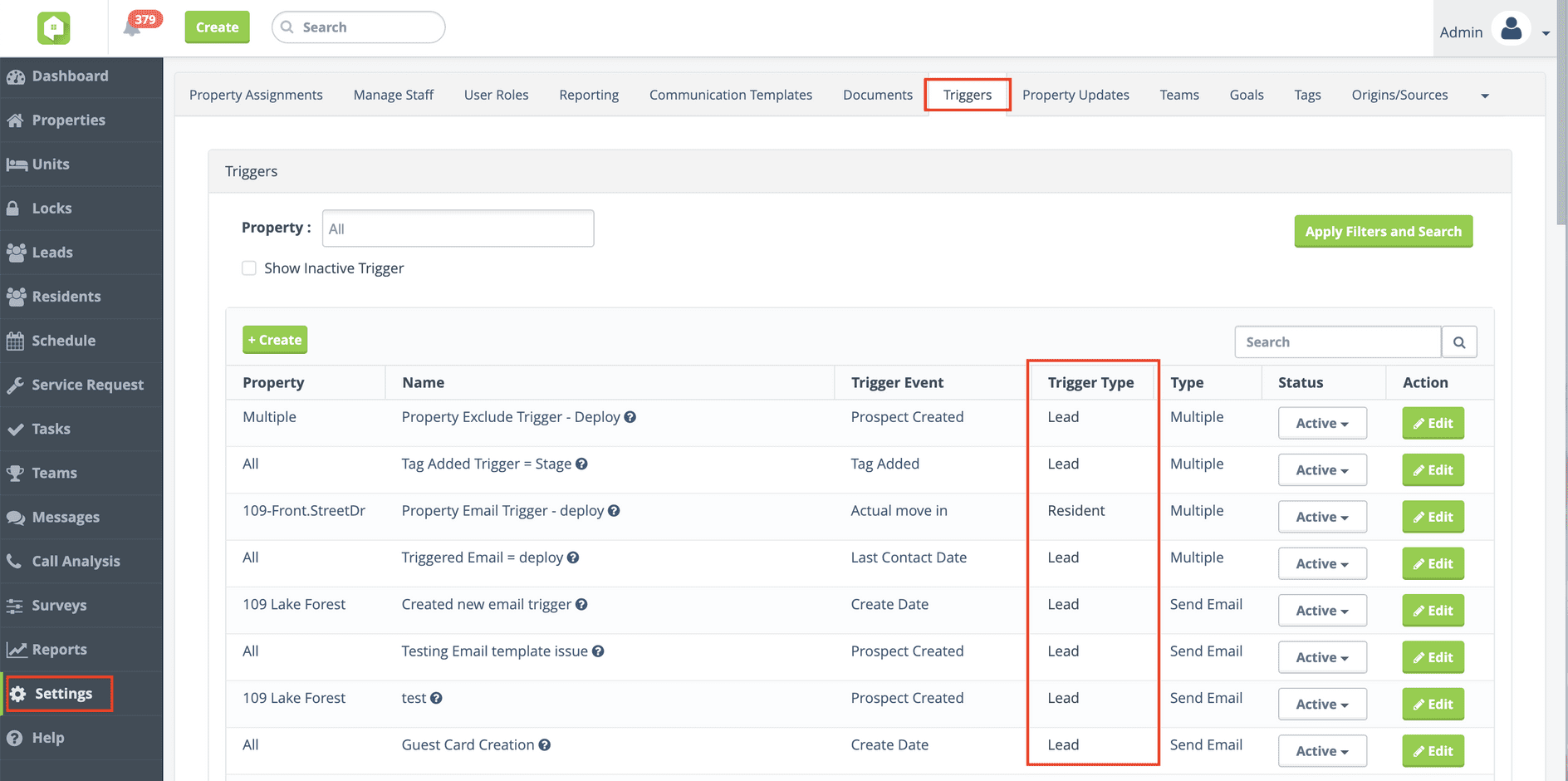
CRM Messages: Additional Resident Status Options
In last month’s update, we mentioned that additional Resident Status options are available in CRM such as Future Resident, Current Resident, etc. Those additional statuses will now be included in the CRM messages section for mass email and SMS messaging.
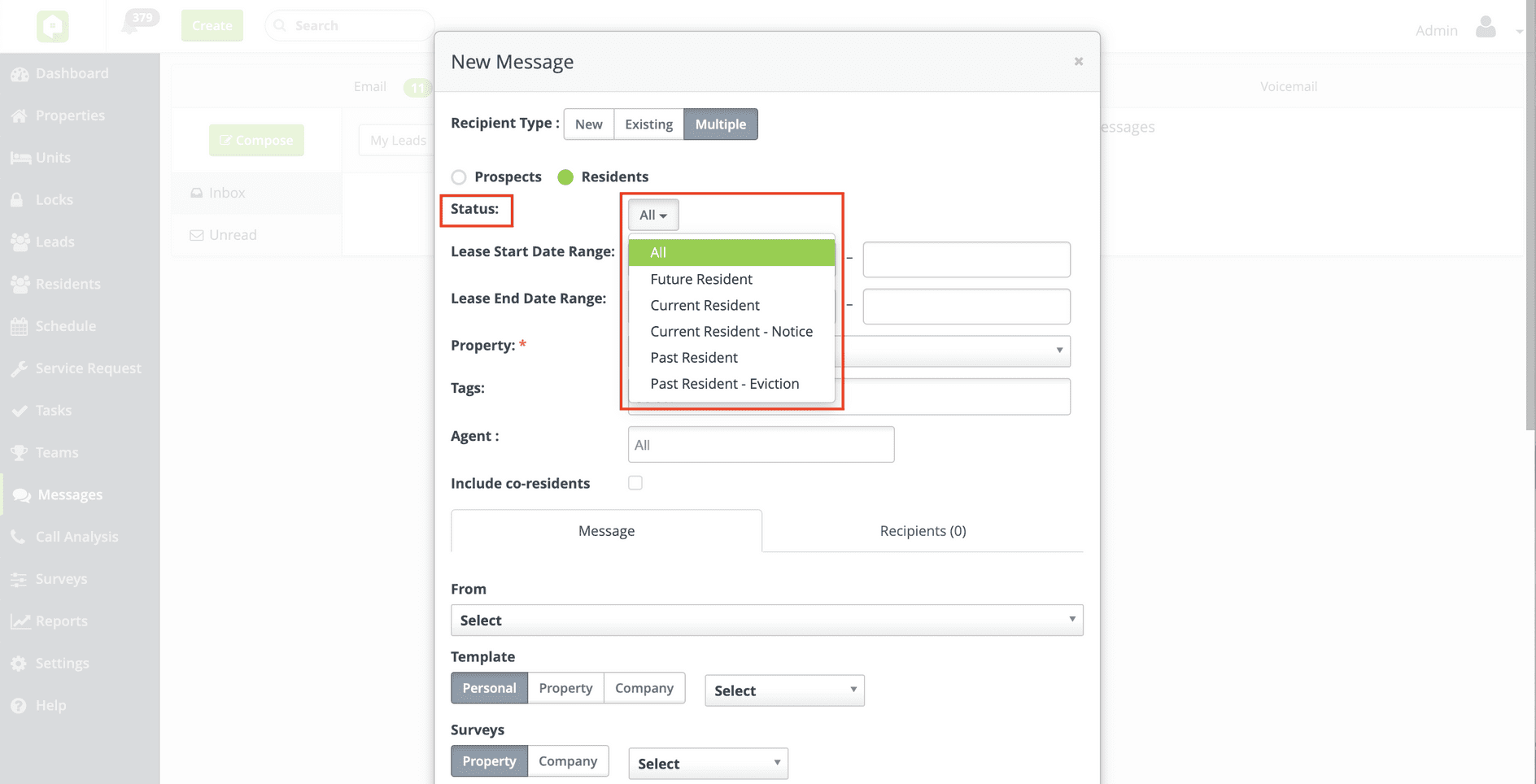
Contact Center
SMS Status Filter
Users drafting or editing an SMS text message will be alerted with a warning message when the word count exceeds 1600 characters as this is the maximum character limit for the successful delivery of a text message.