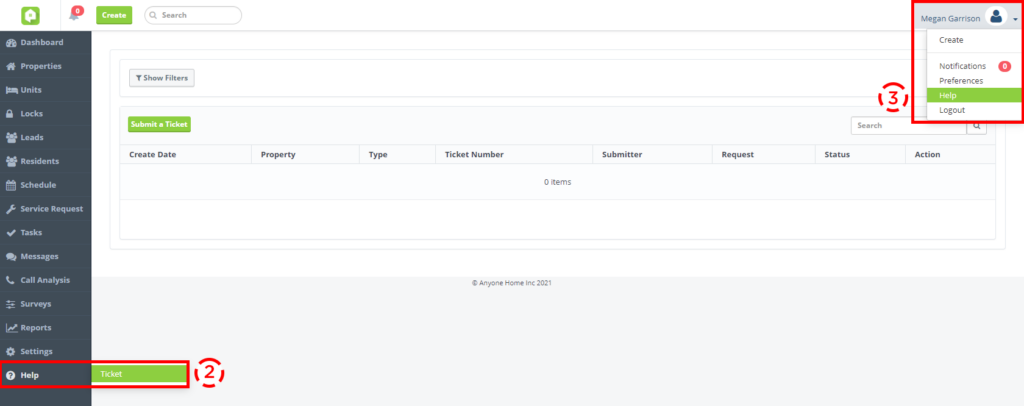CRM
Default Availability Authorization
Empower your Admins with Default Availability management! Admin users can now determine whether agents can edit their own Default Availability inside Anyone Home CRM using the new company-wide Staff Members Can Edit Their Own Default Availability setting.
This new setting is only accessible to Admin-level users and can be located by navigating to Settings > Manage Staff > All Staff Settings.
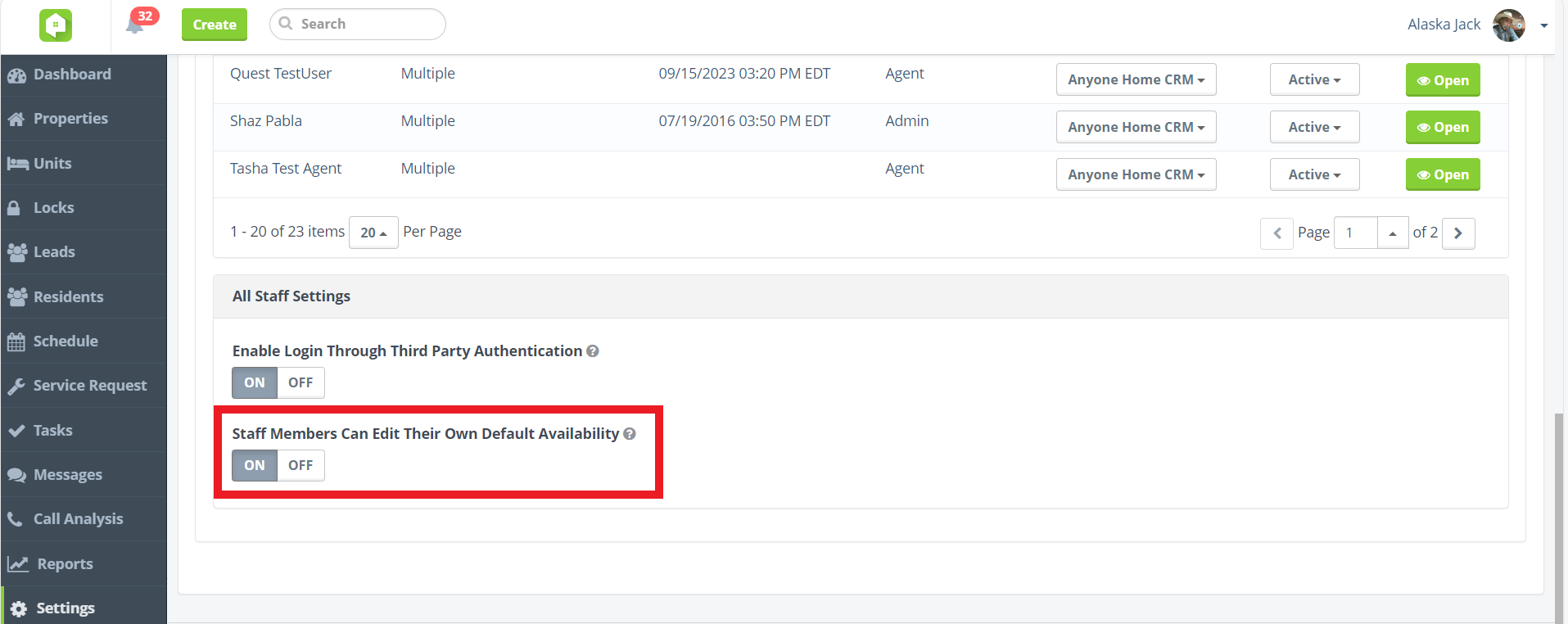
Enhanced Clarity for Hours Notice
For the sake of clarity, when indicating the minimum number of hours notice is needed for setting a same day or next day showing, the ‘No Min’ option has been relabeled ‘No Advanced Notice Required.’ This update applies to both the property-level and user-level minimum hours notice settings.
To update property-level minimum hours notice settings, navigate to the Property > Property Settings > Showing Settings > Min Hours of Notice Before Showing Start Time.
To update user-level minimum hours notice settings, navigate to your Preferences > Default Schedule > Schedule Settings > Number of Hours Advance Notice Required.
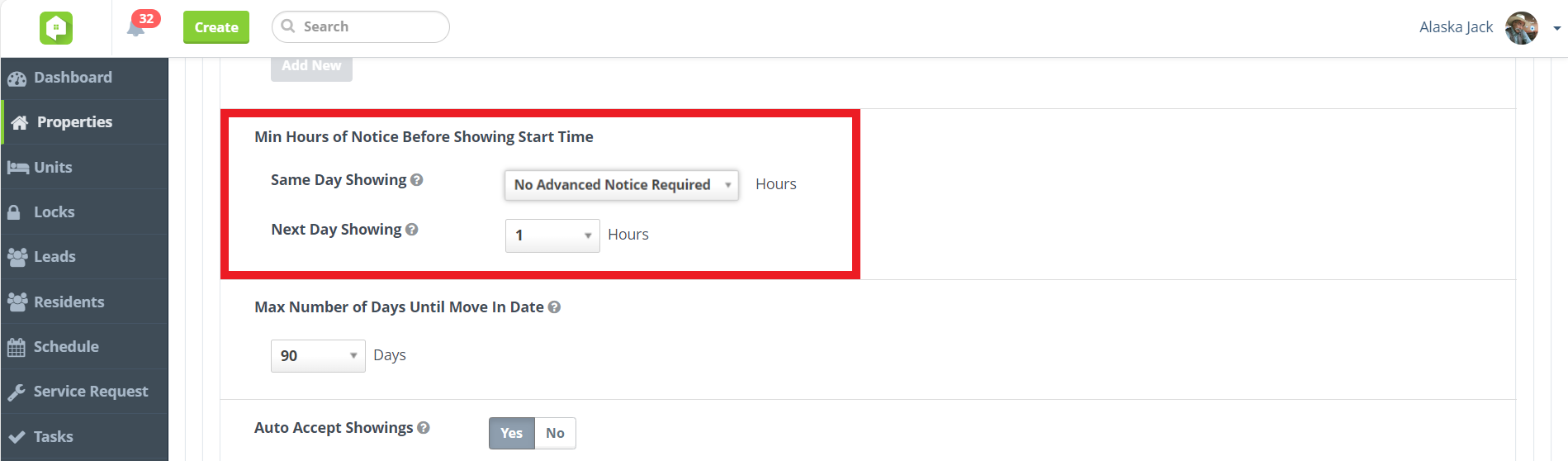
Property-level Minimum Hours Notice Settings
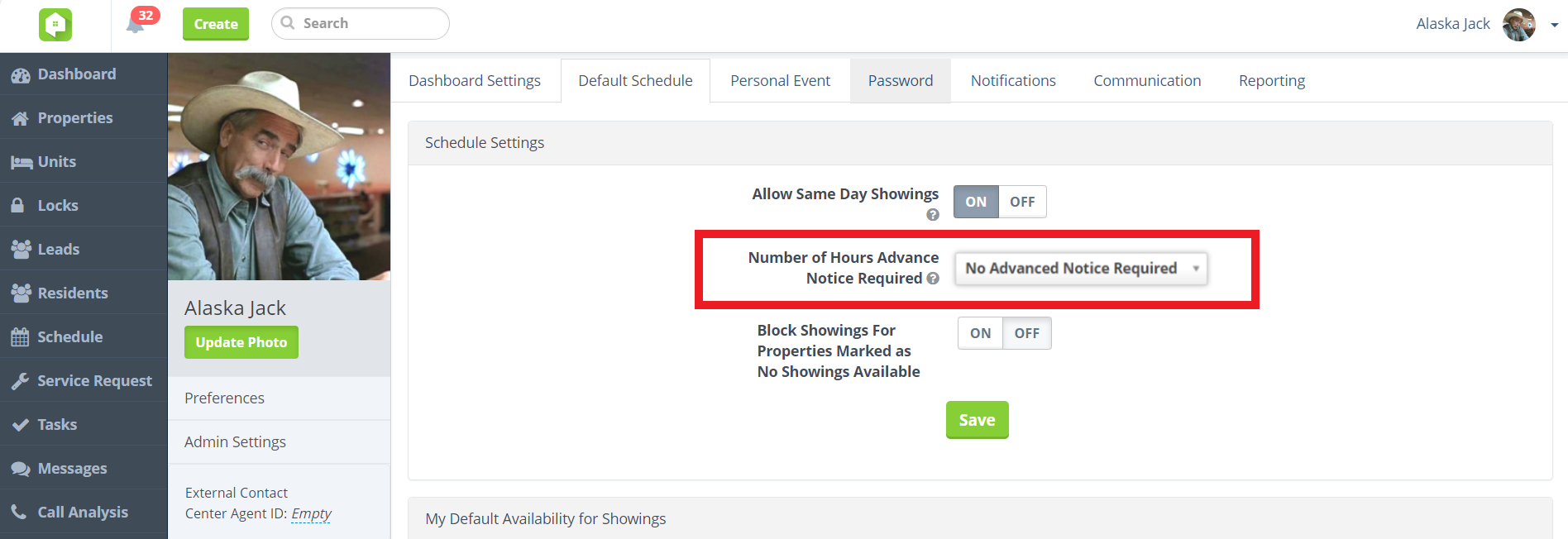
User-level Minimum Hours Notice Settings
Next Release Date:
November 19, 2024
Future Releases
CRM
- Dashboard Enhancements: Changes are coming to the Anyone Home Dashboard, including new KPIs and a refreshed look. Stay tuned for more details!
Maintenance
- SMS Emergency Dispatching: Anyone Home Contact Center will soon offer service technicians the ability to accept emergency service requests via SMS.