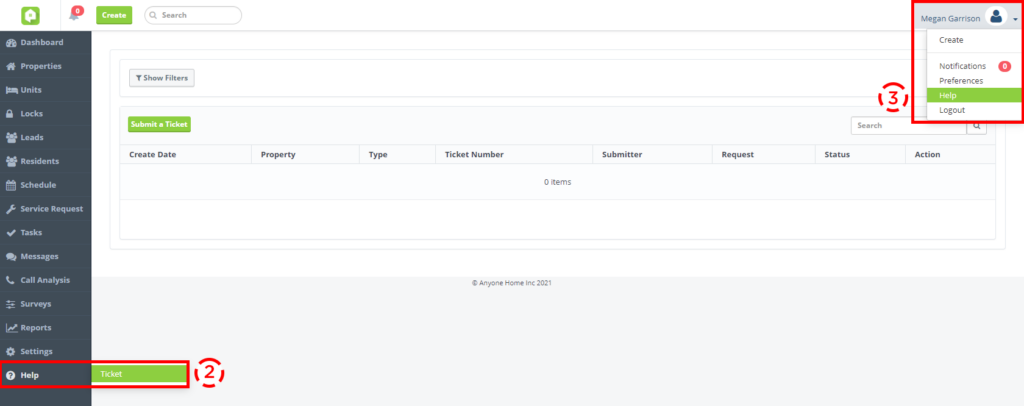CRM
Email Outbox Enhancements
Iconic Innovation! When reviewing outbound emails inside the Messages portal, Anyone Home CRM users will now see two new icons providing greater insight into which emails failed to send and why.
![]() Trigger Icon: Displayed in the Status column, this icon indicates the email was generated as result of a triggered event. Hover your mouse over this icon to display the name of the trigger that initiated the automated email.
Trigger Icon: Displayed in the Status column, this icon indicates the email was generated as result of a triggered event. Hover your mouse over this icon to display the name of the trigger that initiated the automated email.
![]() Subject Icon: Displayed in the Subject column, this icon indicates that the subject line of the email is too long to display neatly in the provided Outbox view. Hover your mouse over this icon will display the subject line of the email in its entirety.
Subject Icon: Displayed in the Subject column, this icon indicates that the subject line of the email is too long to display neatly in the provided Outbox view. Hover your mouse over this icon will display the subject line of the email in its entirety.
Trigger Icon Helptext

Subject Icon Helptext
Contact Activity Email Insight
Iconic Innovation! When reviewing outbound emails inside the Messages portal, Anyone Home CRM users will now see two new icons providing greater insight into which emails failed to send and why.
Unlocked limitless insight into prospect communications. In addition to successfully sent communications, the Contact Activity on a guest card will now display records for failed and pending emails. Emails that fail to send will have a red Failed message next to the Outbound Email record; clicking Failed will take the user to their Outbox to review the cause of the failure. Emails that are queued to send will display a (!) icon with a helptext message stating, “If the email cannot be delivered, the status will be revised within a 24-hour timeframe.”

Failed Outbound Email Message
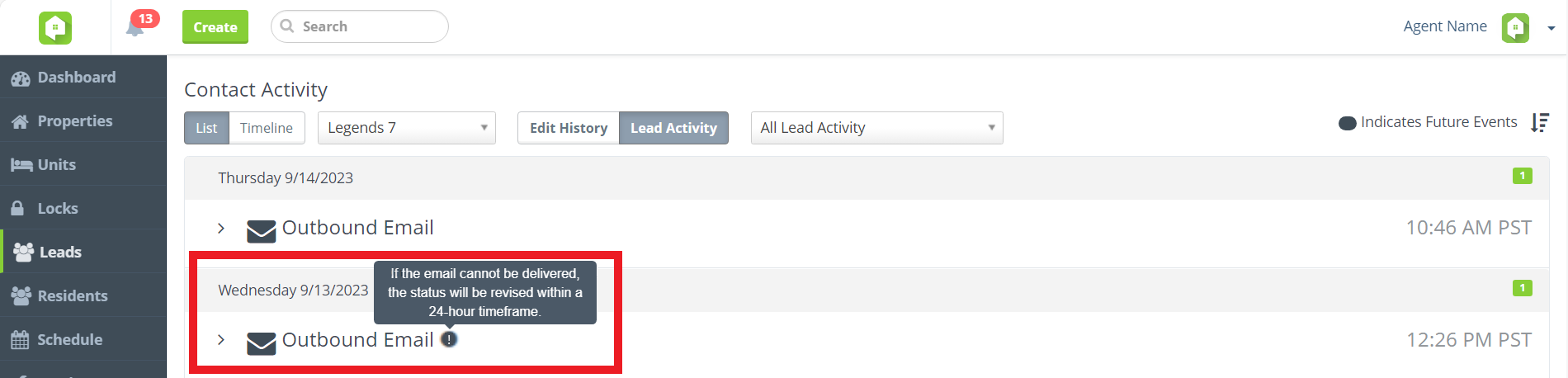
Pending Outbound Email Message