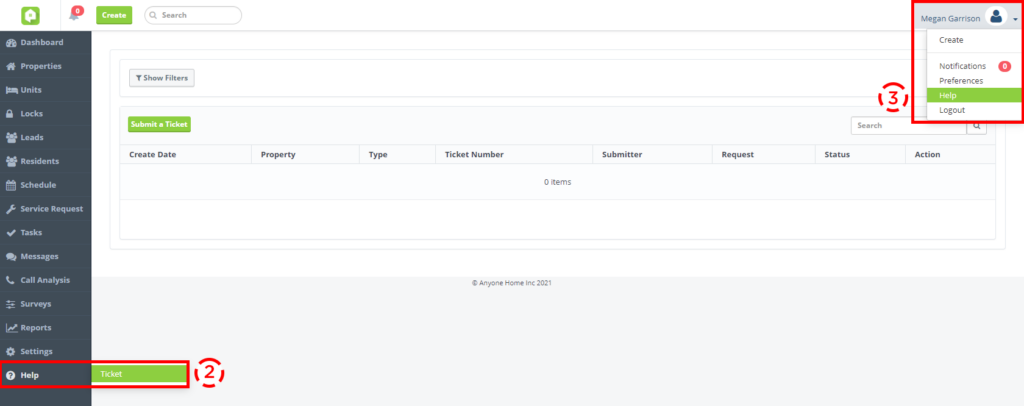Reporting
Completed Tasks in Agent Task Summary Report
The Agent Task Summary report will now feature a ‘Completed’ column build option, displaying the total number of completed Tasks within the reported timeframe.
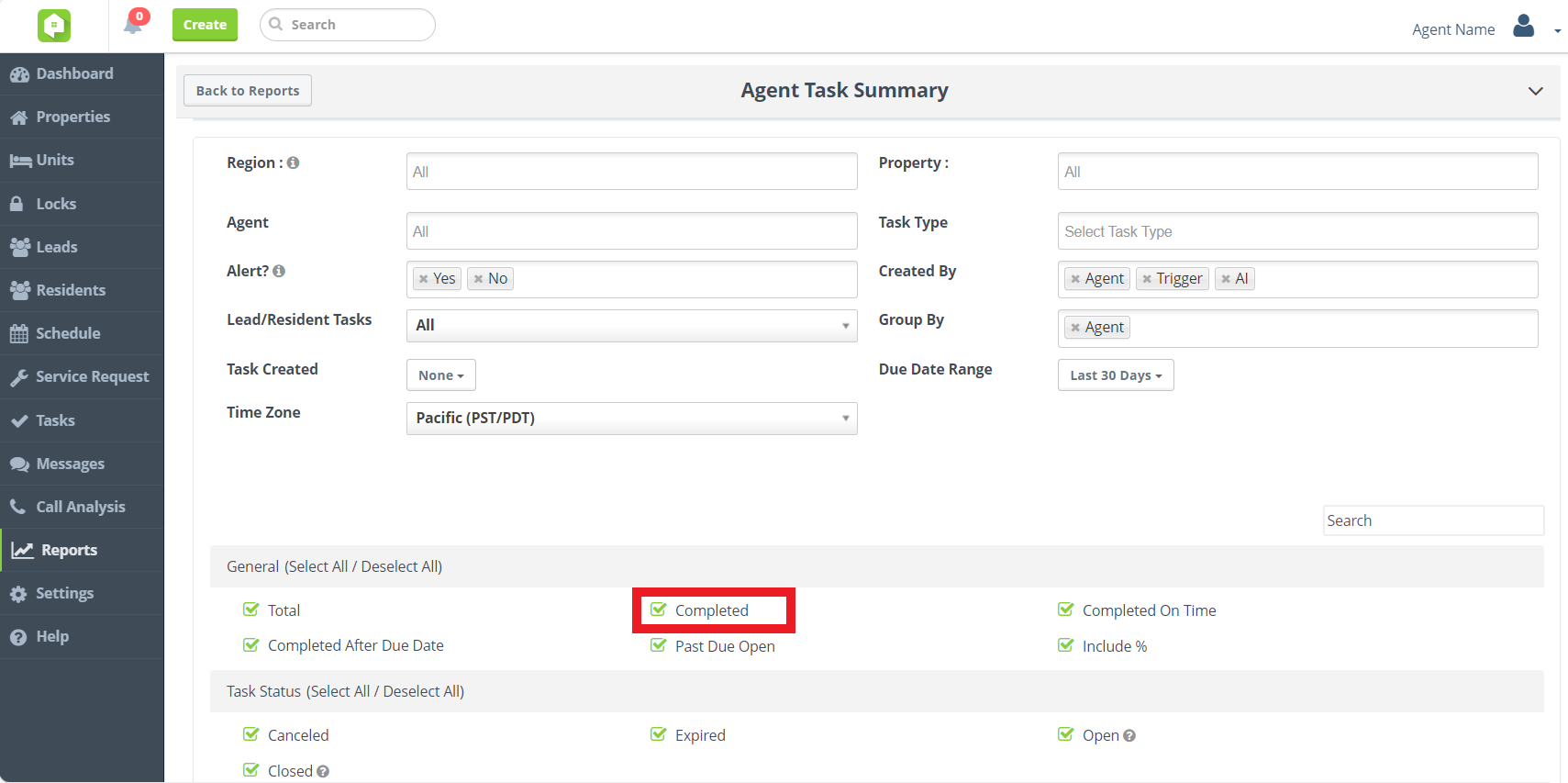
CRM
[POSTPONED] Bulk SMS Opt-In Invites
Introducing SMS Opt-in Requests! Use Anyone Home CRM’s new Opt-in Request feature to offer prospects and residents the opportunity to re-opt into SMS messages. Mirroring existing mass email functionality, simply indicate whether the message should be sent to prospect or residents, the impacted property of interest, and the desired sender email address to customize your list of email recipients. Contacts that receive the email will be provided with easy-to-follow instructions on how to opt-in to your community’s SMS messaging.
The opt-in email instructions will vary based on whether the recipient has opted out of SMS communications or they simply haven’t accepted their opt-in text message.
- Pending Opt-in: If someone simply has not opted in yet, the prospect/resident will receive an email with a link to our Notification preference page.
- Opted Out: If someone has previously opted out, they will receive an email with the SMS number they need to text, and instructions to send ‘Start.’
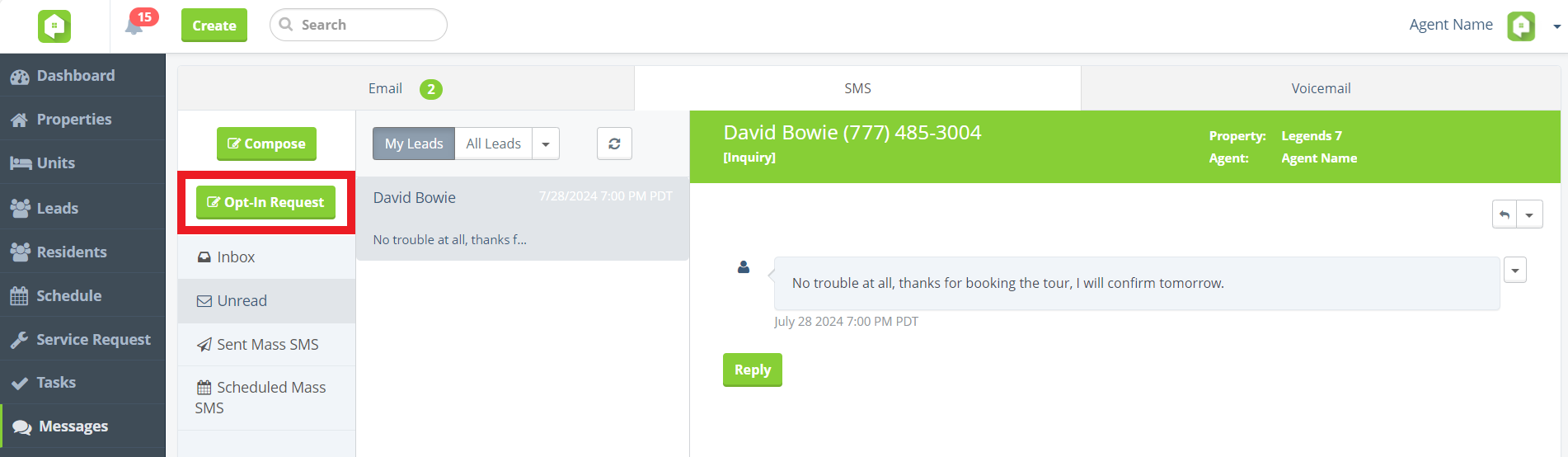
Opt-in Request button under Messages > SMS
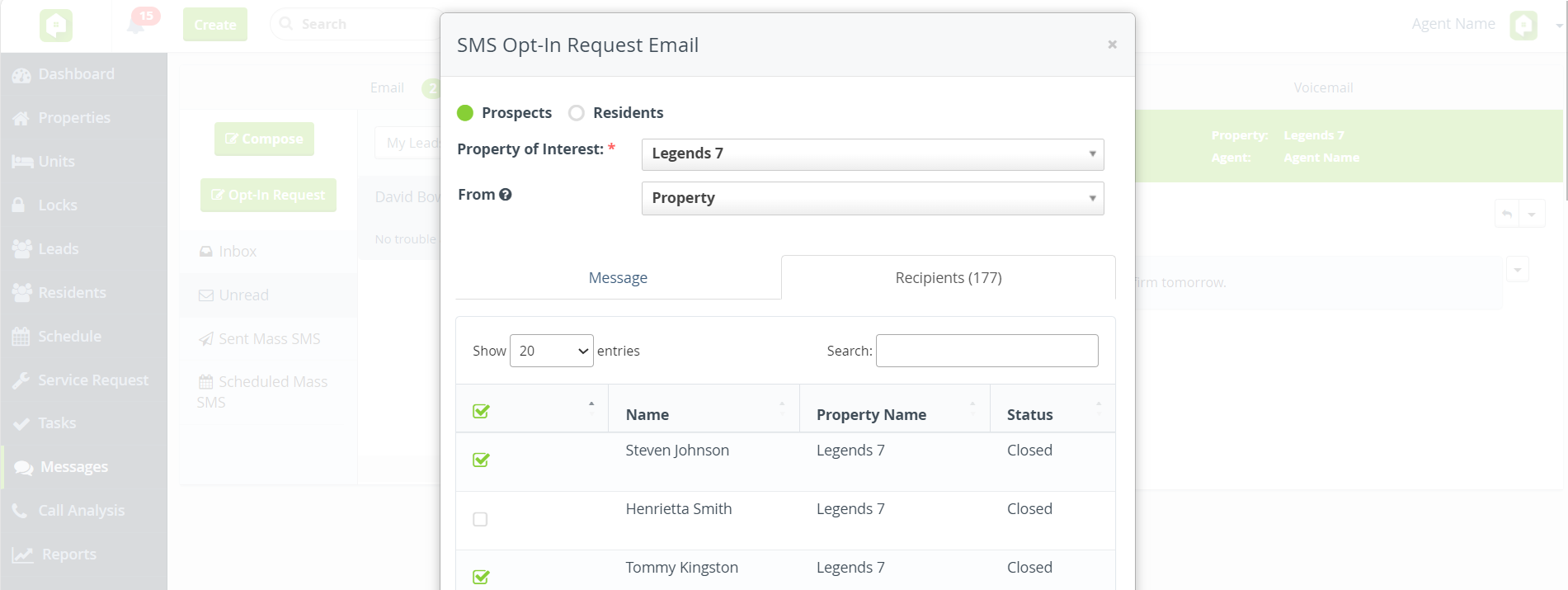
Compose the email recipient list
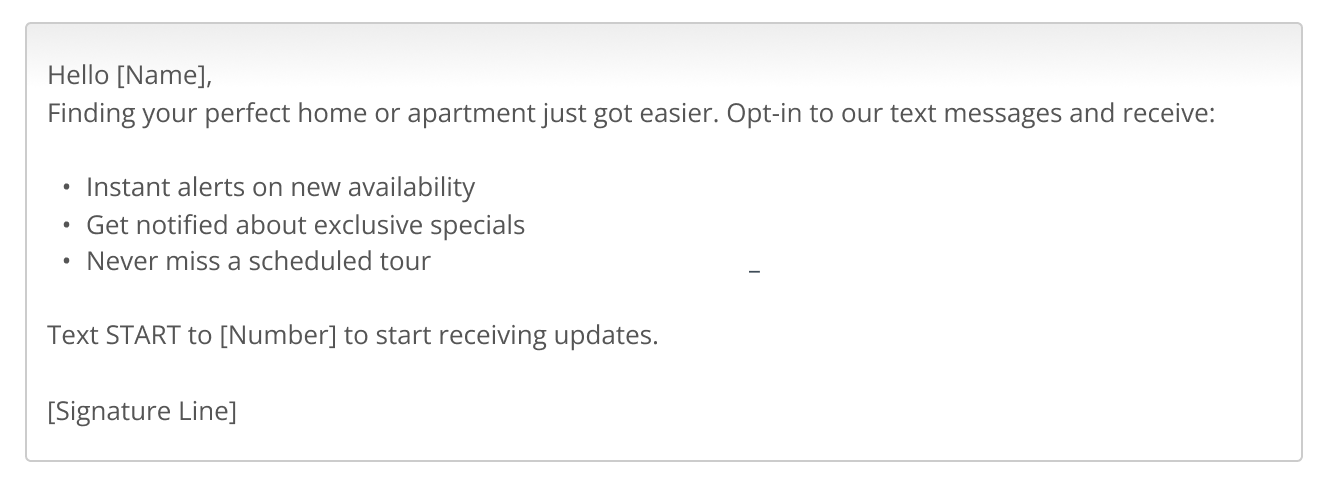
Sample instructions for prospects that have not yet opted in
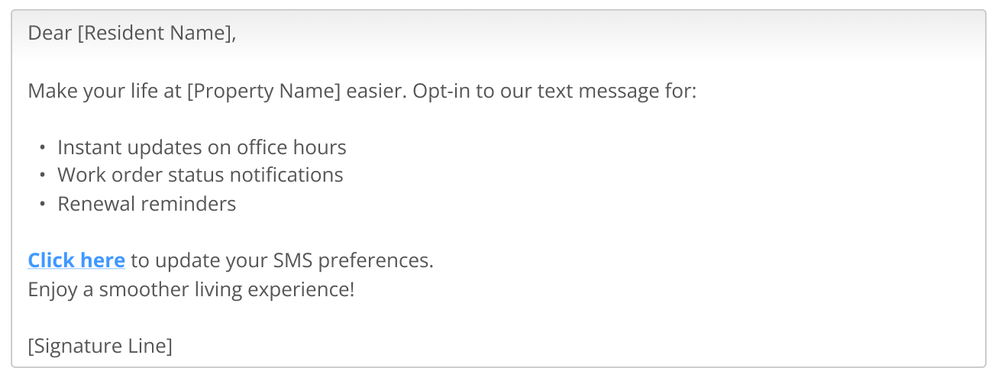
Sample instructions for residents that have previously opt-ed out
Next Release Date:
October 8, 2024
Future Releases
CRM
- Dashboard Enhancements: Changes are coming to the Anyone Home Dashboard, including new KPIs and a refreshed look. Stay tuned for more details!
- Bulk SMS Opt-in Invites: Send emails inviting prospects and residents to opt-in to SMS communications at your community, based whether they have a pending opt-in message or they’ve mistakenly opted-out.
Maintenance
- SMS Emergency Dispatching: Anyone Home Contact Center will soon offer service technicians the ability to accept emergency service requests via SMS.