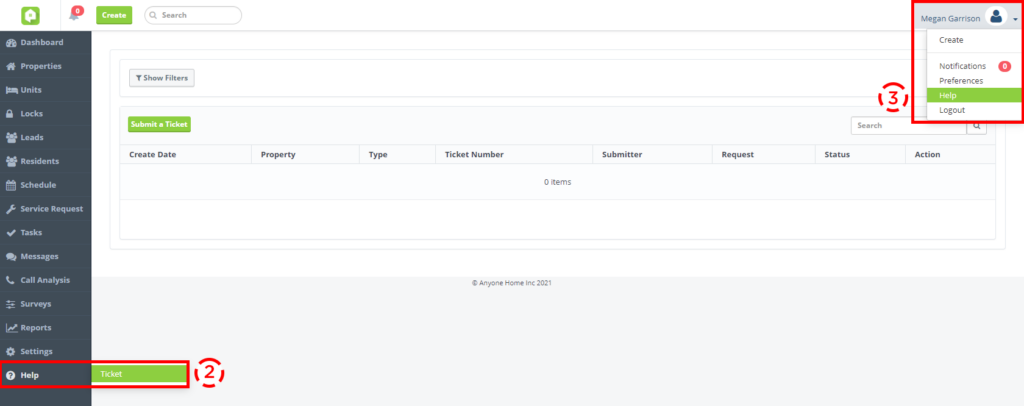Contact Center
Customer Marketing Source Voicemails
Your voice(mails) matter! Anyone Home-provided marketing numbers are now able to utilize custom voicemail recordings provided by your onsite team. Reach out to Anyone Home Support to see if custom voicemails are a fit for your property’s needs!
CRM
Property-level Default Email Setting
Centralized communication made easy! Using the new ‘Click-to-Email Default Address’ property setting, indicate whether emails sent to leads from their guest card view in Anyone Home CRM should default to the property email or the logged-in agent’s email.
Please note that this default will only apply to emails sent using the ‘Send Mail’ button on the lead’s guest card inside Anyone Home CRM.
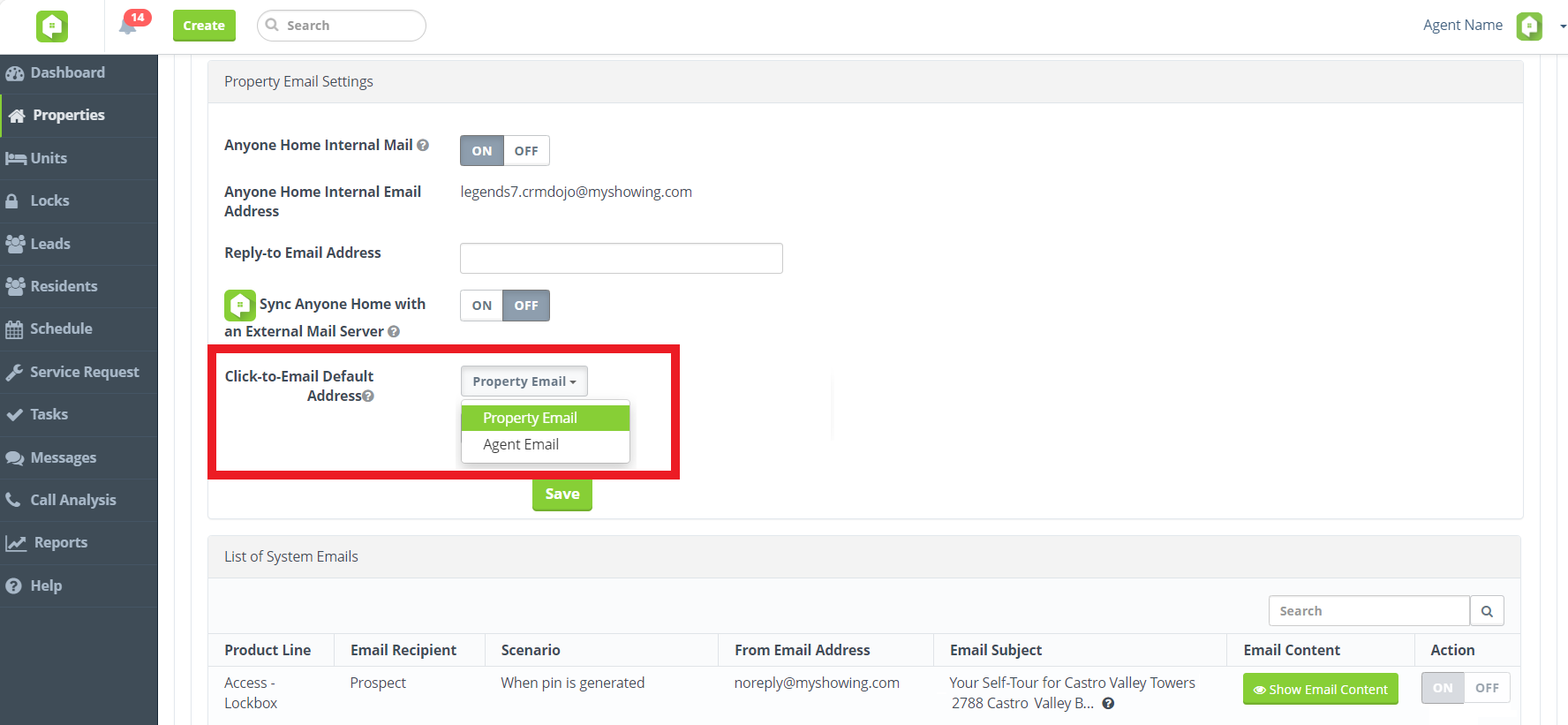
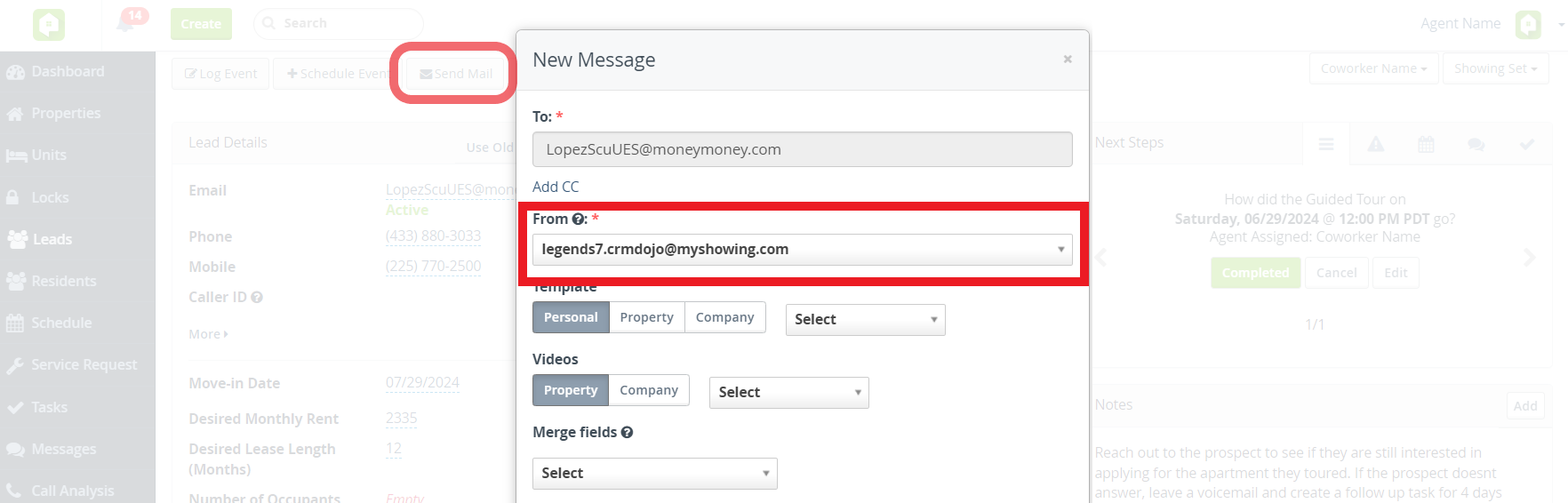
Reporting
Download Reports as Excel Files
Excel-lent news! Anyone Home users now have the option of downloading reports in .xlsx file format.
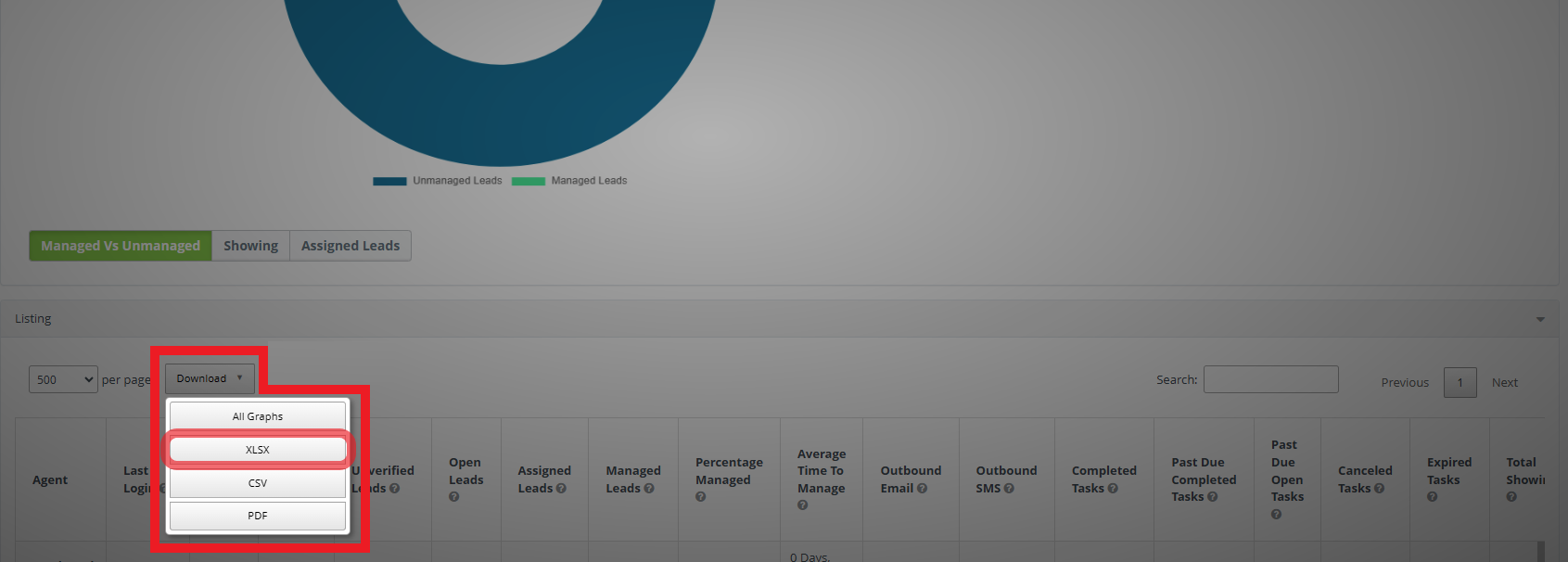
Reporting Detail Insight
Detailed data in every download! Significant details such as the report name, run dates, filters applied, and the columns used will now appear in all downloaded and scheduled reports. These details will display at the top of each downloaded file, ensuring you have all the critical information at your fingertips.
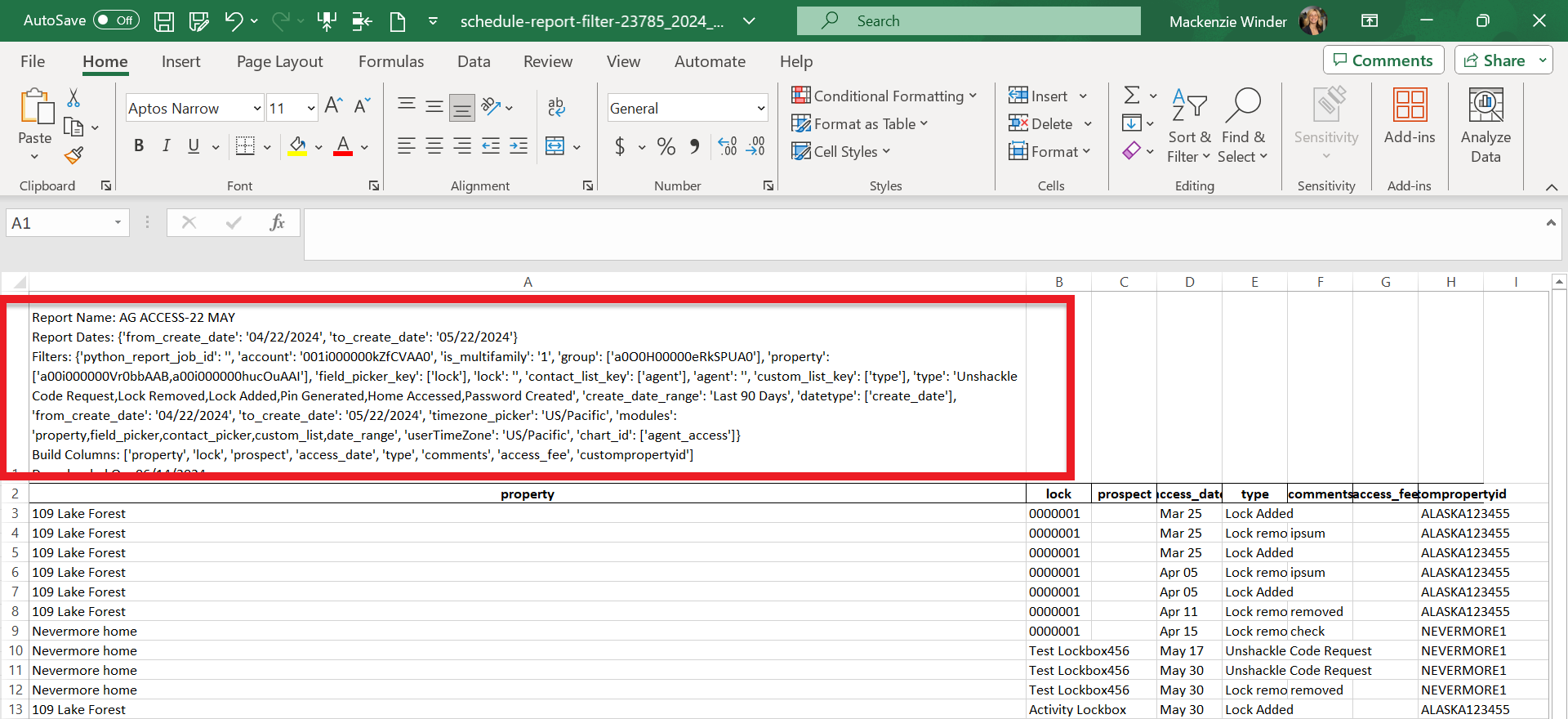
Next Release Date:
August 6, 2024
Future Releases
CRM
- Dashboard Enhancements: Changes are coming to the Anyone Home Dashboard, including new KPIs and a refreshed look. Stay tuned for more details!
Maintenance
- SMS Emergency Dispatching: Anyone Home Contact Center will soon offer service technicians the ability to accept emergency service requests via SMS.