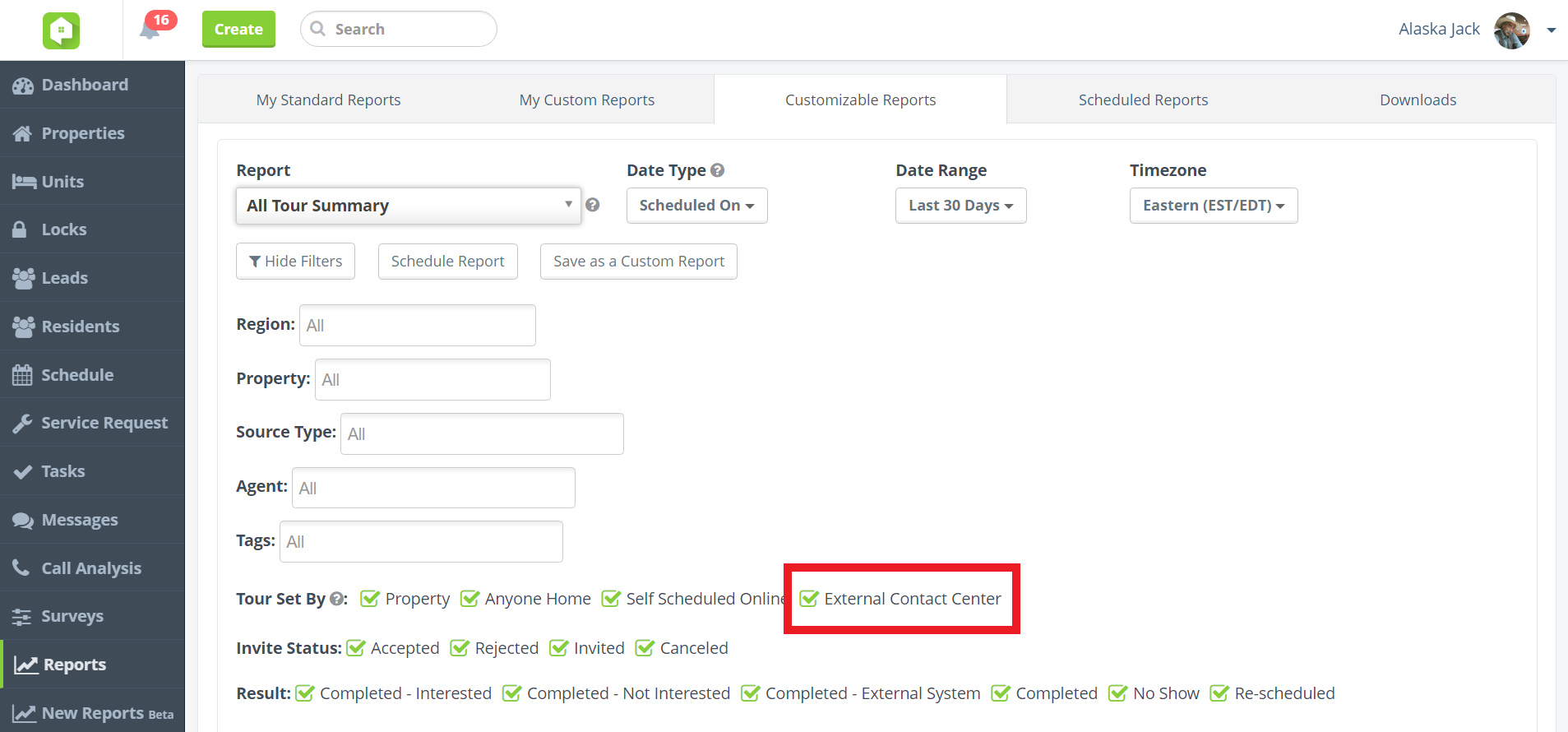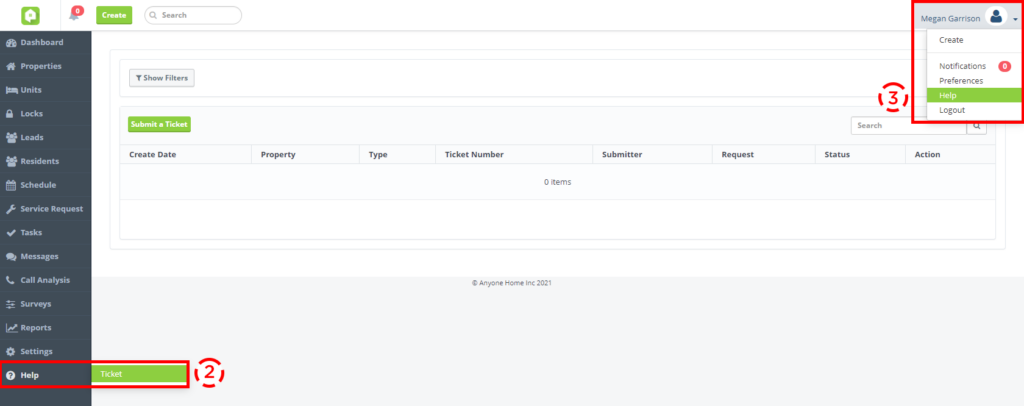Self-Guided Tours
New SmartRent Integration
Introducing Anyone Home’s new integration with SmartRent. Communities that utilize SmartRent services can now manage and schedule self-guided tour within the Anyone Home platform. Appointments scheduled using Anyone Home software will show and be manageable within SmartRent. Conversely, verified leads and appointments generated using SmartRent software or hardware will appear inside Anyone Home.
All appointment reminders and verification emails will be sent by SmartRent. However, if you’d like to send out Anyone Home communications regarding SmartRent scheduling, simply add the Property Tour URL and Appointment Tour URL merge fields to your Anyone Home communication templates or SMS/email messages.
Reach out to an Anyone Home representative to discuss how your property can be setup with SmartRent integration.

CRM
Full Rent Matrixes Quote Updates
Create quotes at lightning speed. Now when referencing a unit’s rent matrix during the quote creation process, the Full Rent Matrix data will appear in a popup window within the Anyone Home platform. Clicking on a specific monthly rent value will take the Anyone Home user back to the quote with the Lease Term, Move in Date, and Price By Term updated based on their selection.
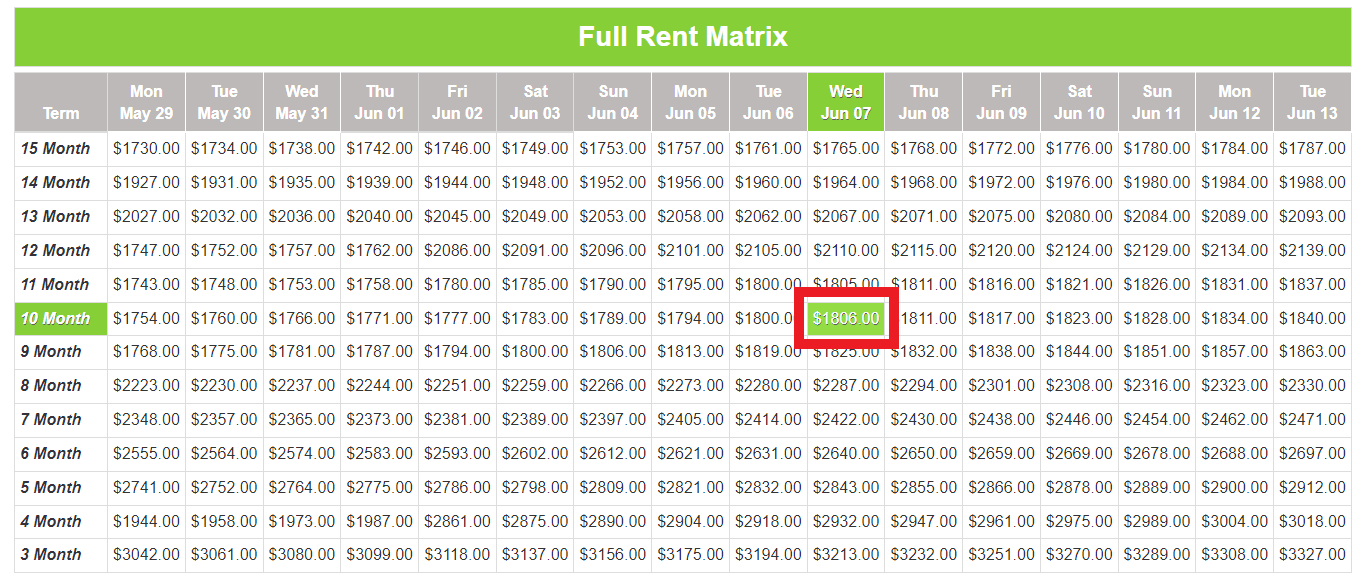
Full Rent Matrix generated after clicking the link.
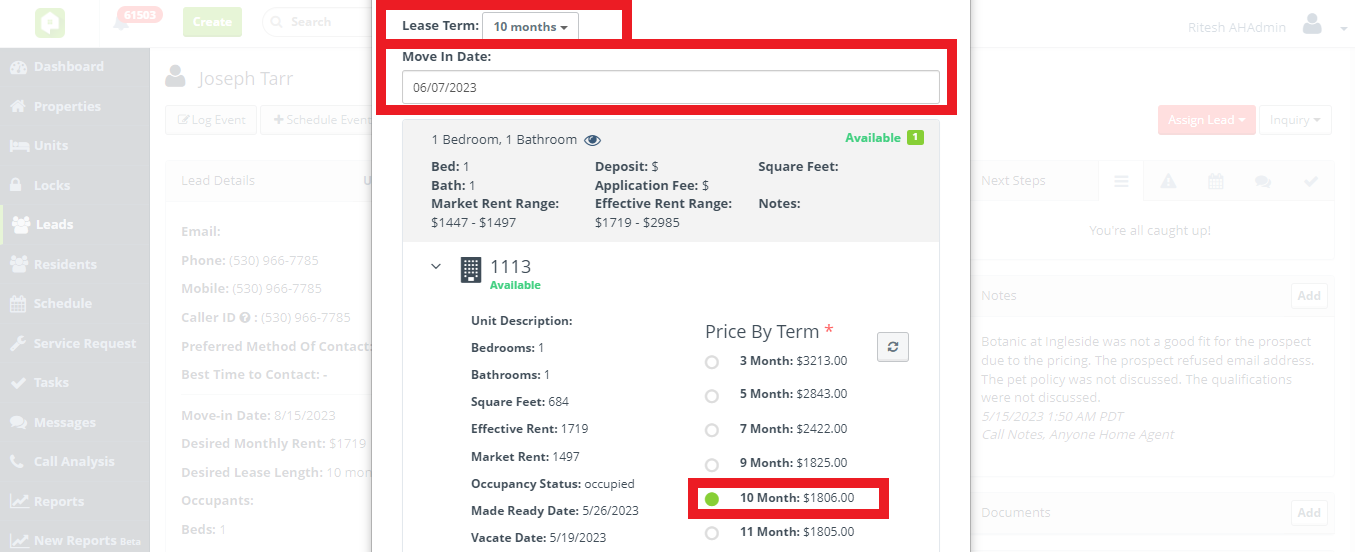
Updated quote configuration based on selection.
Alphabetized Amenities
Property amenity fields inside Anyone Home have been alphabetized so agents can find and update your community’s available amenities with ease.
Property-level amenity settings are available under the Features/Amenities section of the Property Info tab.
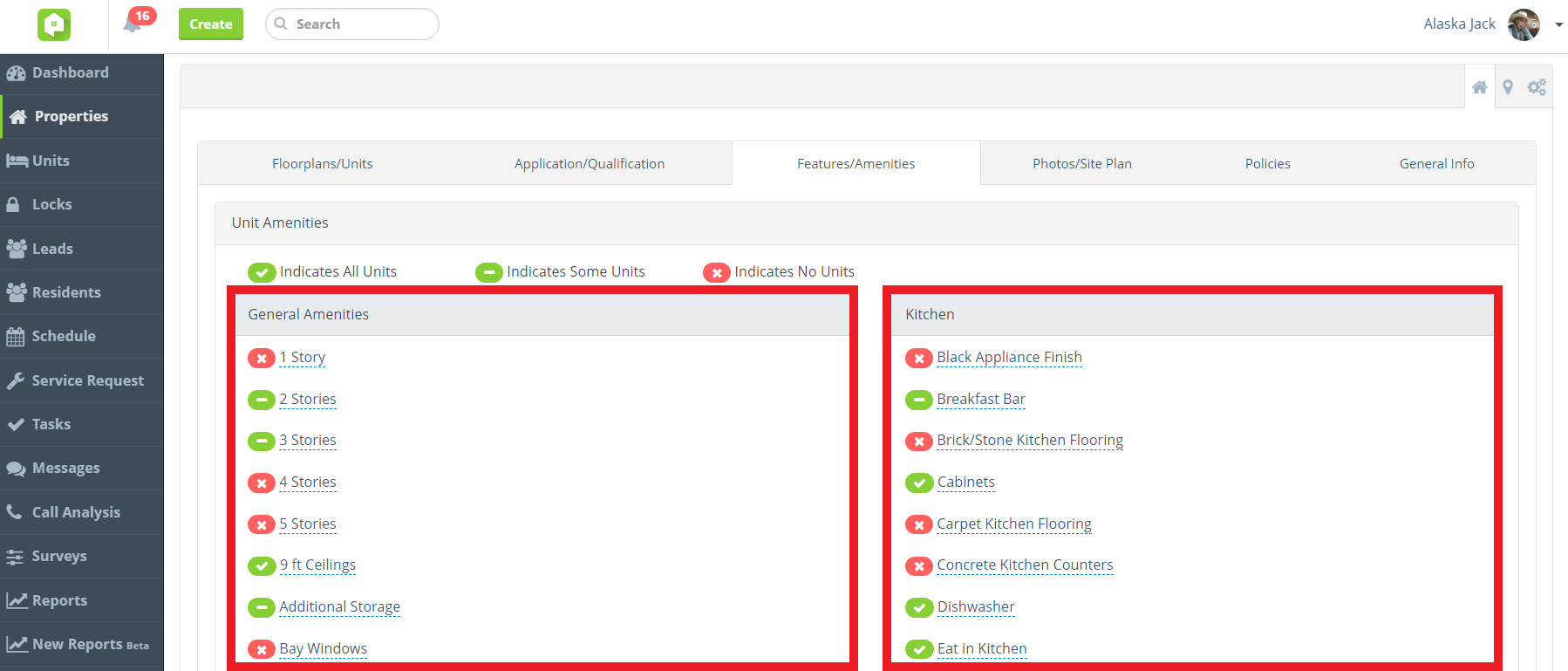
Reporting & Analytics
External Contact Center Reporting
Communities that use an third-party Contact Center to handle leads will now be able to review data surrounding leads filtered through All Access reports can now be found in the New Reports Beta platform. Using a third-party Contact Center to handle your calls? Run any of Anyone Home’s Agent Reports to review and analyze data surrounding leads handled by your External Contact Center Agents.