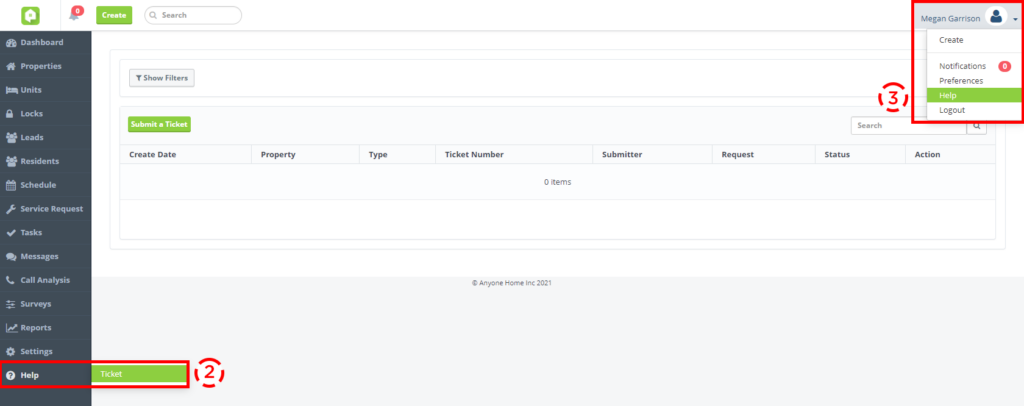CRM
Recurring Survey Setting
Click, save, survey! Expanding on the recently released recurring survey feature, Anyone Home CRM users can now control whether surveys can be sent to recipients multiple times or just once.
By default, all surveys will be set up to allow for ‘Recurring’ use, including all existing surveys previously created in Anyone Home CRM. To restrict a survey to only allow for single-instance responses, make sure to edit the survey draft inside Anyone Home CRM and indicate ‘One-Time’ as the survey type.

Triggers & Automation
New FIT Unit Merge Field
Market the right units to the right leads! Anyone Home’s new Property FIT Units merge field markets compatible units and their availability based on their FIT score for a lead. When added to email templates used by triggers with FIT conditions, the Property FIT Units merge field generates a curated list of available units for each recipient based on the FIT condition threshold. When added to a direct email response or mass email, the Property FIT Units merge field will list all units from the lead’s property of interest with a FIT score of 6 or higher.
Please note that the Property FIT Units merge field is only available for email communications at this time.

‘Property fit units’ merge field in email template
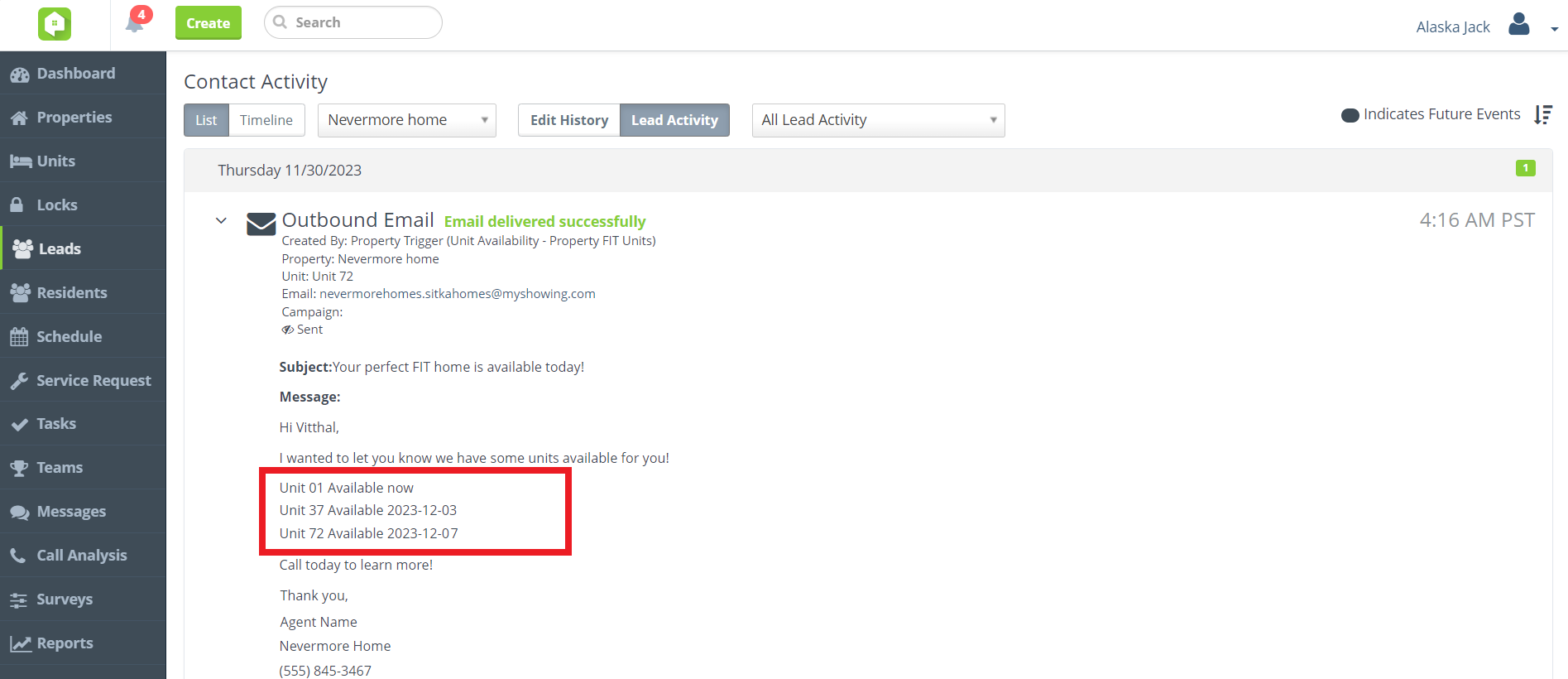
‘Property fit units’ merge field populated in email
Integrations
Pull ResMan Service Requests
Seamless SR integration! Maintenance clients integrated with ResMan will now see service requests pulled into Anyone Home CRM from ResMan.