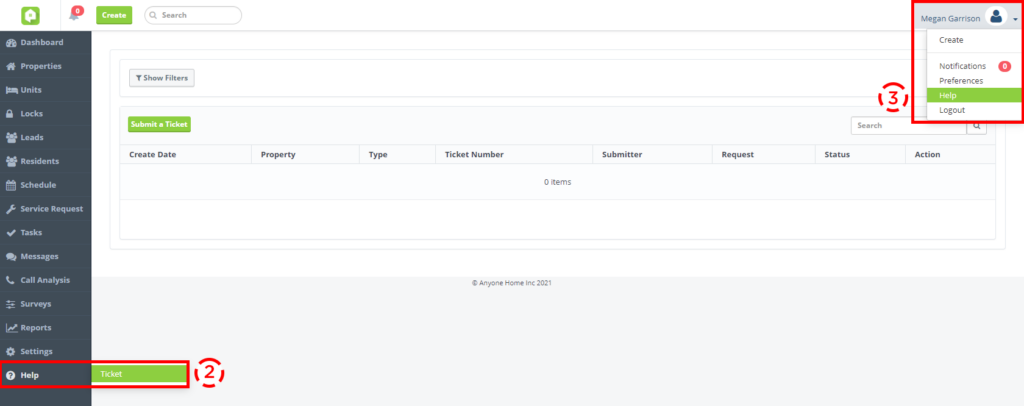CRM
Property Filter Enhancement
View your entire day’s schedule, whether it’s filled with personal events or property-based events, with the property filter enhancement! Previously, the All Schedules filter was only displaying property-based events, such as showings or move-ins, and was not displaying personal events, like internal work meetings or doctor appointments. Now, the system will distinguish between property-based events (events that have the property selected) and agent-based events (events linked to an agent who is associated with the property).
In addition, if an agent is assigned to multiple properties, they can search for their schedule in relation to a specific property by selecting that property within the Property filter on the All Schedules tab.

Personal Events are scheduled directly within the Anyone Home CRM.
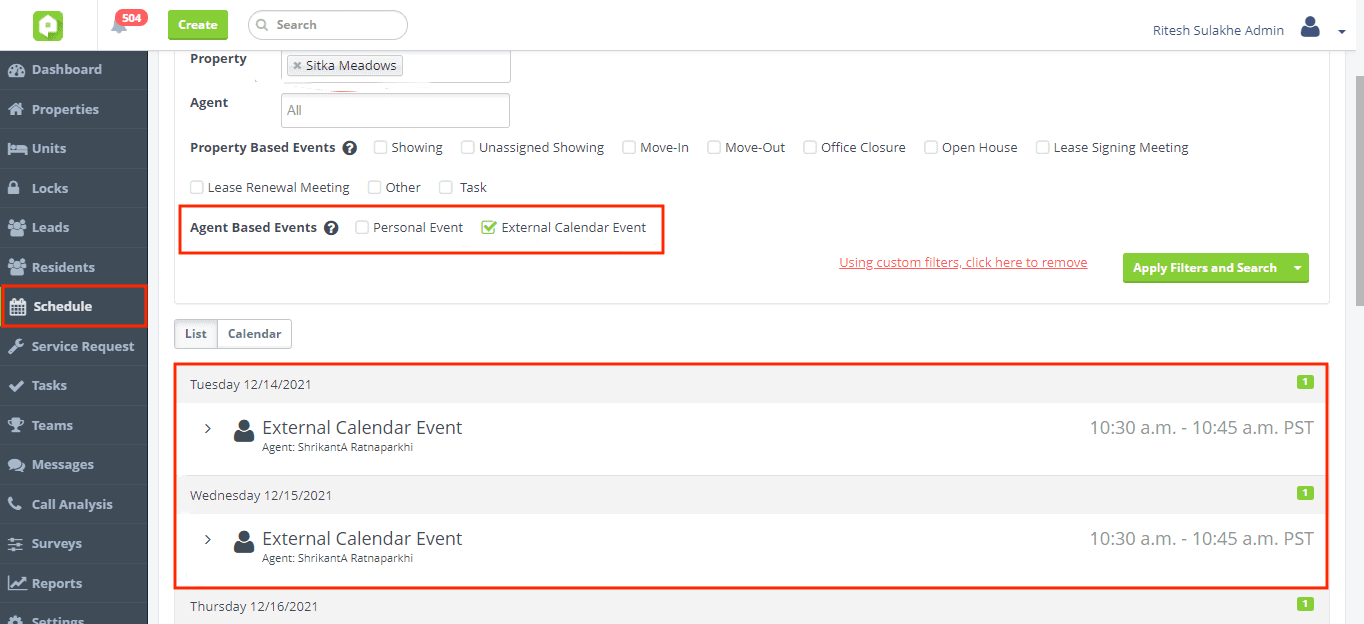
External Calendar Events are synced from your external email account (such as Gmail, Outlook, or Office 365).